In this quick tutorial, I'll show you how to create an animated scatterplot using the libraries matplotlib or seaborn and imageio. Here's the GitHub repo of this project.
The scatterplot illustrates the relationship between life expectancy and fertility rate of world's countries from 1960 to 2015, based on the Gapminder data set:
| country | year | population | life_expectancy | fertility_rate | continent | |
|---|---|---|---|---|---|---|
| 0 | Afghanistan | 1800 | 3280000.0 | 28.21 | 7.0 | Asia |
The animated scatterplot is basically made of several overlapping static plots. Here's how to create the animation step-by-step:
1. Create static scatterplots for each year in the data set.
The scatterplots depict life_expectancy on the x axis and fertility_rate on the y axis. To make the plots even more insightful, the size of the points illustrates the population number and their color illustrates the continent.
import matplotlib.pyplot as plt
%matplotlib inline
import seaborn as sns
sns.scatterplot(x='life_expectancy',
y='fertility_rate',
hue='continent',
size='population',
sizes=(10, 1000),
legend=False,
data=gapminder_df.loc[gapminder_df['year']==year],
alpha=0.7,
palette='Set2')
plt.title(f'{year}', loc='center', fontsize=20, color='black', fontweight='bold')
plt.xlabel('Life expectancy')
plt.ylabel('Fertility rate')
2. Export the scatterplot images to a designated folder.
You need to save all the individual scatterplots, so that you can overlap the images in the next step.
import imageio
import os
images = []
folder='/path/to/folder/images'
if not os.path.exists(folder):
os.mkdir(folder)
3. Join the individual images in chronological order.
filename = f'lifeexp_{year}.png'
plt.savefig(os.path.join(folder,filename))
images.append(imageio.imread(os.path.join(folder,filename)))
4. Export the scatterplots sequence as a gif.
The fps (frames per second) parameter sets the speed of the animation.
imageio.mimsave(os.path.join(folder,'scatterplot.gif'), images, fps=20)
Now, putting everything together, here's the full code and the animated scatterplot:
import pandas as pd
import matplotlib.pyplot as plt
%matplotlib inline
import seaborn as sns
import imageio
import os
images = []
folder='/home/lorena/Documents/bootcamp/W1/images'
if not os.path.exists(folder):
os.mkdir(folder)
for year in range(1960, 2016):
plt.axis((0, 100, 0, 10))
sns.scatterplot(x='life_expectancy',
y='fertility_rate',
hue='continent',
size='population',
sizes=(10, 1000),
legend=False,
data=gapminder_df.loc[gapminder_df['year']==year],
alpha=0.7,
palette='Set2')
plt.title(f'{year}', loc='center', fontsize=20, color='black', fontweight='bold')
#plt.title(f'inspired by Hans Rosling', loc='right', fontsize=10, color='grey', style='italic', pad=-20)
#plt.legend(bbox_to_anchor=(0.74, 0.85), loc='center')
plt.xlabel('Life expectancy')
plt.ylabel('Fertility rate')
#plt.annotate({country}, )
filename = f'lifeexp_{year}.png'
plt.savefig(os.path.join(folder,filename))
images.append(imageio.imread(os.path.join(folder,filename)))
plt.figure()
imageio.mimsave(os.path.join(folder,'scatterplot.gif'), images, fps=20)

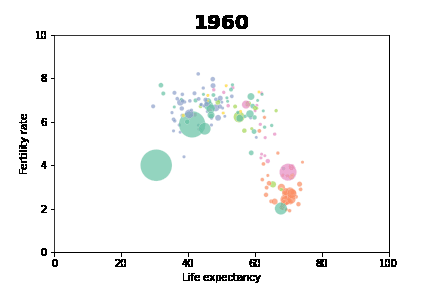





Top comments (0)