First we run our flask app into a apache server, so we need to configure apache server. A full tutorial can be checked here
wsgi file
#!/usr/bin/python
import sys
import logging
logging.basicConfig(stream=sys.stderr)
sys.path.insert(0,"/var/www/")
from src.run import app as application
App python
import sys
sys.path.insert(0,"/var/www/")
from app.application import ExampleApi
from config import Configuration
cfg = Configuration(debug=False)
app = ExampleApi(cfg)
if __name__ == "__main__":
app.run(host=cfg.host,port=cfg.port,debug=cfg.debug)
Dockerfile
FROM ubuntu:12.04
MAINTAINER Andrés Baamonde Lozano
RUN apt-get update && apt-get install -y apache2 libapache2-mod-wsgi python-dev python-pip && apt-get clean && rm -rf /var/lib/apt/lists/*
RUN pip install Flask
#enable mod_wsgi
RUN a2dissite default
RUN a2dissite default-ssl
RUN a2enmod wsgi
ENV APACHE_RUN_USER www-data
ENV APACHE_RUN_GROUP www-data
ENV APACHE_LOG_DIR /var/log/apache2
COPY src /var/www/src
#Creamos el virtual host
COPY resources/docker/app /etc/apache2/sites-available/appflask
RUN chown -R www-data:www-data /var/www/src
RUN chown www-data:www-data /etc/apache2/sites-available/appflask
RUN a2ensite appflask
EXPOSE 80
CMD ["/usr/sbin/apache2", "-D", "FOREGROUND"]
You can check full application at my github


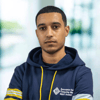



Top comments (0)