This is a simplified guide to an AI model called Controlnet-Hough maintained by Jagilley. If you like these kinds of guides, you should subscribe to the AImodels.fyi newsletter or follow me on Twitter.
Model overview
The controlnet-hough model is a Cog implementation of the ControlNet framework, which allows modifying images using M-LSD line detection. It was created by jagilley, the same developer behind similar ControlNet models like controlnet-scribble, controlnet, controlnet-normal, and controlnet-depth2img. These models all leverage the ControlNet framework to condition Stable Diffusion on various input modalities, allowing for fine-grained control over the generated images.
Model inputs and outputs
The controlnet-hough model takes in an image and a prompt, and outputs a modified image based on the provided input. The key highlight is the ability to use M-LSD (Modified Line Segment Detector) to identify straight lines in the input image and use that as a conditioning signal for the Stable Diffusion model.
Inputs
- image: The input image to be modified
- prompt: The text prompt describing the desired output image
- seed: The random seed to use for generation
- scale: The guidance scale to use for generation
- ddim_steps: The number of steps to use for the DDIM sampler
- num_samples: The number of output samples to generate
- value_threshold: The threshold to use for the M-LSD line detection
- distance_threshold: The distance threshold to use for the M-LSD line detection
- a_prompt: The additional prompt to use for generation
- n_prompt: The negative prompt to use for generation
- detect_resolution: The resolution to use for the M-LSD line detection
Outputs
- Output image(s): The modified image(s) generated by the model based on the input image and prompt.
Capabilities
The controlnet-hough model can be used to modify images by detecting straight lines in the input image and using that as a conditioning signal for Stable Diffusion. This allows for precise control over the structure and geometry of the generated images, as demonstrated in the examples provided in the README. The model can be used to generate images of rooms, buildings, and other scenes with straight line features.
What can I use it for?
The controlnet-hough model can be useful for a variety of image generation tasks, such as architectural visualization, technical illustration, and creative art. By leveraging the M-LSD line detection, you can generate images that closely match a desired layout or structure, making it a valuable tool for professional and hobbyist designers, artists, and engineers. The model could be used to create realistic renders of buildings, machines, or other engineered systems, or to generate stylized illustrations with a strong focus on geometric forms.
Things to try
One interesting aspect of the controlnet-hough model is its ability to preserve the structural integrity of the input image while still allowing for creative expression through the text prompt. This could be particularly useful for tasks like image inpainting or object insertion, where you need to maintain the overall composition and perspective of the scene while modifying or adding new elements. You could try using the model to replace specific objects in an image, or to generate new scenes that seamlessly integrate with an existing background.
Another interesting direction to explore would be combining the controlnet-hough model with other ControlNet models, such as controlnet-normal or controlnet-depth2img, to create even more sophisticated and nuanced image generations that incorporate multiple conditioning signals.
If you enjoyed this guide, consider subscribing to the AImodels.fyi newsletter or following me on Twitter for more AI and machine learning content.





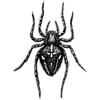

Top comments (0)