In NestJS, Modules, Services, and Pipes are fundamental building blocks that help you organize and structure your application in a modular and maintainable way:
- Modules:
- **Purpose**: Modules are used to organize your application into cohesive blocks of functionality. Each NestJS application has at least one module, the root module (`app.module.ts`), which serves as the entry point of your application. Additional modules can be created to encapsulate specific features or sets of functionality.
- **Responsibilities**:
- Define providers (services, controllers, etc.).
- Import other modules to use their exported providers.
- Export providers to make them available to other modules.
- **Creating a Module**: You can create a new module using the NestJS CLI:
```
nest generate module <module-name>
```
- **Example**:
```typescript
// app.module.ts
import { Module } from '@nestjs/common';
import { CatsModule } from './cats/cats.module';
import { AppController } from './app.controller';
import { AppService } from './app.service';
@Module({
imports: [CatsModule],
controllers: [AppController],
providers: [AppService],
})
export class AppModule {}
```
- Services:
- **Purpose**: Services are classes responsible for encapsulating business logic, data manipulation, and other reusable operations. They can be injected into controllers, other services, or modules using dependency injection.
- **Responsibilities**:
- Implement specific business logic.
- Encapsulate data access and manipulation.
- Promote reusability and maintainability.
- **Creating a Service**: You can create a new service using the NestJS CLI:
```
nest generate service <service-name>
```
- **Example**:
```typescript
// cats.service.ts
import { Injectable } from '@nestjs/common';
@Injectable()
export class CatsService {
private readonly cats: string[] = ['Kitty', 'Tom', 'Fluffy'];
findAll(): string[] {
return this.cats;
}
findOne(id: number): string {
return this.cats[id];
}
create(cat: string): void {
this.cats.push(cat);
}
}
```
- Pipes:
- **Purpose**: Pipes are a way to transform input data before it reaches the route handler or after it leaves the route handler. They can validate data, transform it, or perform any necessary preprocessing or post-processing.
- **Responsibilities**:
- Transform and validate input data.
- Perform data transformation or normalization.
- Control the flow of request processing.
- **Types of Pipes**:
- **Built-in Pipes**: NestJS provides several built-in pipes for common tasks like validation, parsing, and transformation.
- **Custom Pipes**: You can create custom pipes to implement specific business logic or data transformation requirements.
- **Example**:
```typescript
// validation.pipe.ts
import { PipeTransform, Injectable, ArgumentMetadata, BadRequestException } from '@nestjs/common';
@Injectable()
export class ValidationPipe implements PipeTransform {
transform(value: any, metadata: ArgumentMetadata) {
// Perform validation logic
if (!value) {
throw new BadRequestException('Validation failed');
}
return value;
}
}
```
These are essential concepts in NestJS that help you build robust and maintainable applications. Understanding how to effectively use modules, services, and pipes will greatly enhance your ability to create scalable and efficient NestJS applications.
Disclaimer: This content is generated by AI.




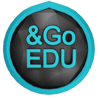

Top comments (0)