The "design-dev divide" is something that often arises when discussing digital product development. Simply put, it's the gap between designers and developers—two groups with different, but equally important, roles in building digital products.
Designers focus on how a product looks and feels. They’re responsible for ensuring a user-friendly experience, creating intuitive interfaces, and maintaining a product’s visual identity. Developers, on the other hand, focus on how the product functions. They bring the designer's vision to life by writing the code that makes it work.
Both roles are vital. However, their differences in skills, tools, and priorities can lead to misunderstandings and miscommunication. When these groups struggle to collaborate effectively, the quality of the project suffers.
The purpose of this post is to explore the common challenges in designer-developer collaboration and outline practical strategies to bridge the gap. By the end, you’ll have a better understanding of how to foster smoother collaboration and create better products.
Understanding Each Role
The Designer’s Perspective
Designers are responsible for the visual and experiential aspects of a product. Their primary focus is on:
- User Experience (UX): Ensuring that users can easily navigate the product and achieve their goals.
- Visual Design: Creating aesthetically pleasing designs that align with the brand identity.
- Branding: Maintaining a consistent style that reflects the brand's values and message.
Designers often use tools like Adobe Creative Cloud, Sketch, Figma, and InVision to create wireframes, mockups, and prototypes. These tools help designers visualize the product’s look and feel before handing it off to developers.
The Developer’s Perspective
Developers, on the other hand, focus on making the product functional. They write the code that powers everything from the front-end interface to the back-end systems. Their key responsibilities include:
- Coding: Writing clean, efficient code to build the product.
- Functionality: Ensuring that the product works as intended, with smooth performance.
- Performance Optimization: Improving load times, responsiveness, and scalability.
Common tools used by developers include VSCode, GitHub, GitLab, and frameworks like React, Angular, and Node.js. These tools help developers write, test, and manage code efficiently.
Common Misunderstandings
A significant part of the design-dev divide stems from misunderstandings about each other’s work. Designers might not fully grasp the complexities of coding, while developers may undervalue the importance of user experience. For example:
- Designers may assume developers can easily implement complex design elements without understanding technical limitations.
- Developers might feel that designers don’t appreciate how time-consuming certain features are to code.
These misunderstandings can lead to friction and delays in projects, which is why better communication and understanding are critical.
Challenges in Collaboration
Communication Barriers
One of the biggest challenges in design-dev collaboration is communication. Designers and developers often speak different "languages." Designers talk in terms of aesthetics, user flows, and visual hierarchy, while developers are more concerned with code structure, logic, and performance.
This difference in terminology can create confusion. A designer might request a "smooth animation," while the developer needs more specific details, like frame rates or easing functions. Without clear communication, it’s easy for tasks to be misunderstood, leading to wasted time and effort.
Misaligned Goals and Priorities
Designers often prioritize aesthetics and user experience, while developers focus on feasibility and performance. Sometimes, these goals can conflict. For example, a designer might propose a visually stunning interface, but developers may find it difficult to implement due to technical constraints.
When teams don't align their priorities, the product can suffer. A design-heavy approach might lead to performance issues, while a code-focused approach could result in a less appealing user interface.
Time Constraints and Deadlines
Time pressure is a constant in most projects. Both designers and developers face tight deadlines, but they often experience them differently. Designers may spend time perfecting details, while developers might feel the pressure to deliver a working product, even if the design isn’t fully realized.
This mismatch can lead to tension. Developers might rush through design elements, or designers might feel their work is being compromised. Both sides need to find a balance between meeting deadlines and maintaining quality.
Tools and Processes
Another challenge is the use of different tools and methodologies. Designers often rely on visual tools like Figma or Sketch, while developers prefer coding environments like VSCode or Sublime Text. These tools don’t always integrate seamlessly, making it harder to collaborate.
Moreover, designers may follow Design Thinking, a creative approach to solving user problems, while developers often use Agile methodologies, which focus on incremental progress. These differing processes can lead to misunderstandings about timelines and priorities.
Strategies for Effective Collaboration
Establishing a Shared Vocabulary
One of the simplest ways to improve collaboration is to create a shared vocabulary. Both designers and developers should understand each other’s terminology. This doesn’t mean learning to code or becoming a design expert, but knowing the basics can make a huge difference.
Creating a glossary of common terms can be helpful. For example, designers should understand basic development concepts like "CSS grids" or "responsive design", while developers should be familiar with design terms like "kerning" or "hierarchy". This shared understanding reduces miscommunication and speeds up the workflow.
Regular Check-ins and Updates
Frequent communication is key to preventing misunderstandings. Holding regular check-ins—whether through daily stand-ups or weekly meetings—helps both teams stay on the same page. These meetings should focus on sharing progress, discussing potential roadblocks, and realigning priorities.
Tools like Slack, Microsoft Teams, or even quick video calls can help keep communication lines open. This way, any potential issues are addressed early, rather than causing delays later in the project.
Collaborative Tools and Software
Using tools that both designers and developers can work with is another crucial step in bridging the divide. Platforms like Figma, Zeplin, and InVision are designed to facilitate collaboration between design and development teams. For example:
- Figma allows designers to share their designs in real-time, and developers can easily extract CSS, assets, and design specs directly from the tool.
- Zeplin provides a clear handoff from design to development, with style guides, assets, and CSS snippets ready for use.
- Trello or Jira can help teams manage tasks and track progress in one place.
These collaborative platforms save time and reduce the risk of miscommunication. They also ensure that both teams have access to the same resources.
Involving Both Teams Early in the Process
Designers and developers should be involved from the very start of the project. Too often, design work is done in isolation, then handed off to developers, who might struggle to bring the vision to life. This approach often leads to last-minute changes and frustration.
Cross-functional teams, where both designers and developers collaborate from the beginning, foster better communication and alignment. It ensures that the product is both visually appealing and technically feasible. Early collaboration allows both teams to address potential issues before they become bigger problems down the road.
Design-Dev Workshops and Training
Hosting joint workshops or training sessions can foster mutual understanding between teams. These workshops can be informal or formal, but the goal is the same: to educate each group about the other's process and challenges.
For instance, developers could participate in a design workshop to learn about UX principles, while designers might attend a coding basics course to understand the limitations of front-end development. Websites like Udemy, Coursera, and Codecademy offer courses that can help both designers and developers expand their skill sets and improve collaboration.
Real-Life Case Studies
Example 1: A Successful Project
One company that successfully bridged the design-dev divide is Airbnb. Their design and development teams work closely from the start of each project. By involving developers in the design process early on, they’re able to identify technical constraints before they become roadblocks.
A key takeaway from Airbnb’s approach is their use of a shared design system. This system allows designers and developers to work from a common set of components and guidelines, making it easier to collaborate and ensure consistency across the product.
Example 2: A Project That Struggled
On the flip side, a well-known e-commerce brand once struggled with its redesign project because of poor communication between design and development teams. The designers created a visually stunning prototype, but when developers tried to implement it, they encountered performance issues due to the complex animations and high-resolution images.
The team failed to collaborate early on, and as a result, the developers had to make several last-minute compromises to meet the launch deadline. The end product didn’t live up to the original vision, and the project was delayed due to numerous technical issues.
The lesson here? Early communication and collaboration can prevent costly mistakes.
The Future of Design and Development Collaboration
Emerging Trends
The rise of design systems and collaborative frameworks is transforming how designers and developers work together. Design systems provide a standardized set of guidelines and components, making it easier for teams to collaborate and create cohesive products. Tools like Storybook and Figma’s design libraries are examples of how teams can streamline collaboration.
The Role of AI and Automation
Artificial Intelligence (AI) is also beginning to play a role in bridging the design-dev divide. AI tools can automatically generate code from design mockups or suggest design improvements based on user data. Automation reduces manual work and speeds up the design-to-development handoff.
Importance of a Growth Mindset
Finally, as the design and development worlds continue to evolve, it’s crucial for both teams to
adopt a growth mindset. Continuous learning and adaptation will be key to staying ahead of emerging trends and maintaining effective collaboration.
Conclusion
The design-dev divide is a common challenge, but with the right strategies, teams can bridge the gap and collaborate more effectively. By understanding each other's roles, establishing a shared vocabulary, using collaborative tools, and fostering open communication, designers and developers can create better products and enjoy smoother workflows.
In today’s fast-paced digital landscape, seamless collaboration between design and development teams can make or break a project. Whether you're working at a startup, a tech giant, or even a graphic design agency in Kolkata, fostering open communication and mutual understanding is crucial. By involving both teams early in the process and regularly aligning goals, companies can not only improve the final product but also save time and resources. Adopting a growth mindset ensures that both designers and developers stay updated with the latest tools, trends, and technologies to continue improving their collaboration.
If you're part of a design or development team, start applying these strategies today. Don’t be afraid to experiment with new tools or methods to improve collaboration. Share your experiences in the comments below—we’d love to hear how you’re bridging the gap!


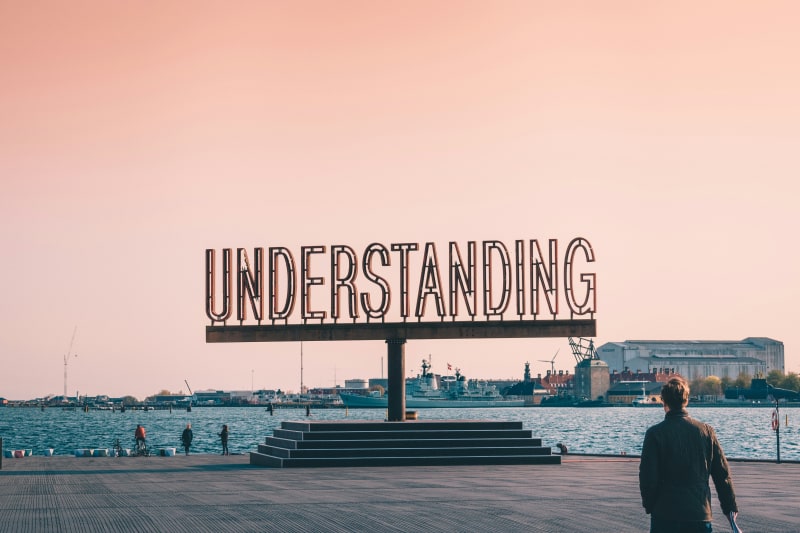









Top comments (0)