Relevance of Networking to DevOps
DevOps champions collaboration, automation, and efficient delivery of software. Networking plays a big role in achieving these objectives by enabling various aspects of a DevOps environment:
Infrastructure Provisioning: Networking knowledge is essential for configuring and managing virtualized environments, such as cloud platforms or on-premises data centers. Understanding networking concepts helps in setting up and connecting different resources effectively.
Scalability and Performance: DevOps teams strive to create scalable and high-performance systems. Networking skills enable engineers to design and optimize network architecture, load balancing, and traffic management to meet these requirements.
Security and Monitoring: Networking forms the foundation for implementing robust security measures and monitoring solutions. Concepts like firewalls, VPNs, and network monitoring tools are essential for ensuring the safety and reliability of systems.
Continuous Integration and Deployment: Networking expertise allows DevOps professionals to design efficient continuous integration and deployment (CI/CD) pipelines. This involves configuring network connectivity between various components involved in the delivery process.
IPv4 addressing subnetting, and CIDR + subnet masking
CIDR (Classless Inter-Domain Routing) is a way to efficiently manage and allocate IP addresses in an IPv4 network. It combines the concept of IP addresses with a subnet mask into a single notation, making it easier to understand how many usable IP addresses a specific network segment can hold.
Here’s a breakdown of CIDR subnetting:
IP Addresses:
An IPv4 address consists of 32 bits, typically represented in four decimal octets separated by dots (e.g., 192.168.1.0).
Each octet can have a value between 0 and 255.
Subnet Mask:
Traditionally, subnetting involved using a subnet mask (also represented in four octets) to divide the IP address into two parts:
Network address: Identifies the network itself and cannot be assigned to a device.
Host address: Identifies individual devices within the network.
The subnet mask defines the boundary between the network and host portions using ones (1) for the network part and zeros (0) for the host part. For example, a subnet mask of 255.255.255.0 allocates the first three octets (24 bits) for the network and the last octet (8 bits) for the host addresses.
CIDR Notation:
CIDR simplifies subnet masking by expressing the number of network bits directly in the IP address notation. It uses a forward slash (/) followed by the number of bits dedicated to the network portion.
For example, 192.168.1.0/24 is equivalent to the combination of the IP address 192.168.1.0 and a subnet mask of 255.255.255.0 (both indicate the first 24 bits define the network).
Benefits of CIDR Subnetting:
Efficient IP Address Allocation: CIDR allows for creating subnets with varying sizes depending on the number of devices needed. This avoids wasting a large pool of addresses in a small network or cramming too many devices into a limited address space.
Hierarchical Routing: CIDR simplifies inter-domain routing by allowing routers to identify the network portion of an IP address quickly, enabling efficient routing of traffic.
Flexibility: CIDR offers more flexibility for network administrators to design subnets that match specific needs.
Calculating Usable IP Addresses:
Check out cidr.xyz for interactive session
With CIDR notation, you can easily calculate the number of usable IP addresses within a subnet. Here’s the formula:
Usable IP addresses = 2^(number of host bits) — 2 (exclude network and broadcast addresses)
For example, in the subnet 10.0.1.0/24 (24 network bits), there are 8 host bits (32 total bits — 24 network bits). So, the usable IP addresses would be 2⁸ — 2 = 254 (excluding the network address 10.0.1.0 and the broadcast address 10.0.1.255).
Summary:
CIDR subnetting is a fundamental concept in network design and management. By understanding how CIDR notation works, you can effectively allocate IP addresses within your network, ensuring efficient resource utilization and proper network communication.
video explaining the same:
https://www.youtube.com/watch?v=aPW-ZAo09Pg
OSI Layer
The OSI (Open Systems Interconnection) model is a conceptual framework that defines network communication into seven distinct layers. Each layer has specific functionalities and protocols that DevOps engineers should be familiar with to troubleshoot network issues, manage infrastructure, and ensure efficient communication within their systems. Here’s a breakdown of the 7 layers and relevant protocols from a DevOps perspective:
Layer 1: Physical Layer
Function: Deals with the physical transmission of raw data bits across a physical medium like cables or wireless signals.
DevOps Relevance: Understanding physical connectivity issues like faulty cables or incorrect port configurations is crucial for troubleshooting basic network connectivity problems.
Layer 2: Data Link Layer
Function: Handles error detection and correction at the frame level (groups of data bits).
Important Protocol: Ethernet (Most common LAN protocol for error-free data transmission on wired networks)
DevOps Relevance: Knowledge of Ethernet and troubleshooting tools like ping can help identify issues with network devices like switches and network interface cards (NICs).
Layer 3: Network Layer
Function: Responsible for routing packets (datagrams) across networks based on IP addresses.
Important Protocol: IP (Internet Protocol) — Defines the addressing scheme (IPv4 or IPv6) for identifying devices on a network.
DevOps Relevance: Understanding IP addressing and subnetting is essential for configuring network devices, managing cloud resources (VPCs), and troubleshooting routing issues.
Layer 4: Transport Layer
Function: Provides reliable or unreliable data transfer between applications on different devices.
Important Protocols:
TCP (Transmission Control Protocol): Ensures reliable, in-order delivery of data with error checking and retransmission.
UDP (User Datagram Protocol): Provides connectionless, best-effort data delivery suitable for real-time applications like video streaming.
DevOps Relevance: Understanding TCP and UDP is crucial for troubleshooting application communication issues and choosing the appropriate protocol for different DevOps tools and deployments.
Layer 5: Session Layer
Function: Establishes, manages, and terminates sessions between communicating applications.
Important Protocol: SSH (Secure Shell) — Provides secure remote access and communication for DevOps engineers to manage servers and infrastructure.
DevOps Relevance: SSH is a fundamental tool for DevOps engineers to access and manage remote systems securely.
Layer 6: Presentation Layer
Function: Deals with data format and encryption/decryption before transmission and after reception.
Important Protocol: HTTPS (Hypertext Transfer Protocol Secure) — Encrypts communication between web servers and clients, protecting data integrity.
DevOps Relevance: Understanding protocols like HTTPS is essential for securing application communication and ensuring data privacy.
Layer 7: Application Layer
Function: Provides network services directly to user applications.
Important Protocols:
HTTP (Hypertext Transfer Protocol): The foundation of web communication, used for data exchange between web browsers and servers.
DNS (Domain Name System): Translates human-readable domain names (like [invalid URL removed]) into machine-readable IP addresses.
FTP (File Transfer Protocol): Used for transferring files between computers on a network.
DevOps Relevance: Familiarity with application layer protocols is essential for DevOps engineers to deploy and manage web applications, configure load balancers, and troubleshoot application communication issues.
In summary:
The OSI model provides a framework for understanding network communication. While not a strict implementation in modern networks, each layer plays a role, and the associated protocols are crucial for DevOps engineers to manage infrastructure, troubleshoot network issues, and ensure efficient communication within their systems.
TCP is a connection-oriented protocol. This means that it first establishes a link between the source and destination before it sends data. Once the connection has been made, then TCP breaks down large data sets into smaller packets, sends them along the connection, and ensures data integrity throughout the entire process. TCP is a preferred protocol when data integrity is critical, such as in any transactional system.
UDP in turn is not connection-oriented. UDP starts transmitting data immediately, without waiting for connection confirmation from the receiving side. Even though some data loss can happen, UDP is most often used in cases where speed is more important than perfect transmission, such as in voice or video streaming
Domain Name System (DNS)
Client initiates a query to a Recursive Resolver.
- The Recursive Resolver connects to a Root Server.
- The Root Nameserver then responds to the resolver with the address of a Top Level Domain (TLD) Server (such as .com or .net)
- The Root Resolver makes a request to the TLD Server.
- The TLD Server returns the IP address of the Domain Nameserver, which stores the information about the requested domain.
- The Recursive Resolver sends a query to the Domain Nameserver.
- The IP address for the requested domain is returned to the Recursive Resolver from the Domain Nameserver.
- The Recursive Resolver provides the client with the IP address of the requested domain. DNS record types DNS records, also known as zone files, provide information about a domain. This includes the IP address that is associated with this domain and how to handle queries for it. Each DNS record has a time-to-live setting (TTL) which indicates how often a DNS server will refresh it.
Below are the most commonly used types of DNS records and their meaning.
HTTP
HTTP Methods
You’ve probably heard about Hypertext Transfer Protocol, also known as HTTP. HTTP allows you to interact with Web pages, HTML documents, and APIs. It is the foundation of any data exchange on the Internet
There are 7 main HTTP request methods:
There are 4 categories of HTTP responses:
200s: Successful responses
300s: Redirects
400s: Client errors
500s: Server errors
HTTP Headers
HTTP headers allow the client to add additional information to a request for purposes such as authentication, caching, and specifying the type of client device sending the request.
Headers fall into 4 general contexts:
General Header: A header that works for both response and requests messages.
Request Header: A header that only applies to request messages from a client.
Response Header: A header that only applies to responses from a server.
Entity Header: A header that gives information about the entity itself or the resource requested.
Network Troubleshooting Tools
DevOps engineers rely on various tools to diagnose and troubleshoot network connectivity issues, ensuring optimal performance and reliability within their systems. Here are some essential network troubleshooting tools commonly used by DevOps professionals:
Basic Command-Line Tools:
ping: The most fundamental tool used to test basic network connectivity between devices by sending echo requests and waiting for responses. It helps identify if a specific device is reachable on the network.
traceroute/tracert: Reveals the path that data packets take to reach a destination. This helps pinpoint where potential network delays or outages might be occurring along the route.
netstat: Provides information about network connections, routing tables, and network interface statistics. Useful for identifying active connections, listening ports, and potential bottlenecks.
nslookup: Looks up information about domain names, including translating them into corresponding IP addresses. This helps verify DNS resolution functionality.
Advanced Command-Line Tools:
nmap: A powerful network scanner that can identify devices on a network, operating systems, open ports, and services running on those ports. This aids in comprehensive network security assessments and vulnerability discovery.
tcpdump/Wireshark: Packet capture and analysis tools. They capture network traffic on a specific interface, allowing you to inspect individual data packets and analyze their contents to diagnose communication issues or identify security threats.
curl: A command-line tool for transferring data from or to servers. It can be used to test web server functionality and diagnose HTTP communication problems.








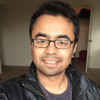

Top comments (0)