Title: Enhancing Your Online Presence: Adding Star Ratings to Google Search Results
https://dev.sh20raj.com/sh20raj/adding-star-ratings-to-google-search-results-57pc
In today's digital age, a strong online presence is crucial for businesses and content creators alike. When users search for products, services, or information, they often rely on Google search results to guide their decisions. One effective way to stand out in these search results is by incorporating star ratings, which provide immediate feedback and credibility to potential visitors. In this article, we'll explore how you can leverage structured data to add star ratings to your Google search results, boosting visibility and attracting more clicks.
1. Use Schema.org Markup:
Schema.org provides a standardized way to mark up your content for search engines. For star ratings, you would use the Review schema.
Example Markup:
Here's an example of how you might use Schema.org markup for a product review:
<div itemscope itemtype="http://schema.org/Product">
<span itemprop="name">Product Name</span>
<span itemprop="description">Product Description</span>
<div itemprop="review" itemscope itemtype="http://schema.org/Review">
<span itemprop="reviewRating" itemscope itemtype="http://schema.org/Rating">
<span itemprop="ratingValue">5</span> stars
</span>
<span itemprop="author" itemscope itemtype="http://schema.org/Person">
<span itemprop="name">Author Name</span>
</span>
<span itemprop="datePublished">Date of Review</span>
<span itemprop="reviewBody">Review Body</span>
</div>
</div>
Replace the placeholders (Product Name, Product Description, etc.) with your actual data.
2. Structured Data Testing Tool:
Before you implement this on your live site, it's a good idea to test your markup using Google's Structured Data Testing Tool or Rich Results Test. Enter the URL or the code snippet to see if there are any errors or warnings.
3. Add Markup to Your Website:
Microdata:
You can add this markup directly to the HTML of your webpage using microdata. Place the code within the relevant section of your page, such as the product description or review section.
JSON-LD (Recommended):
Alternatively, you can use JSON-LD (JavaScript Object Notation for Linked Data), which is often considered cleaner and easier to maintain. Here's how you might structure the JSON-LD:
<script type="application/ld+json">
{
"@context": "http://schema.org",
"@type": "Product",
"name": "Product Name",
"description": "Product Description",
"review":
{
"@type": "Review",
"reviewRating":
{
"@type": "Rating",
"ratingValue": "5"
},
"author": {"@type": "Person", "name": "Author Name"},
"datePublished": "Date of Review",
"reviewBody": "Review Body"
}
}
</script>
4. Monitor and Update:
After implementing the markup, monitor your search results using Google Search Console. It may take some time for Google to crawl and update your search results with the star ratings.
Important Notes:
- Do not use fake reviews or ratings. Google can penalize your site for this.
- Make sure your reviews are genuine and reflect user experiences.
- Always follow Google's guidelines for structured data to avoid penalties.
Benefits of Adding Star Ratings
- Improved Visibility: Stand out in search results with eye-catching star ratings.
- Increased Click-Through Rates (CTRs): Users are more likely to click on results with star ratings, leading to more traffic.
- Enhanced Trust: Star ratings provide social proof and build trust with potential customers.
- Better User Experience: Users can quickly assess the quality of your products or services without extensive research.
Conclusion
Incorporating star ratings into your Google search results is a powerful strategy to enhance your online presence. By leveraging Schema.org markup and structured data, you can provide valuable information to search engines and users alike. Remember to keep your reviews genuine and follow Google's guidelines for structured data. With star ratings guiding users to your content, you'll not only improve visibility but also establish trust and credibility in the competitive online landscape.

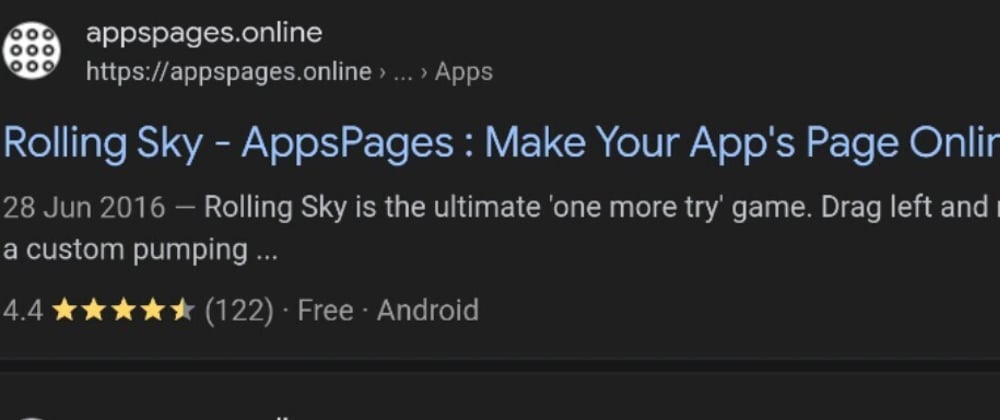
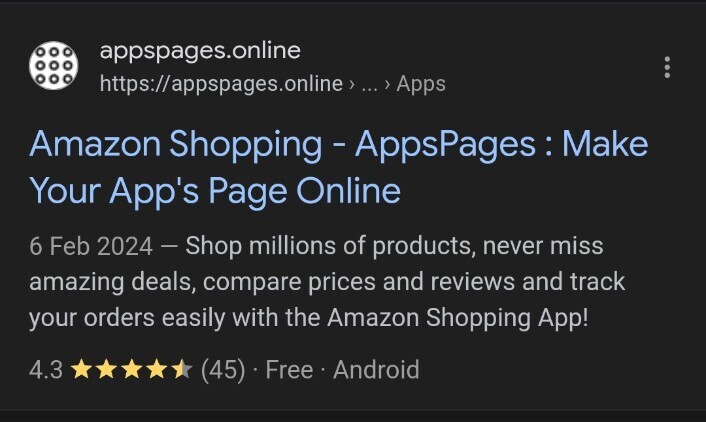
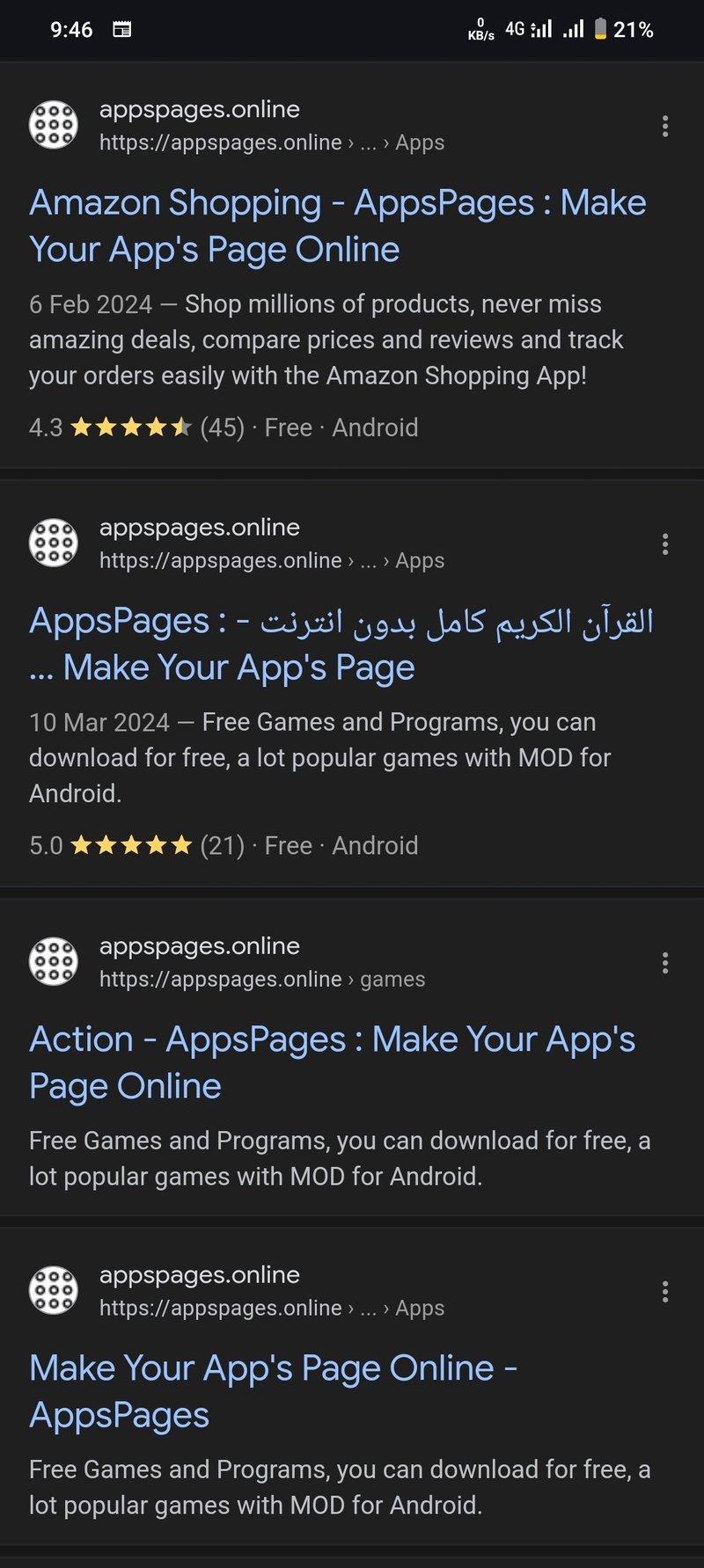





Top comments (0)