Problem
Currently, I have been developing a lot with Ansible at work for Automation logic
for servers and industrial hardware. It is also a fantastic tool to performing testing
of provisioned systems. One such test was checking whether a Grafana container was configured
correctly through a Docker Compose project. The Grafana container was behind a Traefik reverse-proxy
configured with TLS-termination for some internal self-signed certificates, where it wasn't required
to check certificate validation.
There exists a nice community.grafana Ansible Collection that can help do lookup of some
provisioned Grafana Dashboards.
The usage based on the Documentation was quite simple:
- name: Gather Information about current Grafana Dashboards
ansible.builtin.set_fact:
existing_grafana_dashboards: |
{{ lookup(
'community.grafana.grafana_dashboard',
'grafana_url=https://{{ ansible_host }}/grafana grafana_user=admin grafana_password={{ grafana_admin_pass }} search=fooDash'
}}
- ansible.builtin.debug:
var: existing_grafana_dashboards
This plugin would simply connect to each Grafana dashboard instance in my inventory and try to search for existence of dashboards
with name fooDash and store them in a local Ansible Fact for the Playbook called existing_grafana_dashboards.
This could have worked out of the box, but as it turned out since the URL was HTTPS and my instance was hosted with a self-signed
certificate, I got URI verification failures, which is quite common when working with Ansible and URIs.
Instincts told me to just add a validate_certs=false parameter to the lookup plugin. So a refactor would look something like:
- name: Gather Information about current Grafana Dashboards
ansible.builtin.set_fact:
existing_grafana_dashboards: |
{{ lookup(
'community.grafana.grafana_dashboard',
'grafana_url=https://{{ ansible_host }}/grafana grafana_user=admin grafana_password={{ grafana_admin_pass }} search=fooDash'
validate_certs=false
}}
- ansible.builtin.debug:
var: existing_grafana_dashboards
However it turns out I still got the same SSL verification error and upon inspecting the Upstream code, the plugin did not have an
implementation for the validate_certs logic, which is quite common in Ansible's URI lookup plugin.
With a proper Issue report at the collection's repository, I tried to figure out how to patch this requirement to the lookup plugin.
Local Setup for Ansible Collections
Based on the Repository's documentation, the easiest way would be to have the collection cloned in to the COLLECTIONS_PATH on a work-machine
and have the collection reflect in a project to test the changes out.
The COLLECTIONS_PATH is an Ansible Configuration which points to a directory where all other collections exists. If not explicitly set
it can vary from where the collections exists in the system.
If Ansible is installed via pip install --user ansible then chances are the path to the collections is
~/.local/lib/python<version>/site-packages/ansible_collections
If Ansible is installed globally either via some distro package manager it might be somewhere in:
/usr/local/lib/python<version>/dist-packages/ansible_collections
TIP: Use
ansible-galaxy collection listto figure out where are the collections pointed at when using ansible.
The first line shows you the path where the collections are located on the machine.
Since community.grafana already exists on the work machine, it would be wise not to clone the repository in the same path
as where all the collections already exist.
Overriding the Collections Path for Development
If we read the documentation for the COLLECTIONS_PATH again, it mentions:
if COLLECTIONS_PATHS includes
{{ ANSIBLE_HOME ~ "/collections" }}, and you want to add my.collection to that directory,
it must be saved as{{ ANSIBLE_HOME} ~ "/collections/ansible_collections/my/collection" }}
Here ANSIBLE_HOME would be ~/.ansible directory. So in my case, it would be the following:
~/.ansible/collections/ansible_collections/community/grafana
So here are the steps to setting up the override logic for the Ansible Collection logic locally:
- Create a fork of the upstream repository on GitHub
-
Create the base collections directory if it doesn't exist:
mkdir -p ~/.ansible/collections/ansible_collections -
Clone to fork in such a way that the contents of the repo are placed under
ansible_collections/community/grafana
git clone <FORK_URL> ~/.ansible/collections/ansible_collections/community/grafanathis could be generally described for other ansible collections as follows:
git clone <URL> ~/.ansible/collections/ansible_collections/<namespace>/<collection>
Now you can make changes to the codebase in this particular repository and test it somewhere else locally to see if the changes
work as expected.
Setting Up a Local Test Base
In order to test the changes create a simple directory where your development codebases exist e.g. ~/Development/ansible/grafana_patch
In the particular directory add the following Ansible configuration file called ansible.cfg:
[defaults]
collections_path = ~/.ansible/collections/ansible_collections
This is a local override to tell ansible, that add the collections that now exist in our ~/.ansible/collections/ansible_collections
for the local project too.
This is verified by performing:
$ pwd
/home/User/Development/ansible/grafana_patch
$ ansible-galaxy collection list
# /home/User/.ansible/collections/ansible_collections
Collection Version
----------------- -------
community.grafana 1.8.0
# /usr/local/lib/python3.8/dist-packages/ansible_collections
Collection Version
----------------------------- -------
### Other collections omitted for brewity
Now a simple playbook called test_dashboard_lookup.yml
- hosts: localhost
tasks:
- ansible.builtin.set_fact:
local_dashboard: |
{{ lookup(
'community.grafana.grafana_dashboard',
'grafana_url=https://localhost:3000 grafana_user=admin grafana_password=admin search=foo',
validate_certs=false
}}
- ansible.builtin.debug:
var: local_dashboards
can be used to verify if things are working locally with a default Grafana Container setup with self-signed certs using:
ansible-playbook test_dashboard_lookup.yml -vvvv
Result
Based on the Issue filed by me, there now exists a patch that provides the necessary feature for validation / not validating
SSL certificates.
New Tool, New Environment, New way to Patch something => Better to document!



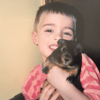


Top comments (0)