Introduction
In C#, the keywords ref and out are used to pass arguments to methods by reference rather than by value. While they might seem similar at first glance, they serve different purposes and have subtle differences that are important to understand. In this blog post, we'll delve into the dissimilarities between ref and out keywords in C#, providing clear examples and explanations to help you grasp their usage effectively.
1. Purpose:
ref: Used to pass arguments by reference, allowing the method to modify the value of the argument.
out: Similar to ref, but used specifically for returning values from a method.
2. Initialization:
With ref, the variable must be initialized before being passed to the method.
With out, the variable can be uninitialized before being passed to the method.
3. Method Signature:
When using ref, both the caller and the method must explicitly indicate that the parameter is passed by reference.
With out, only the method signature needs to specify the out keyword.
4. Return Value:
Methods using ref do not need to return a value explicitly.
Methods using out must assign a value to the parameter before exiting the method.
5. Example:
// Using ref keyword
void ModifyValue(ref int x)
{
x *= 2;
}
int value = 5;
ModifyValue(ref value);
Console.WriteLine(value); // Output: 10
// Using out keyword
void GetResult(out int result)
{
result = 20;
}
int output;
GetResult(out output);
Console.WriteLine(output); // Output: 20
6. Real-Time Use of ref keyword:
- Modifying Values in Place: Imagine you have a method that needs to modify a variable directly without creating a new instance. This is common in scenarios such as updating values in collection.
void UpdateValue(ref int x)
{
x += 10;
}
int value = 5;
UpdateValue(ref value);
Console.WriteLine(value); // Output: 15
- Interacting with External Resources: In scenarios where you need to interact with external resources or APIs that require modification of variables directly, using ‘ref’ can be beneficial.
void ProcessData(ref StringBuilder data)
{
// Modify StringBuilder directly
data.Append("Processed");
}
StringBuilder buffer = new StringBuilder("Original ");
ProcessData(ref buffer);
Console.WriteLine(buffer.ToString()); // Output: Original Processed
7. Real-Time Use of out keyword:
- Returning Multiple Values from a Method: ‘out’ is handy when you need to return multiple values from a method. This avoids having to create a separate class or structure to hold the return values.
void Divide(int dividend, int divisor, out int quotient, out int remainder)
{
quotient = dividend / divisor;
remainder = dividend % divisor;
}
int resultQuotient, resultRemainder;
Divide(10, 3, out resultQuotient, out resultRemainder);
Console.WriteLine($"Quotient: {resultQuotient}, Remainder: {resultRemainder}"); // Output: Quotient: 3, Remainder: 1
- Initializing Variables Inside a Method: ‘out’ allows you to initialize variables inside a method and ensure they are assigned before the method returns, which can be helpful in certain scenarios.
bool TryParseInput(string input, out int parsedValue)
{
if (int.TryParse(input, out parsedValue))
{
return true;
}
else
{
parsedValue = 0; // Initialize parsedValue
return false;
}
}
string userInput = "123";
int parsedNumber;
if (TryParseInput(userInput, out parsedNumber))
{
Console.WriteLine($"Parsed number: {parsedNumber}"); // Output: Parsed number: 123
}
else
{
Console.WriteLine("Invalid input.");
}
Understanding the distinction between ‘ref’ and ‘out’ keywords is crucial for writing clean and maintainable code in C#. By following these guidelines and examples, you can leverage these keywords effectively in your programs.

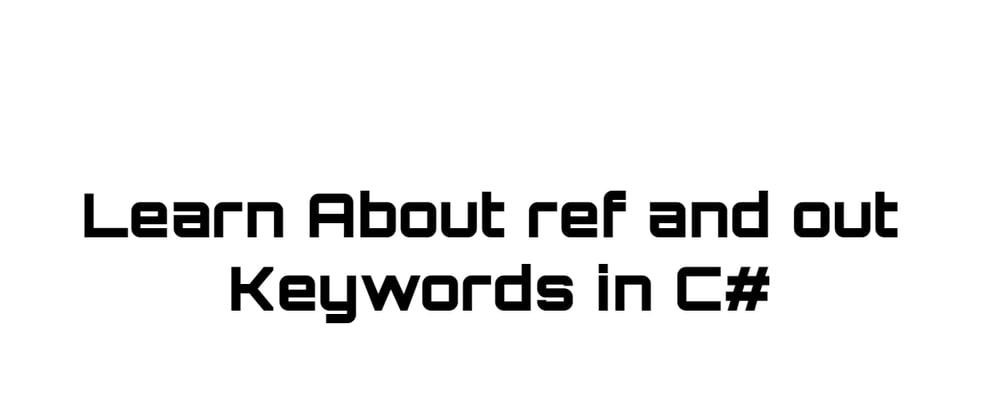





Top comments (2)
Hi Shekhar Tarare,
Your tips are very useful
Thanks for sharing
Thanks João