Most beginner developers like me at one point or the other, get tired of their default vs-code font. In fact, I just changed mine a few days back and I thought documenting the process will be a great idea for others that would like to follow suit and don't know how to get around it.
Step one (download the font)
A great resource to get free and really good fonts is Google Fonts. Although there are other great fonts out there, I recommend downloading the Fira Code font, because its one of the most preferred font by developers and also because its my personal favorite for now .
Click on download family button and a zip file should be downloaded on your PC.
Step two (installing the font)
Navigate into the newly downloaded font zip file and you should have a screen like this.
Click install and now you have the font installed on your PC
Step three (using font in VS CODE)
In your VS code editor Go to File > Preferences > settings and search font.
Insert the name of the newly downloaded font("Fira Code") before other default fonts and voila!! you have successfully installed a new font for your vscode editor ...
wait a moment.... another thing to note is that, you might need to restart your PC before the changes take effect
Bonus
you might want to enable font ligatures also, it also makes font look great...
Conclusion
The default vscode font is not bad, but changing your font can make you feel more at home in your code editor and even increase the excitement to code. Happy Coding!!

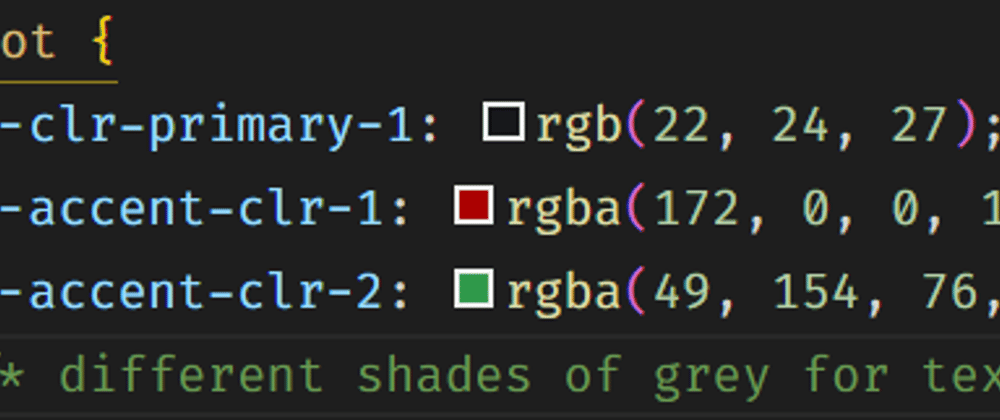
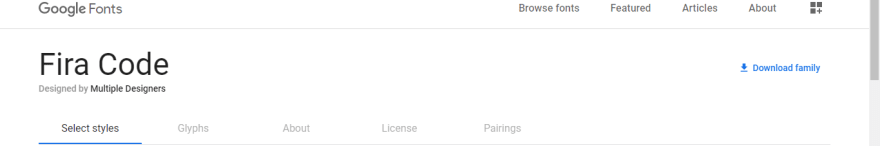
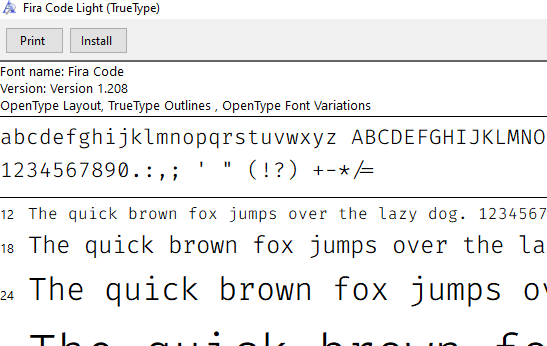
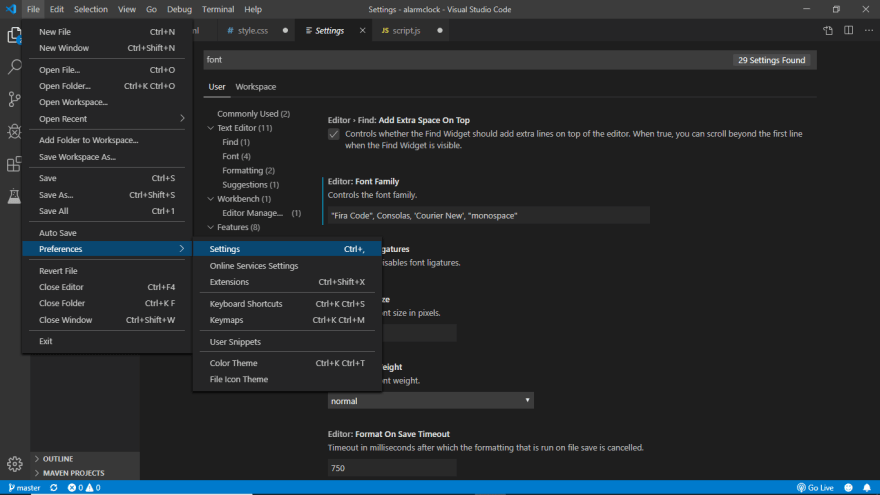
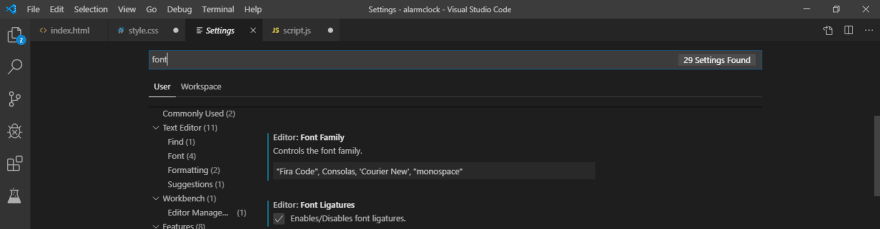





Top comments (13)
I have fonts installed on my PC and followed these steps but VSCode can't find them.
In the case of some fonts it's hard to know what name it must be typed; in my case (Windows) the setting that works in settings.json file is wrapping the font name in single quotation marks:
you should restart vs code
Doesn't actually require you to restart your Vs code of system if after you install the font you have restart your system at some point
Nice! Easy to understand
Different editor and different OS
How to install JetBrains Mono on Ubuntu and enable in Sublime?
Thanks so much mate! It's so helpful! It just works right straight away!
nice
It's very go well :)
I don't recommend enabling font ligerature, because it decreases legibility, more so it isn't available in monospace fonts.
After you restart the system, put the font in single quotes
