PostgreSQL is a powerful open-source relational database management system that has gained immense popularity for its extensibility, robustness, and adherence to SQL standards. Whether you're a beginner or an experienced developer, mastering PostgreSQL commands is crucial for effective database management. In this blog post, we'll explore both basic and advanced PostgreSQL commands, providing detailed explanations for each.
Basic PostgreSQL Commands
- Connect to the Database:
To connect to a PostgreSQL database, use the following command, replacing <database_name> with the name of your database.
\c <database_name>
- List all the Databases:
View a list of databases with the following command.
\l
- Create a Database:
To create a new database, use the following command, replacing <new_database> with the desired name.
<small>CREATE DATABASE <new_database>;</small>
- Create a Table:
Create table within a database using CREATE TABLE command specifying column names and the data types.
CREATE TABLE users (
user_id SERIAL PRIMARY KEY,
username VARCHAR(50) NOT NULL,
email VARCHAR(100) UNIQUE NOT NULL
);
- Insert Data:
Add data to the table using INSERT INTO command.
INSERT INTO users (username, email) VALUES ('john_doe', 'john@example.com');
- Query Data:
Retrieve data from a table using the SELECT command.
SELECT * FROM users;
- Update Data:
Modify existing data with the UPDATE command.
UPDATE users SET email = 'new_email@example.com' WHERE user_id = 1;
- Delete Data:
Remove data from a table using the DELETE FROM command.
DELETE FROM users WHERE user_id = 1;
Advanced PostgreSQL Commands
- Indexes:
Improve query performance by creating indexes on specific columns.
CREATE INDEX idx_username ON users (username);
- Foreign Keys:
Maintain referential integrity by adding foreign key constraints.
ALTER TABLE orders
ADD CONSTRAINT fk_user
FOREIGN KEY (user_id)
REFERENCES users (user_id);
- Views:
Create virtual tables with the CREATE VIEW command for complex queries.
CREATE VIEW active_users AS
SELECT * FROM users WHERE status = 'active';
- Triggers:
Implement custom actions before or after specific events (e.g., INSERT, UPDATE, DELETE).
CREATE OR REPLACE FUNCTION update_timestamp()
RETURNS TRIGGER AS $$
BEGIN
NEW.updated_at = NOW();
RETURN NEW;
END;
$$ LANGUAGE plpgsql;
CREATE TRIGGER trigger_update_timestamp
BEFORE UPDATE ON users
FOR EACH ROW
EXECUTE FUNCTION update_timestamp();
- Transactions:
Ensure data consistency and integrity with transactions.
BEGIN; -- Start a transaction
-- SQL statements here
COMMIT; -- Commit the transaction
- Window Functions:
Perform calculations across a specified range of rows related to the current row.
SELECT user_id, email,
ROW_NUMBER() OVER (ORDER BY created_at) AS row_num
FROM users;
- Comman Table Expressions (CTEs):
Create temporary result sets for complex queries.
WITH active_users AS (
SELECT * FROM users WHERE status = 'active'
)
SELECT * FROM active_users;
By mastering these basic and advanced PostgreSQL commands, you'll be well-equipped to handle various aspects of database management and optimization. Experiment with these commands in an environment to deepen your understanding and enhance your PostgreSQL skills.


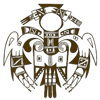




Top comments (0)