In this blog, we would be doing question and answering on a news data feed.
For this we are using the BBC News Dataset . This is a self updating dataset and is updated daily.
We would be learning Simple and Advanced RAG [ Retrieval Augmented Generation] using a small language model Phi3 mini 128K instruct through this blog.
We would be asking questions like What is the news in Ukraine and the application will provide the answers using this technique.
The Phi-3-Mini-128K-Instruct is a 3.8 billion-parameter, lightweight, state-of-the-art open model trained using the Phi-3 datasets. In comparison GPT-4 has more than a trillion parameters and the smallest Llama 3 model has 8 billion.
RAG has 3 major components
Ingestion
Querying
Generation
Ingestion
For Ingestion, following are the key components
Read the Data Source
Convert the read text into manageable chunks
Convert the manageable chunks into embeddings. This is a technique in which you convert text into an array of numbers
Store the embeddings into a vector database
Store the metadata such as the filename, text , and other relevant things in the vector database
Query the data using Simple RAG
In the query component, we require 3 main components
Orchestrating applicationwhich is responsible for coordinating the interactions between the other components such as the user , vector database , Language Model .Vector Database which stores the information
Language model which is helpful for generating the information after it has been provided contextual information
Data Flow of a Simple RAG
The user inputs the question . Example :
What is the news in UkraineThe Orchestrating application uses a encoder to transform the text into embedding We have used the
all-MiniLM-L6-v2of the Sentence Transformer as the encoderThe embedding is searched in the Vector database. In this case we have used the Qdrant database as the vector database
Search results are obtained from the vector database. We get the top K results from the vector database. The number of results to be obtained is configurable
A consolidated answer or popularly called context is prepared from the answers. In the implementation that we would do is done by concatenating the search results
This context is sent to the language model for generating the answers relevant for the context. In the implementation we have used a small language model Phi3
Data Flow of a Advanced RAG
The steps remain the same.
Except the following
Step 4 - Search results are obtained from the vector database. We get the top K2 results from the vector database. The number of results to be obtained is configurable. The results K2 is larger than K
Step 4A. The results obtained are passed into a new type of block known as the cross-encoder which distills the number of results and provides a smaller set of results which has high similarity between the results and the query. These smaller set of results can be the top K results.
Implementation details
For this implementation , we have used the following
Dataset - BBC News dataset
Vector Database - Qdrant. We have a used in memory version of Qdrant for demonstration
Language Model - Small language model
Phi3Orchestrator application - Kaggle notebook
Setup
Install the python libraries
! pip install -U qdrant-client --quiet
! pip install -U sentence-transformers --quiet
Imports
from qdrant_client import models, QdrantClient
from sentence_transformers import SentenceTransformer,CrossEncoder
Sentence Transformer Encoder
Instantiate the sentence transformer encoder
encoder = SentenceTransformer("all-MiniLM-L6-v2")
Create the Qdrant Collection
We are creating
In memory qdrant collection
The collection name is BBC
The size of the vector embedding to be inserted is the dimention of the encoder . In this case , the dimension when evaluated is
384Distance of similarity is
cosine
qdrant = QdrantClient(":memory:")
qdrant.recreate_collection(
collection_name="BBC",
vectors_config=models.VectorParams(
size=encoder.get_sentence_embedding_dimension(), # Vector size is defined by used model
distance=models.Distance.COSINE,
),
)
Data Ingestion
Read the Dataset
Read the BBC News Dataset
LIMIT = 500
df = pd.read_csv("/kaggle/input/bbc-news/bbc_news.csv")
docs = df[:LIMIT]
Upload the documents into Qdrant
import uuid
%%capture --no-display
qdrant.upload_points(
collection_name="BBC",
points=[
models.PointStruct(
id=str(uuid.uuid4()),
vector=encoder.encode(row[1]["title"]),
payload={ "title":row[1]["title"] ,
"description":row[1]["description"] }
)
for row in docs.iterrows()
],
)
Verify the documents have been uploaded into Qdrant
qdrant.count(
collection_name="BBC",
exact=True,
)
If you have reached till this point, Congratulations 👌 . You have been able to complete the understanding of the Data Ingestion into Qdrant
Query the Qdrant database
Query for the user
query_string = "Describe the news for Ukraine"
Search Qdrant for the query
For searching , note how we have converted the user input into a embedding
encoder.encode(query_string).tolist()
hits = qdrant.search(
collection_name="BBC",
query_vector=encoder.encode(query_string).tolist(),
limit=35,
)
for hit in hits:
print(hit.payload, "score:", hit.score)
Refine the result with the CrossEncoder
We are refining the results from the CrossEncoder .
We have got in our implementation K2 = 35 results from Qdrant. We have used the Cross Encoder cross-encoder/ms-marco-MiniLM-L-6-v2 to refine the results The refined results in our case K = 5 after we pass the results through the cross encoder.
CROSSENCODER_MODEL_NAME = 'cross-encoder/ms-marco-MiniLM-L-6-v2'
RANKER_RESULTS_LIMIT = 5
user_input = query_string
contexts_list = []
for result in hits:
contexts_list.append(result.payload['description'])
cross_encoder = CrossEncoder(CROSSENCODER_MODEL_NAME)
cross_inp = [[user_input, hit] for hit in contexts_list]
cross_scores = cross_encoder.predict(cross_inp)
cross_scores_text = []
cross_scores_length = len(cross_scores)
for i in range(cross_scores_length):
d = {}
d['score'] = cross_scores[i]
d['text'] = contexts_list[i]
cross_scores_text.append(d)
hits_selected = sorted(cross_scores_text, key=lambda x: x['score'], reverse=True)
contexts =""
hits = hits_selected[:RANKER_RESULTS_LIMIT]
Create the context
We create the Context for RAG using the search results
contexts =""
for i in range(len(hits)):
contexts += hits[i]['text']+"\n---\n"
If you have reached till this point, Congratulations 👌 👌 again. You have been able to complete the understanding of the *Getting Results from Qdrant [ Vector Database ] *
Generate the answer with the Small Language Model
Now we have got the context from the Vector Database , Qdrant and we would send the results to our small language model Phi3
We also use the small language model microsoft/Phi-3-mini-128k-instruct model .
From the Hugging Face model card
The Phi-3-Mini-128K-Instruct is a 3.8 billion-parameter, lightweight, state-of-the-art open model trained using the Phi-3 datasets. This dataset includes both synthetic data and filtered publicly available website data, with an emphasis on high-quality and reasoning-dense properties. The model belongs to the Phi-3 family with the Mini version in two variants 4K and 128K which is the context length (in tokens) that it can support.
From the Microsoft blog
Thanks to their smaller size, Phi-3 models can be used in compute-limited inference environments. Phi-3-mini, in particular, can be used on-device, especially when further optimized with ONNX Runtime for cross-platform availability. The smaller size of Phi-3 models also makes fine-tuning or customization easier and more affordable. In addition, their lower computational needs make them a lower cost option with much better latency. The longer context window enables taking in and reasoning over large text content—documents, web pages, code, and more. Phi-3-mini demonstrates strong reasoning and logic capabilities, making it a good candidate for analytical tasks.
import torch
from transformers import AutoModelForCausalLM, AutoTokenizer, pipeline
torch.random.manual_seed(0)
model = AutoModelForCausalLM.from_pretrained(
"microsoft/Phi-3-mini-128k-instruct",
device_map="cuda",
torch_dtype="auto",
trust_remote_code=True,
)
tokenizer = AutoTokenizer.from_pretrained("microsoft/Phi-3-mini-128k-instruct")
Create the prompt
The prompt is created with 2 components
- Context which we created in the section
Create the context - User input which is the user input
prompt = f"""Answer based on context:\n\n{contexts}\n\n{user_input}"""
Create the message template
messages = [
{"role": "user", "content": prompt},
]
Generate the message
%%time
model_inputs = tokenizer.apply_chat_template(messages, return_tensors="pt")
model_inputs = model_inputs.to('cuda')
generated_ids = model.generate(model_inputs, max_new_tokens=1000, do_sample=True)
decoded = tokenizer.batch_decode(generated_ids)
Print the answer
print(decoded[0].split("<|assistant|>")[-1].split("<|end|>")[0])
Code
The code can be found in the Kaggle notebook
BBC NEWS Advanced RAG PHI3


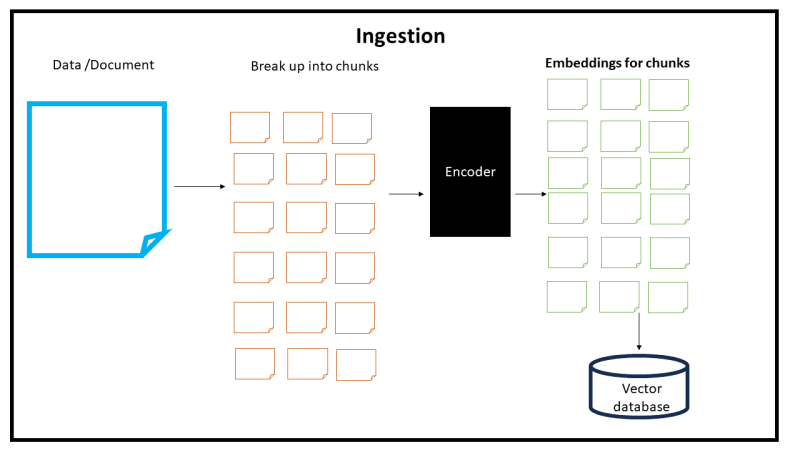








Top comments (0)