In recent projects, the development team at itselftools.com has expounded the versatility of using Next.js combined with Firebase for building robust applications. Over 30 projects later, our practices have refined. Today, we'll share a concise but practical example of updating a Firestore document directly within an API route using Next.js. This pattern proves highly effective for managing database transactions in serverless environments.
Understanding the Code
Here's a brief look at the code snip we'll be discussing:
// Update a Firestore document in an API Route
import { Firestore } from '@google-cloud/firestore';
const firestore = new Firestore();
export default async (req, res) => {
const { docId, age } = req.body;
try {
const result = await firestore.collection('users').doc(docId).update({ age });
res.status(200).json({ success: true, id: docId, updatedFields: { age } });
} catch (error) {
res.status(500).json({ error: 'Failed to update document' });
}
};
Detailed Explanation
Importing Firestore: At the very top, the Firestore class from the '@google-cloud/firestore' package is imported for interfacing with Firestore.
Instantiating Firestore: A new instance of Firestore is created immediately after import. This sets up the connection to our Firestore database.
API Route Handling: The function following the instantiation of Firestore acts as the default export of this API route. It is designed to handle a POST request, where
docId(document identification) andageare expected in the request body.Update Operation: Within the try block,
firestore.collection('users').doc(docId).update({ age })performs the update operation. If successful, a response is sent back with status 200, indicating successful update and also relays which document and fields were updated.Error Handling: In case of an error during the operation, the catch block captures this exception and responds with a 500 status code, signifying an internal server error.
Conclusion
Mastering the integration of Firestore operations within Next.js functions offers a streamlined approach to handling data interactions in serverless applications. For those keen to see this functionality in action, consider visiting some of our applications: Find Words, OCR Free, and Webcam Test, each merging modern web technologies and user-centric designs for enhanced online interaction.
Deploying such integrations within your projects not only minimizes server overhead but also improves response times, thereby elevating the user experience.

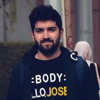




Top comments (0)