dmesg, short for "diagnostic messages" is a command-line utility in Linux that provides access to the kernel's ring buffer. This buffer stores messages generated by the Linux kernel during the boot process and while the system is running. These messages encompass a wide range of information, including device driver status, hardware initialization, and error messages. Users can rely on the dmesg command for several key reasons:
-
Boot Process Analysis: When a Linux system boots up, a plethora of hardware components and device drivers are initialized. In case of any failures or warnings during this process, dmesg becomes your go-to tool. Running
dmesgimmediately after boot can help you identify hardware issues, driver failures, and other critical information. -
Kernel Error Diagnosis: Kernel messages displayed by
dmesginclude errors, warnings, and information about kernel modules. When something goes wrong at the kernel level, dmesg can provide insights into the root cause of the issue, helping you diagnose and rectify the problem promptly -
Driver Debugging:
dmesgallows you to examine the interaction between your drivers and the kernel, aiding in debugging and improving driver performance. - and more ...
Basic Usage
The simplest way to use dmesg is by running the command without any options
dmesg
This will display the most recent kernel messages, starting from the end of the ring buffer
Severity based filtering
You can filter messages based on their severity levels using the -l or --leveloption. The severity levels include emerg (emergency), alert, crit (critical), err (error), warn (warning), notice, info, and debug.
dmesg -l err,warn
Continuous monitoring
To monitor the kernel messages in real-time as new messages are logged, you can use the -w or --follow option
dmesg -w
Clearing the kernel ring buffer
Sometimes, you might want to clear the ring buffer, such as after diagnosing an issue and wanting to start with a clean slate. This can be done using the -c or --clear
dmesg -c
The dmesg command is a versatile tool that empowers system administrators to gain insights into the inner workings of the Linux kernel. By mastering its various options, you can effectively diagnose issues, analyze system behavior, and ensure the stability and reliability of your Linux systems. Whether you're troubleshooting boot failures, managing devices and drivers, or debugging kernel-level problems, dmesg remains an invaluable asset in your system administration toolkit



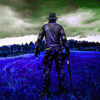



Top comments (0)