In this article, I would be showing how to connect a Namecheap domain to an application deployed with Netlify.
The first step is to have Netlify and Namecheap accounts setup. Once that has been done, go ahead and purchase your domain on Namecheap and also deploy your application to Netlify.
Note: It is assumed that you have an application hosted on Netlify and that you've also purchased your domain on Namecheap.
After purchasing your domain on Namecheap, navigate to your dashboard you should see the purchased domain there. Click on the manage button on the far right corner of the domain.
Scroll down to the NAMESERVERS section, click on the dropdown and change it from Namecheap BasicDNS to Custom DNS. See example in the image below
Navigate to your application on Netlify and click on the Domain Settings or Setup Custom Domain
Add your domain in the input field and click on the verify button. Netlify would try to validate the domain.
After adding the domain, click on the options dropdown to the right of the domain you just added, and select Set Up Netlify DNS. See example in the image below
Click through till you get to the point where Netlify shows a list of Nameservers. See example in the images below
Navigate back to Namecheap, and copy each of the DNS servers one at a time to the NAMESERVERS section of Namecheap. After adding them, click on the check icon to the right to save them. See example in the image below
And that's it, we're done. You would need to wait for 1–5 minutes for Netlify to propagate, after that your web page can now be accessed by the custom domain.
Netlify will issue your domain free SSL certificates, so you would not need to worry about setting up HTTPS on your own.
This article was originally published on my blog.


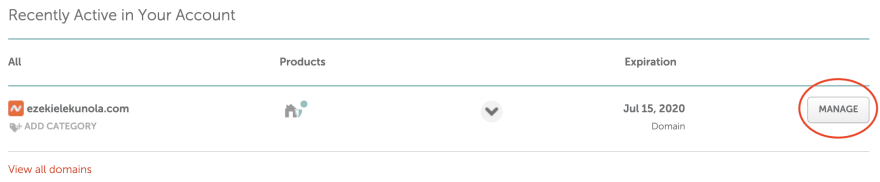
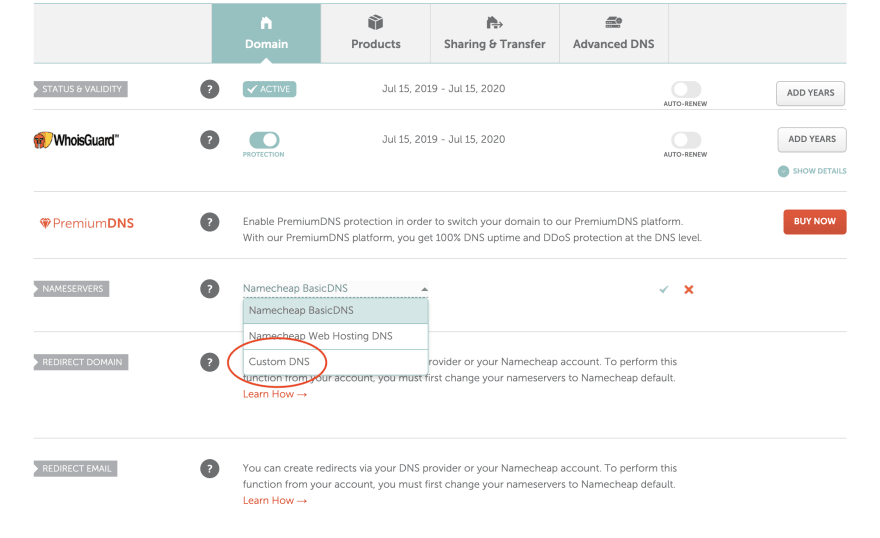
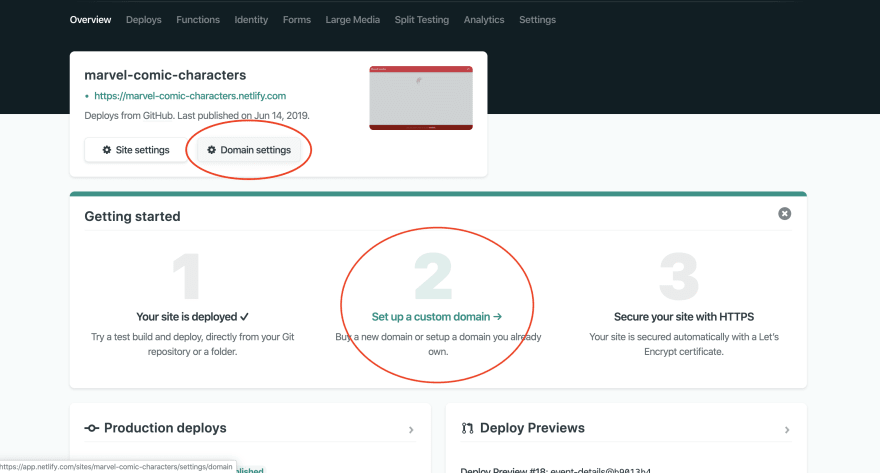
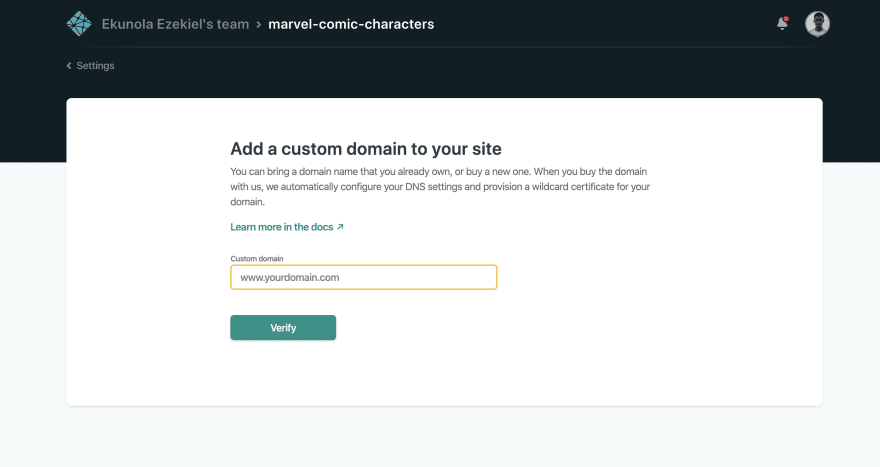
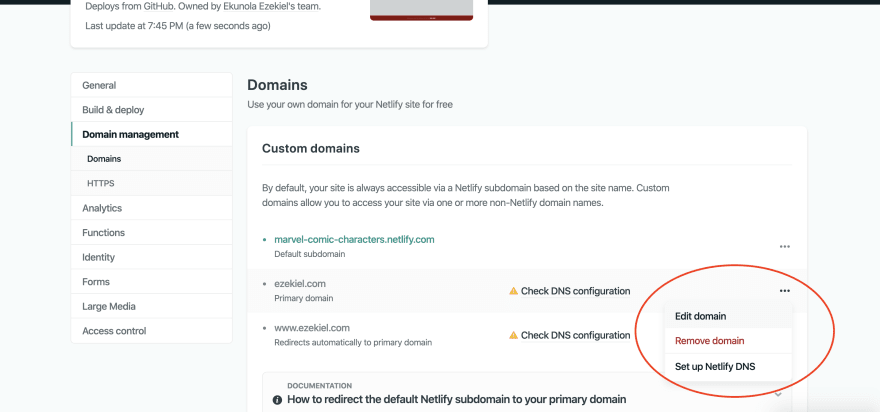



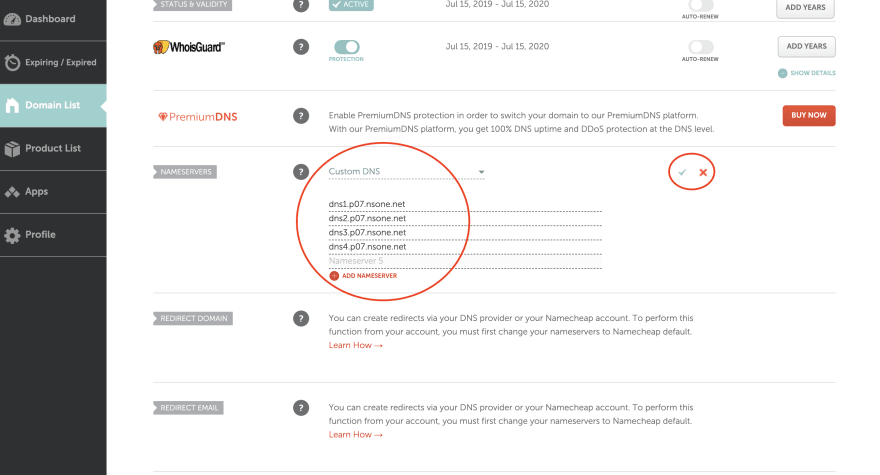





Top comments (61)
Simple and straight to the point! Thank you so much for this post, Ekunola! I followed the steps and now my site is live! Now I have to wait for a few days to issue SSL Certificate and get that green lock for my site.
I'm glad the article was helpful. If you provision certificate with Netlify it should be done faster.
Yeah, it's all done! My site is now green locked and can access them without typing "www". Once again, thank you for this post and hope you write more helpful contents!
thank you so so much
Thanks buddy, I remember the first time I did this was really hard because I couldn't find a tutorial like this one, I'm glad on my second I could find this.
I'm glad it was helpful to you 😃
Thank you so much. It was such a great article. Short and sweet.
Is there a way to add a subdomain to netlify or namecheap in a way that points to two different websites?
I got a site.. let's say coolbeans.com
So, I have a gatsby site that's hosted on netlify and I pointed the nameservers from namecheap coolbeans.com to netlify so the main site works.
But I want to create a subdomain called buy.coolbeans.com and point it to a landing page software site like leadpages or clickfunnels.
Is this possible to do? I couldn't find anything on this while I was researching.
Yes. go to the DNS settings -> DNS panel. Then create a new subdomain record and point it to the either main domain or the one netflify issues you
Hi Zin. Did you figure this out? I need to do the same thing
For me Netlify's Default subdomain loads the Hugo based website correctly, however, for my custom domain it is not loading the website. Can anyone please suggest how to get it fixed.
My domain registrar is Namecheap.
Were you able to you set up the DNS correctly?
Hi I have a question. I also used netlify as domain and the host namecheap. I recently brought private email from namecheap and inorder fo receive the emails, based on the instruction, I need to change the nameserver from custom to namecheap basic dns. I'm getting confused
Hey, I am having the same issue. How did you solve it? Thanks!
Thank god, your beautiful soul. You have enlightened me in the world of deployment :) you have saved me so much time, although I did all right, I'm still not confident enough
Thanks for your kind words. It takes practice, once you do one or two more, you should get the hang of it.
Thanks, Brother Happy New Year! I hope all is well with you and your family.
Yes, thank you. Happy new year to you and your family as well.
This was super helpful! Thanks! I finally got my portfolio deployed.
Hey, awesome tutorial§ Thanks a lot. But I have an issue, as soon as I performed the above steps, all went on well. Except that I am unable to access my Cpanel anymore
That's weird, try to reach out to the Namecheap support team
Thanks for throwing this together! Super helpful.
thanks Ezekiel😊for the article.I was able to setup mine easily.
I'm glad you found it useful!
Very good! It helped!
Thanks for the article bro. Helped a lot
Awesome, thanks for this extremely clear walkthru.