In this module, you'll learn about the many different types of GitHub accounts, plans, and their associated features. You'll also discover how other features are licensed.
1. GitHub accounts and plans: There's a difference between the types of GitHub accounts and the GitHub plans. Here are the three types of GitHub accounts:
- Personal
- Organization
- Enterprise
1.1 Personal accounts :
- Every person who uses GitHub.com signs into a personal account (sometimes referred to as a user account). Your personal/user account is your identity on GitHub.com and has a username and profile.
Your personal/user account can own resources such as repositories, packages, and projects as well as a straightforward way to manage your permission.
Each personal account uses either GitHub Free or GitHub Pro. All personal accounts can own an unlimited number of public and private repositories, with an unlimited number of collaborators on those repositories.
If you use GitHub Free, private repositories owned by your personal account have a limited feature set.
1.2 Organization accounts:
- Organization accounts are shared accounts where an unlimited number of people can collaborate across many projects at once.
- Similar to personal accounts, organizations can own resources such as repositories, packages, and projects.
- The personal accounts within an organization can be given different roles in the organization to grant different levels of access to the organization and its data.
1.3 Enterprise accounts : Enterprise accounts on GitHub.com allow administrators to centrally manage policies and billing for multiple organizations and enable inner sourcing between their organizations. An enterprise account must have a handle, like an organization or user account on GitHub.
GitHub plans
- GitHub Free for personal accounts and organizations
- GitHub Pro for personal accounts
- GitHub Team
- GitHub Enterprise
GitHub Free : GitHub Free provides the basics for individuals and organizations. Anyone can sign up for the free version of GitHub.
GitHub Free for personal accounts
With GitHub Free, a personal account includes:
- GitHub Community Support
- Dependabot alerts
- Two-factor authentication enforcement
- 500 MB GitHub Packages storage
- 120 GitHub Codespaces core hours per month
- 15 GB GitHub Codespaces storage per month
- GitHub Actions:
- 2,000 minutes per month
- Deployment protection rules for public repositories
GitHub Free for organizations : With GitHub Free for organizations, you can work with unlimited collaborators on unlimited public repositories with a full feature set or unlimited private repositories with a limited feature set.
- In addition to the features available with GitHub Free for personal accounts, GitHub Free for organizations includes:
- Team access controls for managing groups
GitHub Pro : GitHub Pro is similar to GitHub Free but comes with upgraded features. It's designed for individual developers (using their personal account) who want advanced tools and insight within their repositories but don't belong to a team.
GitHub Team
GitHub Team is the version of GitHub Pro for organizations. GitHub Team is better than GitHub Free for organizations because it provides increased GitHub Actions minutes and extra GitHub Packages storage.
GitHub Enterprise
GitHub Enterprise accounts enjoy a greater level of support and extra security, compliance, and deployment controls.
You can create one or more enterprise accounts by signing up for the paid GitHub Enterprise product. When you create an enterprise account, you're assigned the role of enterprise owner. As an enterprise owner, you can add and remove organizations to and from the enterprise account.
GitHub Enterprise options :
There are two different GitHub Enterprise options:
- GitHub Enterprise Server
- GitHub Enterprise Cloud
The significant difference between GitHub Enterprise Server (GHES) and GitHub Enterprise Cloud is that GHES is a self-hosted solution that allows organizations to have full control over their infrastructure.
The other difference between GHES and GitHub Enterprise Cloud is that GitHub Enterprise Cloud includes a dramatic increase in both GitHub Actions minutes and GitHub Packages storage.
GitHub Mobile :GitHub Mobile gives you a way to do high-impact work on GitHub quickly and from anywhere. GitHub Mobile is a safe and secure way to access your GitHub data through a trusted, first-party client application.
You will get couple of questions in github mobile
GitHub Desktop : GitHub Desktop is an open-source, stand-alone software application that enables you to be more productive. It facilitates collaboration between you and your team and the sharing of Git and GitHub best practices within your team.
GitHub billing: GitHub bills separately for each account. This means that you receive a separate bill for your personal account and for each organization or enterprise account you own.
The bill for each account is a combination of charges for your subscriptions and usage-based billing.
- **Subscriptions **include your account's plan, such as GitHub Pro or GitHub Team, as well as paid products that have a consistent monthly cost, such as GitHub Copilot and apps from GitHub Marketplace.
- Usage-based billing applies when the cost of a paid product depends on how much you use the product. For example, the cost of GitHub Actions depends on how many minutes your jobs spend running and how much storage your artifacts use.
References : https://learn.microsoft.com/en-us/training/modules/github-introduction-products/
Conclusion:
💬 If you enjoyed reading this blog post and found it informative, please take a moment to share your thoughts by leaving a review and liking it 😀 and follow me in dev.to , linkedin


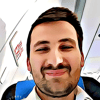



Top comments (0)