Edit 2: Lots of insightful comments at the bottom, do give them a read, too, before going with any alternatives!
Edit 1: Added a new take on 'Optimizing JSON Performance' from comments
Your users want instant access to information, swift interactions, and seamless experiences. JSON, short for JavaScript Object Notation, has been a loyal companion for data interchange in web development, but could it be slowing down your applications? Let's dive deep into the world of JSON, explore its potential bottlenecks, and discover faster alternatives and optimization techniques to make your apps sprint like cheetahs.
You might want to check this tutorial too: Using Golang to Build a Real-Time Notification System - A Step-by-Step Notification System Design Guide
What is JSON and Why Should You Care?
Before we embark on our journey to JSON optimization, let's understand what JSON is and why it matters.
JSON is the glue that holds together the data in your applications. It’s the language in which data is communicated between servers and clients, and it’s the format in which data is stored in databases and configuration files. In essence, JSON plays a pivotal role in modern web development.
Understanding JSON and its nuances is not only a fundamental skill for any web developer but also crucial for optimizing your applications. As we delve deeper into this blog, you’ll discover why JSON can be a double-edged sword when it comes to performance and how this knowledge can make a significant difference in your development journey.
The Popularity of JSON and Why People Use It
JSON’s popularity in the world of web development can’t be overstated. It has emerged as the de facto standard for data interchange for several compelling reasons:
- Human-Readable Format: JSON uses a straightforward, text-based structure that is easy for both developers and non-developers to read and understand. This human-readable format enhances collaboration and simplifies debugging.
// Inefficient
{
"customer_name_with_spaces": "John Doe"
}
// Efficient
{
"customerName": "John Doe"
}
Language Agnostic: JSON is not tied to any specific programming language. It’s a universal data format that can be parsed and generated by almost all modern programming languages, making it highly versatile.
Data Structure Consistency: JSON enforces a consistent structure for data, using key-value pairs, arrays, and nested objects. This consistency makes it predictable and easy to work with in various programming scenarios.
// Inefficient
{
"order": {
"items": {
"item1": "Product A",
"item2": "Product B"
}
}
}
// Efficient
{
"orderItems": ["Product A", "Product B"]
}
Browser Support: JSON is supported natively in web browsers, allowing web applications to communicate with servers seamlessly. This native support has contributed significantly to its adoption in web development.
JSON APIs: Many web services and APIs provide data in JSON format by default. This has further cemented JSON’s role as the go-to choice for data interchange in web development.
JSON Schema: Developers can use JSON Schema to define and validate the structure of JSON data, adding an extra layer of clarity and reliability to their applications.
Given these advantages, it’s no wonder that developers across the globe rely on JSON for their data interchange needs. However, as we explore deeper into the blog, we’ll uncover the potential performance challenges associated with JSON and how to address them effectively.
The Need for Speed
Users expect instant access to information, swift interactions, and seamless experiences across web and mobile applications. This demand for speed is driven by several factors:
User Expectations
Users have grown accustomed to lightning-fast responses from their digital interactions. They don’t want to wait for web pages to load or apps to respond. A delay of even a few seconds can lead to frustration and abandonment.
Competitive Advantage
Speed can be a significant competitive advantage. Applications that respond quickly tend to attract and retain users more effectively than sluggish alternatives.
Search Engine Rankings
Search engines like Google consider page speed as a ranking factor. Faster-loading websites tend to rank higher in search results, leading to increased visibility and traffic.
Conversion Rates
E-commerce websites, in particular, are acutely aware of the impact of speed on conversion rates. Faster websites lead to higher conversion rates and, consequently, increased revenue.
Mobile Performance
With the expansion of mobile devices, the need for speed has become even more critical. Mobile users often have limited bandwidth and processing power, making fast app performance a necessity.
Is JSON Slowing Down Our Apps?
Now, let’s address the central question: Is JSON slowing down our applications?
JSON, as mentioned earlier, is an immensely popular data interchange format. It’s flexible, easy to use, and widely supported. However, this widespread adoption doesn’t make it immune to performance challenges.
JSON, in certain scenarios, can be a culprit when it comes to slowing down applications. The process of parsing JSON data, especially when dealing with large or complex structures, can consume valuable milliseconds. Additionally, inefficient serialization and deserialization can impact an application’s overall performance.
Parsing Overhead
When JSON data arrives at your application, it must undergo a parsing process to transform it into a usable data structure. Parsing can be relatively slow, especially when dealing with extensive or deeply nested JSON data.
// JavaScript example using JSON.parse for parsing
const jsonData = '{"key": "value"}';
const parsedData = JSON.parse(jsonData);
Serialization and Deserialization
JSON requires data to be serialized (encoding objects into a string) when sent from a client to a server and deserialized (converting the string back into usable objects) upon reception. These steps can introduce overhead and affect your application’s overall speed.
// Node.js example using JSON.stringify for serialization
const data = { key: 'value' };
const jsonString = JSON.stringify(data);
String Manipulation
JSON is text-based, relying heavily on string manipulation for operations like concatenation and parsing. String handling can be slower compared to working with binary data.
Lack of Data Types
JSON has a limited set of data types (e.g., strings, numbers, booleans). Complex data structures might need less efficient representations, leading to increased memory usage and slower processing.
{
"quantity": 1.0
}
Verbosity
JSON’s human-readable design can result in verbosity. Redundant keys and repetitive structures increase payload size, causing longer data transfer times.
// Inefficient
{
"product1": {
"name": "Product A",
"price": 10
},
"product2": {
"name": "Product A",
"price": 10
}
}
No Binary Support
JSON lacks native support for binary data. When dealing with binary data, developers often need to encode and decode it into text, which can be less efficient.
Deep Nesting
In some scenarios, JSON data can be deeply nested, requiring recursive parsing and traversal. This computational complexity can slow down your application, especially without optimization.
Similar to this, I along with other open-source loving dev folks, run a developer-centric community on Slack. Where we discuss these kinds of topics, implementations, integrations, some truth bombs, weird chats, virtual meets, contribute to open--sources and everything that will help a developer remain sane ;) Afterall, too much knowledge can be dangerous too.
I'm inviting you to join our free community (no ads, I promise, and I intend to keep it that way), take part in discussions, and share your freaking experience & expertise. You can fill out this form, and a Slack invite will ring your email in a few days. We have amazing folks from some of the great companies (Atlassian, Gong, Scaler), and you wouldn't wanna miss interacting with them. Invite Form
Let's continue...
Alternatives to JSON
While JSON is a versatile data interchange format, its performance limitations in certain scenarios have led to the exploration of faster alternatives. Let’s delve into some of these alternatives and understand when and why you might choose them:
Protocol Buffers
Protocol Buffers, also known as protobuf, is a binary serialization format developed by Google. It excels in terms of speed and efficiency. Here’s why you might consider using Protocol Buffers:
Binary Encoding: Protocol Buffers use binary encoding, which is more compact and faster to encode and decode compared to JSON’s text-based encoding.
Efficient Data Structures: Protocol Buffers allow you to define efficient data structures with precise typing, enabling faster serialization and deserialization.
Schema Evolution: Protocol Buffers support schema evolution, meaning you can update your data structures without breaking backward compatibility.
syntax = "proto3";
message Person {
string name = 1;
int32 age = 2;
}
MessagePack
MessagePack is another binary serialization format designed for efficiency and speed. Here’s why you might consider using MessagePack:
Compactness: MessagePack produces highly compact data representations, reducing data transfer sizes.
Binary Data: MessagePack provides native support for binary data, making it ideal for scenarios involving binary information.
Speed: The binary nature of MessagePack allows for rapid encoding and decoding.
// JavaScript example using MessagePack for serialization
const msgpack = require('msgpack-lite');
const data = { key: 'value' };
const packedData = msgpack.encode(data);
BSON (Binary JSON)
BSON, often pronounced as "bee-son" or "bi-son," is a binary serialization format used primarily in databases like MongoDB. Here’s why you might consider using BSON:
JSON-Like Structure: BSON maintains a JSON-like structure with added binary data types, offering a balance between efficiency and readability.
Binary Data Support: BSON provides native support for binary data types, which is beneficial for handling data like images or multimedia.
Database Integration: BSON seamlessly integrates with databases like MongoDB, making it a natural choice for such environments.
{
"_id": ObjectId("60c06fe9479e1a1280e6bfa7"),
"name": "John Doe",
"age": 30
}
Avro
Avro is a data serialization framework developed within the Apache Hadoop project. It emphasizes schema compatibility and performance. Here’s why you might consider using Avro:
Schema Compatibility: Avro prioritizes schema compatibility, allowing you to evolve your data structures without breaking compatibility.
Binary Data: Avro uses a compact binary encoding format for data transmission, resulting in smaller payloads.
Language-Neutral: Avro supports multiple programming languages, making it suitable for diverse application ecosystems.
{
"type": "record",
"name": "Person",
"fields": [
{ "name": "name", "type": "string" },
{ "name": "age", "type": "int" }
]
}
The choice between JSON and its alternatives depends on your specific use case and requirements. If schema compatibility is crucial, Avro might be the way to go. If you need compactness and efficiency, MessagePack and Protocol Buffers are strong contenders. When dealing with binary data, MessagePack and BSON have you covered. Each format has its strengths and weaknesses, so pick the one that aligns with your project's needs.
Optimizing JSON Performance
But what if you're committed to using JSON, despite its potential speed bumps? How can you make JSON run faster and more efficiently? The good news is that there are practical strategies and optimizations that can help you achieve just that. Let's explore these strategies with code examples and best practices.
1. Minimize Data Size
a. Use Short, Descriptive Keys: Choose concise but meaningful key names to reduce the size of JSON objects.
// Inefficient
{
"customer_name_with_spaces": "John Doe"
}
// Efficient
{
"customerName": "John Doe"
}
b. Abbreviate When Possible: Consider using abbreviations for keys or values when it doesn’t sacrifice clarity.
// Inefficient
{
"transaction_type": "purchase"
}
// Efficient
{
"txnType": "purchase"
}
2. Use Arrays Wisely
a. Minimize Nesting: Avoid deeply nested arrays, as they can increase the complexity of parsing and traversing JSON.
// Inefficient
{
"order": {
"items": {
"item1": "Product A",
"item2": "Product B"
}
}
}
// Efficient
{
"orderItems": ["Product A", "Product B"]
}
3. Optimize Number Representations
a. Use Integers When Possible: If a value can be represented as an integer, use that instead of a floating-point number.
// Inefficient
{
"quantity": 1.0
}
// Efficient
{
"quantity": 1
}
4. Remove Redundancy
a. Avoid Repetitive Data: Eliminate redundant data by referencing shared values.
// Inefficient
{
"product1": {
"name": "Product A",
"price": 10
},
"product2": {
"name": "Product A",
"price": 10
}
}
// Efficient
{
"products": [
{
"name": "Product A",
"price": 10
},
{
"name": "Product B",
"price": 15
}
]
}
5. Use Compression
a. Apply Compression Algorithms: If applicable, use compression algorithms like Gzip or Brotli to reduce the size of JSON payloads during transmission.
// Node.js example using zlib for Gzip compression
const zlib = require('zlib');
const jsonData = {
// Your JSON data here
};
zlib.gzip(JSON.stringify(jsonData), (err, compressedData) => {
if (!err) {
// Send compressedData over the network
}
});
Following up with Samuel's comments, I am adding an edit.
This is an interesting collection of notes and options. Thanks for the article!
Can you provide links, especially for the "Real-World Optimizations" section? I would appreciate being able to learn more about the experiences of these different companies and situations.
In the "Optimizing JSON Performance" section the example suggests using compression within Javascript for performance improvement. This should generally be avoided in favor of HTTP compression at the connection level. HTTP supports the same zlib, gzip, and brotli compression options but with potentially much more efficient implementations.
While protocol buffers and other binary options undoubtedly provide performance and capabilities that JSON doesn't, I think it undersells how much HTTP compression and HTTP/2 matter.
I did some small work optimizing JSON structures a decade ago when working in eCommerce to offset transfer size and traversal costs. While there are still some benefits to using columnar data (object of arrays) over the usual "Collection" (array of objects), a number of the concerns identified, like verbose keys, are essentially eliminated by compression if they are used in repetition.
HTTP/2 also cuts down overhead costs for requests, making it more efficient to request JSON – or any format – in smaller pieces and accumulate them on the client for improved responsiveness.
There are some minor formatting issues, and it is lacking in sources, but it provides a great base of information and suggestions.
As Samuel rightly observes, the adoption of HTTP/2 has brought significant advancements, particularly in optimizing data interchange formats like JSON. HTTP/2's multiplexing capabilities efficiently manage multiple requests over a single connection, enhancing responsiveness and reducing overhead.
In practical terms, a comprehensive optimization strategy may involve both embracing HTTP/2 and utilizing compression techniques per your use-case, recognizing that each approach addresses specific aspects of network efficiency and performance. HTTP/2 excels in network-level optimization, while compression strategies enhance application-level efficiency, and the synergy between them can lead to substantial gains in data handling speed and resource utilization.
6. Employ Server-Side Caching
a. Cache JSON Responses: Implement server-side caching to store and serve JSON responses efficiently, reducing the need for repeated data processing.
7. Profile and Optimize
a. Profile Performance: Use profiling tools to identify bottlenecks in your JSON processing code, and then optimize those sections.
Remember that the specific optimizations you implement should align with your application’s requirements and constraints.
Real-World Optimizations: Speeding Up JSON in Practice
Now that you've explored the theoretical aspects of optimizing JSON, it's time to dive headfirst into real-world applications and projects that encountered performance bottlenecks with JSON and masterfully overcame them. These examples provide valuable insights into the strategies employed to boost speed and responsiveness while still leveraging the versatility of JSON.
1. LinkedIn’s Protocol Buffers Integration
Challenge: LinkedIn's Battle Against JSON Verbosity and Network Bandwidth Usage
LinkedIn, the world's largest professional networking platform, faced an arduous challenge. Their reliance on JSON for microservices communication led to verbosity and increased network bandwidth usage, ultimately resulting in higher latencies. In a digital world where every millisecond counts, this was a challenge that demanded a solution.
Solution: The Power of Protocol Buffers
LinkedIn turned to Protocol Buffers, often referred to as protobuf, a binary serialization format developed by Google. The key advantage of Protocol Buffers is its efficiency, compactness, and speed, making it significantly faster than JSON for serialization and deserialization.
Impact: Reducing Latency by up to 60%
The adoption of Protocol Buffers led to a remarkable reduction in latency, with reports suggesting improvements of up to 60%. This optimization significantly enhanced the speed and responsiveness of LinkedIn's services, delivering a smoother experience for millions of users worldwide.
2. Uber’s H3 Geo-Index
Challenge: Uber's JSON Woes with Geospatial Data
Uber, the ride-hailing giant, relies heavily on geospatial data for its operations. JSON was the default choice for representing geospatial data, but parsing JSON for large datasets proved to be a bottleneck, slowing down their algorithms.
Solution: Introducing the H3 Geo-Index
Uber introduced the H3 Geo-Index, a highly efficient hexagonal grid system for geospatial data. By shifting from JSON to this innovative solution, they managed to reduce JSON parsing overhead significantly.
Impact: Accelerating Geospatial Operations
This optimization substantially accelerated geospatial operations, enhancing the efficiency of Uber's ride-hailing services and mapping systems. Users experienced faster response times and more reliable service.
3. Slack’s Message Format Optimization
Challenge: Slack's Battle with Real-time Message Rendering
Slack, the messaging platform for teams, needed to transmit and render large volumes of JSON-formatted messages in real-time chats. However, this led to performance bottlenecks and sluggish message rendering.
Solution: Streamlining JSON Structure
Slack optimized their JSON structure to reduce unnecessary data. They started including only essential information in each message, trimming down the payload size.
Impact: Speedier Message Rendering and Enhanced Chat Performance
This optimization led to a significant improvement in message rendering speed. Slack users enjoyed a more responsive and efficient chat experience, particularly in busy group chats.
4. Auth0’s Protocol Buffers Implementation
Challenge: Auth0's Authentication and Authorization Data Performance
Auth0, a prominent identity and access management platform, faced performance challenges with JSON when handling authentication and authorization data. This data needed to be processed efficiently without compromising security.
Solution: Embracing Protocol Buffers for Data Serialization
Auth0 turned to Protocol Buffers as well, leveraging its efficient data serialization and deserialization capabilities. This switch significantly improved data processing speeds, making authentication processes faster and enhancing overall performance.
Impact: Turbocharging Authentication and Authorization
The adoption of Protocol Buffers turbocharged authentication and authorization processes, ensuring that Auth0's services delivered top-notch performance while maintaining the highest security standards.
These real-world examples highlight the power of optimization in overcoming JSON-related slowdowns. The strategies employed in these cases are a testament to the adaptability and versatility of JSON and alternative formats in meeting the demands of the modern digital landscape.
Stay tuned for the concluding part where we summarize the key takeaways and provide you with a roadmap for optimizing JSON performance in your own projects.
Closing Remarks
JSON stands as a versatile and indispensable tool for data exchange. Its human-readable structure and cross-language adaptability have solidified it as a cornerstone of contemporary applications. However, as our exploration in this guide has revealed, JSON's pervasive use does not grant it immunity from performance challenges.
The crucial takeaways from our journey into enhancing JSON performance are evident:
- Performance is Paramount: Speed and responsiveness are of utmost importance in today's digital landscape. Users demand applications that operate at lightning speed, and even slight delays can result in dissatisfaction and missed opportunities.
- Size Matters: The size of data payloads directly impacts network bandwidth usage and response times. Reducing data size is typically the initial step in optimizing JSON performance.
- Exploring Alternative Formats: When efficiency and speed are critical, it's beneficial to explore alternative data serialization formats like Protocol Buffers, MessagePack, BSON, or Avro.
- Real-World Examples: Learning from real-world instances where organizations effectively tackled JSON-related slowdowns demonstrates that optimization efforts can lead to substantial enhancements in application performance.
Similar to this, I along with other open-source loving dev folks, run a developer-centric community on Slack. Where we discuss these kinds of topics, implementations, integrations, some truth bombs, weird chats, virtual meets, contribute to open--sources and everything that will help a developer remain sane ;) Afterall, too much knowledge can be dangerous too.
I'm inviting you to join our free community (no ads, I promise, and I intend to keep it that way), take part in discussions, and share your freaking experience & expertise. You can fill out this form, and a Slack invite will ring your email in a few days. We have amazing folks from some of the great companies (Atlassian, Gong, Scaler), and you wouldn't wanna miss interacting with them. Invite Form
And I would be highly obliged if you can share that form with your dev friends, who are givers.

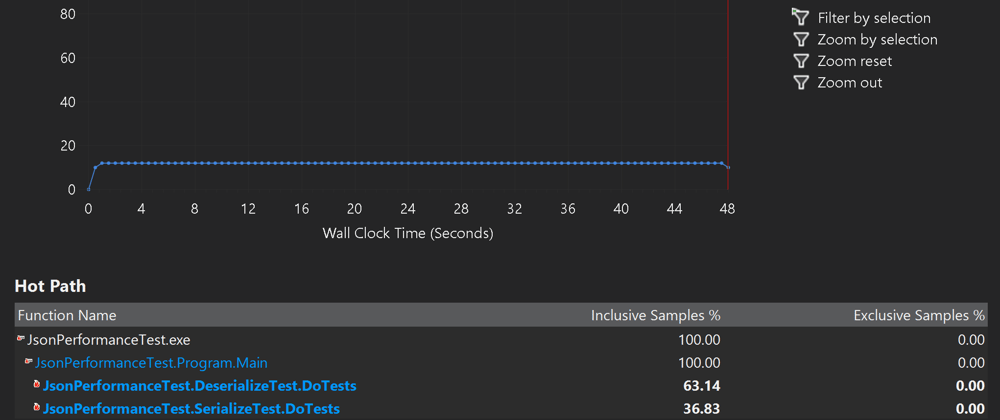






Top comments (45)
First off, efficiency in data formats like these only matters when you're manipulating a lot of data. If you're using a gigabyte of JSON then you're probably doing something wrong.
As far as your optimisations are concerned, I disagree on a few points.
This example:
isn't a way of making JSON more efficient, it's a way of changing your schema. If you want to store relationships, or have a collection of
orderobjects, then you use the "inefficient" hierarchy, and if you need to have keys for the items (not really relevant in this example) then you use a keyed object, otherwise you use an array. My point is that these are things you will change depending on your schema, and they have little bearing on efficiency and none on JSON in particular.Rather, use keys which are consistent with the rest of your code.
Don't do this. When you're loading data, unless you're going through another parsing stage, these abbreviations are going to directly correspond with objects with confusing names. If you wouldn't write it as a variable name in your clear, self-documenting code, don't use it as a key in a data structure.
You talk about JSON being language agnostic, and efficiency in things like parsing numerical data, but really we know we're talking about the performance over the web. Your native application storing its configuration in JSON isn't going to notice any of these performance changes. This post is more like, "improving performance of sending human-readable data structures over the wire".
True Ben, your point makes sense. I was considering that for some use-cases, where data may need to be serialized or deserialized frequently, changing the schema may reduce verbosity.
But, yeah, your points are valid overall.
Thanks you've spared me some minutes writing the exact same comment
Indeed. This hurts readability and seems unnecessary most of the time
Remember that premature optimization is the root of all evil
I think that's unfair - there's nothing particularly wrong with the article if it's pitched as saving bandwidth, and the author has clearly made an effort to make it readable and interesting.
saving bandwidth in 2023 =P is not 100% shitty tho
"Language Agnostic" !? It literally has JavaScript in its acronym... I think you mean it's supported by several languages. Almost all languages will have a json converter. But it's not agnostic... let's take numbers for example: numbers is JS are just numbers, independently if they have or not decimals... however it's the converter job to transform it into int/float/decimal whatever type of numbers the other language work with.
Numbers in JSON are symbolic representations of numeric data, which type is not imposed by the format. It is up to the implementation to interpret, for example, numbers without decimal separator as integers, others as double-precision 64 bit just like JS, or single precision 32-bit numbers if the mantissa is short enough.
This is an interesting collection of notes and options. Thanks for the article!
Can you provide links, especially for the "Real-World Optimizations" section? I would appreciate being able to learn more about the experiences of these different companies and situations.
In the "Optimizing JSON Performance" section the example suggests using compression within Javascript for performance improvement. This should generally be avoided in favor of HTTP compression at the connection level. HTTP supports the same zlib, gzip, and brotli compression options but with potentially much more efficient implementations.
While protocol buffers and other binary options undoubtedly provide performance and capabilities that JSON doesn't, I think it undersells how much HTTP compression and HTTP/2 matter.
I did some small work optimizing JSON structures a decade ago when working in eCommerce to offset transfer size and traversal costs. While there are still some benefits to using columnar data (object of arrays) over the usual "Collection" (array of objects), a number of the concerns identified, like verbose keys, are essentially eliminated by compression if they are used in repetition.
HTTP/2 also cuts down overhead costs for requests, making it more efficient to request JSON – or any format – in smaller pieces and accumulate them on the client for improved responsiveness.
There are some minor formatting issues, and it is lacking in sources, but it provides a great base of information and suggestions.
You're right about the HTTP compression, Samuel. Have added your perspective in that section. For referring resources in Example, I've added the links in those sections.
On point 4.a (avoid repetitive data), you might actually need to use the "inefficient" way, as you will most likely need an "id" type of field.
In the "inefficient" way, the property name can serve as an "id", but in the "efficient" way, you would need a new "id" property.
For most of these tips, they seem to all be micro-optimizations, as the majority of the slowness would be down to the frontend framework you use, as well as the many third party packages.
The solution for JSON to be sent compressed in Brotli or GZip format is very good. But one thing, if you run an application in production, the safest thing is to run it behind a proxy server (Nginx, Apache, Cloudflare, ...) to which it is preferable to enable serving all string responses (json, html, xml, css, js, ...) in compressed mode (brotli, gzip). Better to let the proxy compress the responses and not your application or you will use up important application resources that it may need for other processes.
On the other hand, although it may seem like a closed way of thinking, I have never been inclined towards JSON Schema. This has its reason for being, adding validation of the value, but it has a serious disadvantage: The type of data (among other things) that allows validating the value must be passed through each key, leaving an extremely heavy JSON. In essence, it should only be used when the response of a form is sent to an API, so that the server can also validate what it receives. Schema would be terribly inefficient for the response of a list (for example, a list of products from a catalog) because of the burden of unnecessary extra data.
Speaking of catalog products, a while ago I was in charge of an e-commerce that, instead of saving the shopping cart in the application, temporarily saved it in the browser's localStorage. When the buyer adds a product to the cart, the SKU and the requested quantity ["SKU89038", 5] are accumulated in an array and then go down to localStorage.
When placing the purchase order, what is sent from the customer to the application is a list of SKU's + Quantity. No further information is needed at this point, making the process quite efficient. But when it is the other way around in the case of displaying a list of products, only exactly the data that is needed is shown and no more.
While designing how I would return responses from product lists I explored the idea of returning a json containing a list of arrays with only the values. Then, the first member of that list would be all the keys in each column (focused on the human who was programming the front-end), in order to avoid adding extra bytes to the response. In the end it was an over-optimization and we ruled out doing it, returning the json with their respective traditional key-values.
Thanks for the article. I learnt some things :)
Auth0 wasn't as impressed by Protocol Buffers as I was expecting them to be.
Being able to improve performance is nice,
but as a dev I care the most about the developer experience:
And missing for me is real examples, with open source code on
All the features listed for each serialization format sound completely identical to me.
Since most of these tools come from server environments its even questionable if you can
I'm kind of shocked that CBOR and the excellent github.com/fxamacker/cbor library aren't covered in this. You get JSON interop without the wackiness of protobuf serialization and can be equally compact to protobufs with the
keyasintandtoarraystruct tags when needed.On top of that you can still utilize JSON schema fairly easily, for example huma.rocks/ supports JSON/CBOR (via client-driven content negotiation) out of the box and uses OpenAPI 3.1 & JSON Schema for validation.
how about gRPC?
An efficient option for getting smaller payloads. Tried this one? Also this was something I wrote sometimes back with gRPC dev.to/nikl/building-production-gr...
Hey THANKS for the inspiration. I always wanted to try a Mongodb Atlas Cluster but I never considered the notion that BSON is much faster than JSON. So I gave it a whirl and found that manipulating data in Mongo is 90% faster according to my testing.
When inserting a record into a JSON array there is no append method so we need to fetch the entire array with the record added and then resave the array which overwrites the original structure. In my app this takes 3000ms to add a record. Over in Mongo we have the insertOne() method which only takes 200ms. My collection has 14k records so inserting via JSON is not practical. But for much smaller use cases like dashboards using javascript array methods on JSON can be practical.
I use AWS Lambda. In 7~ lines I can insert a record into Mongo with the following:
import { MongoClient } from "mongodb"; //a very small library
const client = new MongoClient(process.env.MONGODB_CONNECTION_STRING);
//connection string saved as key/pair in env file
export const handler = async(event) => {
const db = await client.db("test");
const collection = await db.collection("tracker3");
const myobj = {
"xyz":"value",
"other key":"123"
};
//const body = await collection.find().toArray(); //gets entire collection
const result = await db.collection("tracker3").insertOne(myobj); //this is the insert command
//return body; //the toArray methods puts in json array..then can be exported to csv
};
to do same as JSON array I have bigger process also with a much bigger import
const AWS = require('aws-sdk'); //a very large library
const fetch = require('node-fetch');
const s3 = new AWS.S3();
exports.handler = async (event) => {
const res = await fetch('xxxxx.s3.us-east-2.amazonaws.com/t...);
const json = await res.json();
// add a new record using array method push
json.push({
country: event.country2,
session: event.ses,
page_name: event.date2,
hit: event.hit2,
ip: event.ip2,
time_in: event.time2,
time_out: event.time3,
event_name: event.city2
});
var params = {
Bucket: 'xxxxxx',
Key: 'tracker2.json',
Body: JSON.stringify(json), //pass fetch result into body with update from push
ContentType: 'json',
};
var s3Response = await s3.upload(params).promise();
};
That's pretty time saving, imo. Did you tried any other more efficient options?
You have good details in here, but my biggest problem is that the title is click bait. You're talking about transfer protocols and schema requirements. JSON is a display format, obviously the fastest way to transfer data is not as an unmodified string. Your alternatives, while maybe not exactly JSON, even looks like JSON or use JSON to create the encodings. I think you're going to confuse new developers by the title. The last thing I'd want people to do is over engineer simple problems and stop using JSON by simply internalizing "JSON is slow". Instead of sounding like an attack on JSON, I would've better highlighted reasons people augment JSON or use different tools beyond just speed.
"JSON is a display format". Hmm. Well, it can certainly be displayed, and it was designed to be human-readable, but... in its origin, JSON was meant to be a quick and effective way of passing around objects in JavaScript — in those very remote times when JavaScript was still thought as merely a "cool" way to do some visual manipulation of HTML on the browser, and we only had interpreted JavaScript in any case...
I concede that it's a "data interchange format" and not merely for display. But my point is that this article doesn't seem to acknowledge that JSON is an essential part of building a web application and is not a bottleneck for 99% of applications. A bad database query will take far longer than the time to send and receive JSON. While that may seem obvious to you, it can cause unnecessary confusion for new developers. Honestly, when I first read this article I was only thinking about web development. But after reading it again, it doesn't mention web development specifically. If you're sending data from a native mobile app to a rust backend, then using protocol buffers is a good choice. However, if you're using JavaScript (the most popular programming language in the world) you can't even instantiate a protocol buffer without using JSON. I just wanted the title to be changed from something like "JSON is Slower" to "Sending JSON over a network is too slow for large scale applications". Clickbait titles and headings could proliferate protocol buffers into every app making the world worse with unneeded complexity. If you have a JS front end and a JS backend, prematurely optimizing network calls to remove JSON would be insanity. If the thought of JSON bothers you, don't even touch web development, your soul will be crushed. The web is horribly slow in so many ways, and it's certainly not from kilobytes of JSON, trust me. New developers need this nuance. I rest my case.
Super interesting article, certainly something to think about!
This may also be of interest: dev.to/samchon/i-made-express-fast...
Appreciate the insights - lots to think about in here
very helpful notes ...helpful
Some comments may only be visible to logged-in visitors. Sign in to view all comments.