In today's rapidly evolving digital landscape, harnessing the power of cutting-edge AI technology has become paramount for developers and businesses alike. One of the leading players in this domain, OpenAI, offers capabilities that, when combined with emerging tools, can create transformative applications. In this article, we'll delve into the step-by-step process of building a dynamic Q&A application using OpenAI's sophisticated language model.
Let's Build our Q&A App:
Prerequisites:
- Create a Free SingleStore cloud account. We will be using SingleStore's Notebooks feature (it is FREE to use) as our development environment for this tutorial.
- OpenAI API Key [If you are already logged in into your OpenAI account, you can find your Secret API key in your User settings.]
The SingleStore Notebook extends the capabilities of Jupyter Notebook to enable data & AI professionals to easily work and play around.
What is SingleStore?
SingleStore is a distributed, in-memory, SQL database management system designed for high-performance, high-velocity applications. It offers real-time analytics and mixes the capabilities of a traditional operational database with that of an analytical database to allow for transactions and analytics to be performed in a single system.
Tutorial
Signup for SingleStore to use the Notebooks.
Once you sign up to SingleStore, you will also receive $600 worth free computing resources. So why not use this opportunity.
Click on 'Notebooks' and start with a blank Notebook.
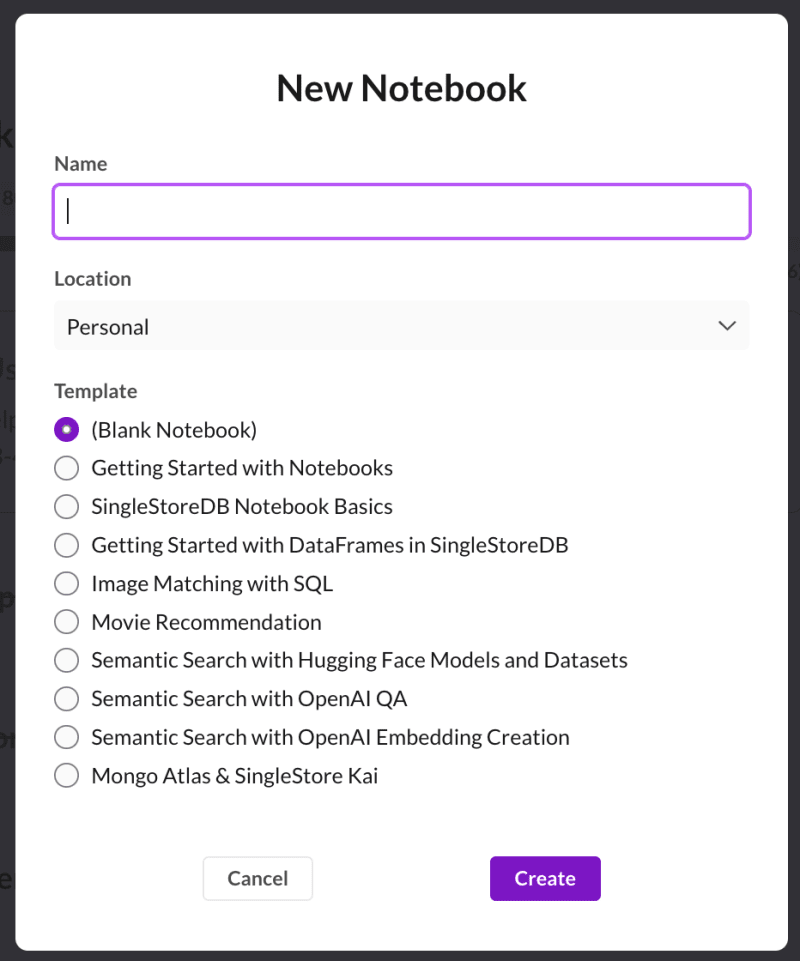
Name it something like 'Q&A App' or as per your wish.

Let's start working with our Notebook that we just created.
Follow this step by step guide and keep adding the code shown in each step in your Notebook and execute it. Let's start!
1. Install necessary libraries:
!pip install openai
Make sure you run all this code shared in the Notebooks.

2. Initialize the APIs:
import openai
openai.api_key = 'YOUR_OPENAI_API_KEY'
3. Creating the Q&A function:
def get_answer(question):
# Use LangChain to preprocess the question if necessary
# preprocessed_question = langchain.preprocess(question)
response = openai.Completion.create(
model="text-davinci-002",
prompt=question,
max_tokens=150
)
return response.choices[0].text.strip()
4. Interactive Q&A:
user_input = input("Ask a question: ")
answer = get_answer(user_input)
print(f"Answer: {answer}")
To ask another question, simply run the above cell again.
Remember, you'll need to replace placeholders like 'YOUR_OPENAI_API_KEY' with your actual credentials.
Also, keep in mind the importance of API call costs and rate limits. Every time you run the function get_answer, you're making an API call, which can add up in terms of cost and also might hit rate limits depending on your OpenAI subscription plan.
Q&A Application Use Cases:
Building your own Q&A app powered by OpenAI offers a wide range of use cases across different industries and domains. Here are some potential use cases based on the simple tutorial shared:
Research Assistant: Researchers can ask for summaries or explanations about complex topics.
Automated Customer Service: Address frequently asked questions about products, services, or business operations without manual intervention.
Product Inquiry: Provide detailed information about products based on user questions.
Medical Information: Patients can ask general medical questions or understand medical jargon. (Note: This should not replace professional medical advice.)
Book and Movie Recommendations: Users can ask for book or movie recommendations based on genres or mood.
Travel Guidance: Travelers can ask about destinations, local customs, or travel tips.
Financial Advice: Provide general financial advice or answer queries about financial products. (Note: This should not replace professional financial advice.)
Shopping Assistant: Help online shoppers with product queries, comparisons, or recommendations.
Building a Q&A app with OpenAI can be tailored to almost any industry, and its potential is vast. The above use cases can be refined or expanded upon based on specific needs and objectives. The key is to ensure the model is fine-tuned or trained appropriately to cater to the specific domain for best results.
If you want to understand and go a little deeper, I have written few more tutorials you can go and try.

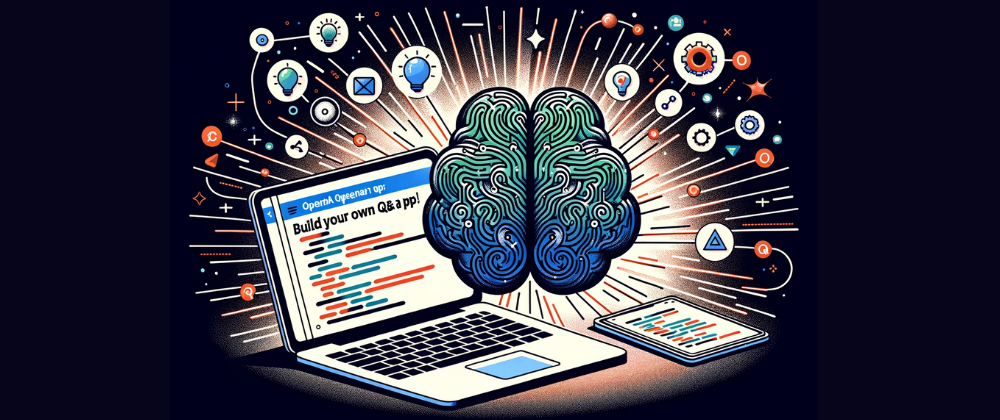








Top comments (0)