Visual Studio Code (VSCode) has become the go-to choice for developers across various domains due to its versatility, extensibility, and user-friendly interface. One of the key features that make VSCode stand out is its vast ecosystem of extensions, which can significantly enhance your coding experience. In this article, we’ll explore some essential extensions that can streamline your development workflow and boost productivity.
1) ESLint
ESLint is a powerful tool for ensuring code quality and consistency in JavaScript projects. This extension integrates ESLint directly into VSCode, providing real-time feedback on potential errors and stylistic issues as you write code. With customizable rules and quick-fix suggestions, ESLint helps maintain code readability and adherence to best practices.
2) ES7+ React/Redux/React-Native Snippets
For developers working with React, Redux, or React Native, this extension is a time-saving gem. It offers a collection of snippets for common code patterns and boilerplate code, allowing you to quickly scaffold components, actions, reducers, and more. With support for ES7+ syntax, you can efficiently write React applications with minimal typing.
3) indent-rainbow
Keeping track of nested code blocks can be challenging, especially in large codebases. indent-rainbow enhances code readability by colorizing indentation levels, making it easier to visually distinguish different scopes and structures. This extension improves code comprehension and reduces the likelihood of indentation-related errors.
4) Import Cost
Import Cost is a handy tool for assessing the impact of imported libraries on your project’s bundle size. It displays the size of each imported package directly in the editor, allowing you to make informed decisions about dependencies and optimize your application’s performance. By visualizing import costs, you can prioritize lightweight alternatives and minimize unnecessary bloat.
5) Better Comments
Comments play a crucial role in code documentation and understanding. Better Comments enriches your commenting experience by introducing different comment styles with customizable syntax highlighting. You can categorize comments based on their significance, such as “TODO,” “FIXME,” or “IMPORTANT,” making it easier to identify action items and prioritize tasks within your codebase.
6) Code Time
Code Time is a productivity tool that provides insights into your coding habits and time spent on different projects. It tracks metrics such as coding activity, keystrokes, and overall productivity, helping you identify areas for improvement and maintain a healthy work-life balance. With customizable goals and performance benchmarks, Code Time empowers you to optimize your coding workflow and achieve greater efficiency.
7) Auto Import
Managing imports manually can be tedious and error-prone, especially in large projects with numerous dependencies. Auto Import simplifies the import process by automatically adding import statements as you reference new symbols in your code. This extension supports various programming languages and frameworks, reducing boilerplate and streamlining the development experience.
8) Auto Close Tag
Writing HTML or XML code often involves typing matching opening and closing tags — a repetitive task that can disrupt your flow. Auto Close Tag automatically generates closing tags as you type, eliminating the need for manual tag completion and reducing syntax errors. This extension improves code consistency and accelerates markup development in VSCode.
9) Auto Rename Tag
Changing the name of an HTML tag or XML element usually requires updating the corresponding closing tag to maintain consistency. Auto Rename Tag simplifies this process by automatically renaming matching opening and closing tags as you edit the tag name. With seamless tag synchronization, you can refactor code more efficiently and ensure structural integrity across your documents.
10) Code Runner
Code Runner is a versatile tool for executing code snippets or entire files directly within VSCode. It supports multiple programming languages and provides a convenient way to test and debug code without switching to external terminals or IDEs. With customizable execution settings and output visibility, Code Runner enhances your coding workflow and facilitates rapid prototyping and experimentation.
Bonus Extension: Version Lens
Version Lens is a feature-rich extension that enhances dependency management in package.json files. It displays the latest available versions of npm packages directly within the editor, allowing you to stay up-to-date with the latest releases and security patches. With integrated version information and changelogs, Version Lens enables informed decision-making and simplifies the process of updating dependencies in your projects.
In conclusion, these extensions represent just a fraction of the vast ecosystem available in Visual Studio Code. By leveraging the power of extensions, you can customize your development environment to suit your workflow preferences and maximize productivity. Whether you’re a seasoned developer or just getting started, exploring and integrating these tools into your VSCode setup can significantly enhance your coding experience and help you write better software faster.
🌟 Stay Connected! 🌟
Hey there, awesome reader! 👋 Want to stay updated with my latest insights,Follow me on social media!

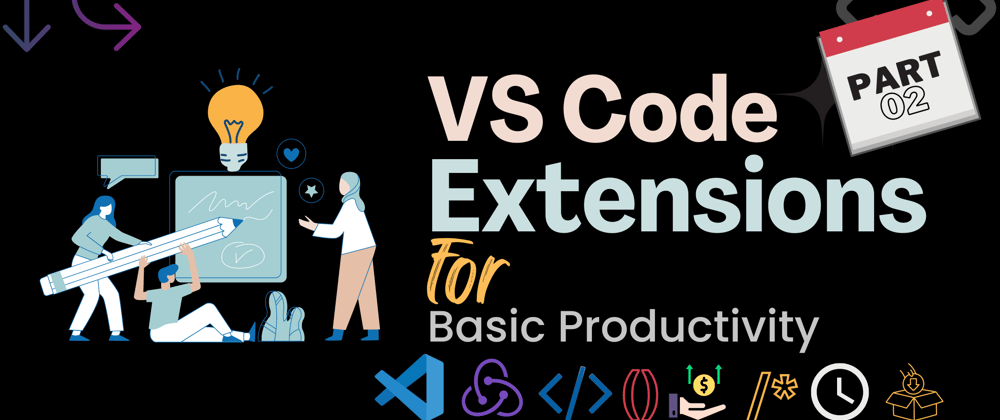
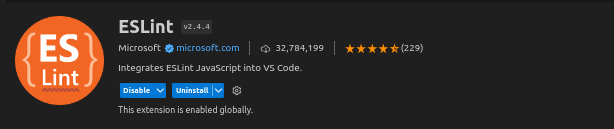
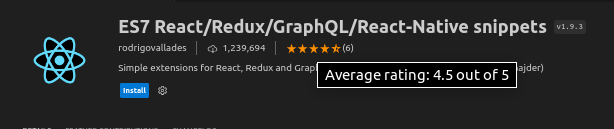
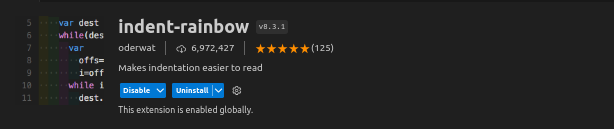

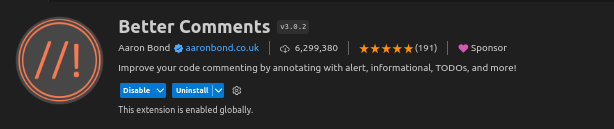

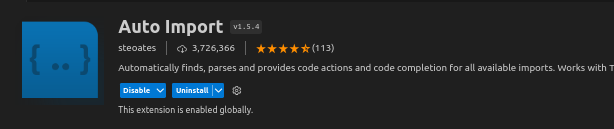
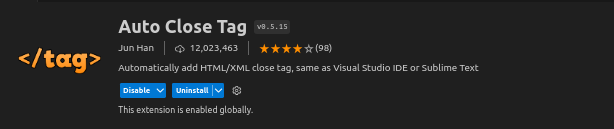
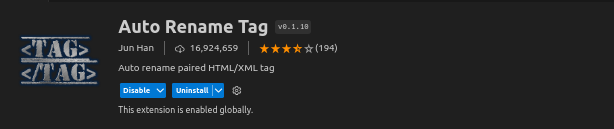
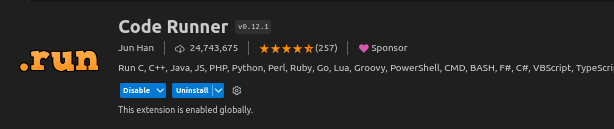
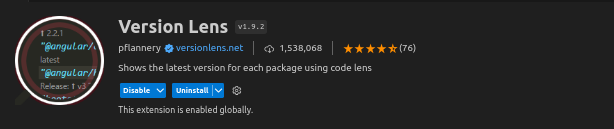





Top comments (0)