Introduction
The article demonstrates the use of null-state analysis to remove compiler warnings of “check code for null safety”.
Learning Objectives
Discover how to set up the nullable context in your C# project or codebase.
Prerequisites for Developers
Familiarity with introductory-level C# programming
Know how to use Visual Studio Code or Visual Studio
.NET SDK version 6.0 or newer
Getting Started
.NET developers often face the System.NullReferenceException, which happens when a null is referenced at runtime, which results in the most common exception in the .NET application
As the creator of null, Sir Tony Hoare, refers to null as the "billion-dollar mistake."
Example
The variable records is set to null and then immediately referenced which results in System.NullReferenceException
TestRecord records = null;
_ = records.ToString();
record TestRecord(int Id, string Name);
As the applications grow in number of lines of code and become more complex, spotting such issues as a developer can be challenging.
This is where C# compiler steps in.
Define null safety
In the previous example, a developer can avoid the System.NullReferenceExceptionby checking if records variable was null as shown below
TestRecord records = null;
// Check for null
if (records is not null)
{
_ = records.ToString();
}
record TestRecord(int Id, string Name);
Nullable Types
The default value for all reference types is null.
string first; // first is null
string second = string.Empty // second is not null, instead it's an empty string ""
int third; // third is 0 because int is a value type
DateTime date; // date is DateTime.MinValue
In the example mentioned earlier:
The variable “first” is null because a reference type “string” was declared but not assigned any value.
The variable “second” is assigned the value “string.Empty” during declaration.
The variable “third” has a value of 0 even though it was not explicitly assigned.
The variable “date” is uninitialized, but its default value is “System.DateTime.MinValue.”
Post C# 2.0 version, we can define nullable values using Nullable. This allowed value types to be assigned with a value of null
int? first; // first is implicitly null (uninitialized)
int? second = null; // second is explicitly null
int? third = default; // third is null as the default value for Nullable<Int32> is null
int? fourth = new(); // fourth is 0, since new calls the nullable constructor
Nullable context
As per my experience, this is a must-have feature that should be enabled in every .Net application as it enables control for how the compiler understands reference type variables.
There are four types of nullable contexts
disable
enable
warnings
annotations
Enable nullable context
it can be enabled by adding item to the inside the application .csproj file as shown below
<Project Sdk="Microsoft.NET.Sdk">
<PropertyGroup>
<OutputType>Exe</OutputType>
<TargetFramework>net6.0</TargetFramework>
<Nullable>enable</Nullable>
</PropertyGroup>
<!-- Omitted for brevity -->
</Project>
Alternatively, developers can also add scope nullable context which means the nullable context will be applicable only in the defined scope.
#nullable enable
Complete Code on GitHub
GitHub — ssukhpinder/30DayChallenge.Net
C# Programming🚀
Thank you for being a part of the C# community! Before you leave:
If you’ve made it this far, please show your appreciation with a clap and follow the author! 👏️️
Follow us: X | LinkedIn | Dev.to | Hashnode | Newsletter | Tumblr
Visit our other platforms: GitHub | Instagram | Tiktok | Quora | Daily.dev
More content at C# Programming

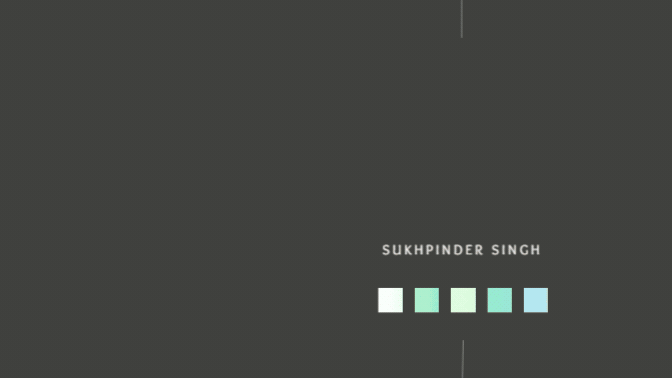





Top comments (0)