Hello there ! 👋 In this blog, we are going to learn how to implement APIs by using Fetch API and Axios
Before we get started, the only pre-requisite needed for this tutorial is basic understanding of javascript.
Table of contents
What is Fetch ?
Fetch is a standard way of sending asynchronous api calls to the server in web applications. It is a feature of ECMASCRIPT6(ES6) and was introduced back in 2015.
The Fetch API provides a method called fetch () which is defined on the window object. It needs an argument which is the url of the endpoint (resource). This method returns a promise which is resolved to retrieve the response.
Let us see an example, where we are fetching some data from an endpoint
const fetchNames = ()=>{
fetch("https://localhost:5000/api/names/")
.then((res)=> res.json()) // successful req, change to json
.then((data)=>{
console.log(data); // data contains the json object
})
.catch(error=>{
console.log(error); // something went wrong
})
}
Note that, for Post request we also need to include the options
For example, we are sending a name with id to the server
const sendName=()=>{
fetch("http://localhost:5000/api/user/", {
// the method type
method : 'POST',
// contents to send i.e., the body
body: JSON.stringify({
name : 'David',
id:"1"
}),
// headers of the request
headers:{
'Content-type':'Application/json'
}
})
.then( res => res.json())
.then( data=> console.log(data))
.catch(error => console.log(error))
}
So, we know how fetch works. Now, let us see axios.
What is Axios?
Axios is a javascript library used to make HTTP requests from node js(runtime for javascript) or XMLHttpRequests (XHR) from the browser. This too supports the promise api that is native to ES6.
Example for showing how we can fetch data and post data using axios
// get request
const fetchNames = async()=>{
// we are using asynchronous function so we need to await for
the req to be processed
try{
const response = await
axios.get('http://localhost:5000/api/names/');
console.log(response.data)
}catch(error){
console.log(error);
}
}
// post request
const postName = async()=>{
// same as previous
try{
const response = await
axios.post('http://localhost:5000/api/users/',{
name:'David',
id:1
});
// log the data from the response
console.log(response.data);
}catch(error){
console.log(error); // something went wrong!
}
}
Key differences between fetch and axios
| Fetch | Axios |
|---|---|
| Fetch is built-in for most modern web browsers, so no installation is required | Axios is a stand-alone third party package (library) which requires installation |
| Fetch has no url in the request object | Axios has url in it's request object |
| It doesn't have XSRF (cross-site request forgery) protection | It has XSRF protection in-built |
| Request is made then the response is converted to json | Here, the response is automatically transformed to json |
| Request has body which is converted to string | Request has data which contains the object itself |
| Abort requests by using Abort controller web api | Has request-timeouts for cancelling requests or use AbortController |
Hopefully, I have been able to clear the methods of making api calls to the server. If you have understood, then like the post, comment and share so that others can benefit from this.
Thank you for reading this far! Keep developing ! ❤❤



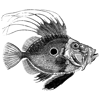



Top comments (11)
Quick note:
fetch()can be aborted.If running in the browser developer tools, Network tab, you'll see that the request's status goes from (pénding) to (canceled).
Thanks for the update ! Have changed it 😀
Axios can be aborted using AbortController too 😅
Is there any other resources that look at adding a XSRF layer to fetch?
cheatsheetseries.owasp.org/cheatsh...
U might find it useful
Thanks!
Well written
Thank you @itsroy69 🙏
Nice comparaisons, how did you find this?
Resources from the internet.
Difference between Fetch and Axios in Javascript?is vashikaran possible
Some comments have been hidden by the post's author - find out more