Introduction
With our new launch, you may have heard the term “Develop anywhere, Deploy anywhere”, this article will explain what it means to you in your role as a developer or DevOps, whether you are used to using Service Designer and implementing integrations with Integration Server or instead using our IPaaS webMethods.io Integration.
Pre-requisite
You have signed up to webMethods.io, and have an Enterprise+ contract. To get the complete developer range of features you should also download Service Designer from Tech Community here
Unified experience
Before now you had to choose where you wanted to host and develop your integrations, i.e. the cloud and webMethods.io or on-premise/private cloud with Service Designer and Integration Server/Microservices runtime. We were one of the first to bring about the power of hybrid integration to allow the cloud to seamlessly integrate with your own premise Integrations. However, it still requires that you install, manage, and develop each platform separately. With Develop Anywhere, Deploy Anywhere we are now removing that separation and allowing developers to choose where they develop, and also deploy and run anywhere, be it in the IPaaS, private cloud, or on-premises.
Simply register your runtime environments with your cloud, create your integrations, and then deploy and monitor them all from a single pane.
Easily adapt as your integration landscape changes
You now have a single integration platform and a single control plane to manage every aspect of those integrations. If your current center of gravity is towards your existing on-premise applications, no problem, our control plane allows you to manage the integration runtimes in your data centers and run your integrations from there. As your center of gravity changes to the cloud, simply redeploy the same services and business logic to runtimes running in the cloud, adapt the orchestration layer, and away you go. Adapt quickly, without fuss, to the changing integration landscape.
How?
webMethods.io allows you to build small modular integration projects that can be deployed across multiple runtimes running in different environments with the orchestration and routing between the runtimes, implemented seamlessly and conveyed visually using webMethods workflows. Need to make changes? - simply click the synchronize button and it’s done.
The runtime(s) will be updated transparently and made ready for work. This new way of working is already geared towards a modern micro-services architecture and engineered to be deployed in a Kubernetes-compliant platform such as Azure Kubernetes Services (AKS) or Amazon Elastic Kubernetes Service (EKS). So, adopting our platform will help refactor your existing ESB towards a more modern, scalable, and reliable cloud-first platform.
Adopt webMethods packages in the cloud
Want to work offline or reuse packages that you may have developed in the past? This is now possible as webMethods packages are now first-class citizens in your integration projects. Develop integrations or reusable services using Service Designer from your laptop, collaborate seamlessly with other developers via GitHub, and leverage them as part of an integration project for deployment anywhere.
Orchestrate with ease
Not only can you deploy integrations to any number of environments easily and quickly but you can also orchestrate complex integration across those different nodes without having to worry about connectivity or security. Workflows now allow you to visually orchestrate across your landscape simply by indicating which runtime you want to run your service on. That could be the same service in different regions or multiple runtimes hosted in the same provider or in your on-premises data center.
If you want to change your workflow and invoke services in a different runtime, simply redraw, click the synchronize button and the new edge runtime will be provisioned with everything it needs to run the service.
Nor do you need to make changes if you need to swap out a runtime, introduce replicas or switch to a completely different hyperscaler for hosting them. The routing is figured out automatically and updated accordingly behind the scenes. Connectivity is achieved using our trusted hyper-secure connection that is established by the edge runtime connecting up to your cloud. The connection is then used to invoke services in the runtime. There is no need for any inbound connectivity into your network and the connection can be secured using 2-way TLS.
Isolate and segregate where necessary
So the great news is that you no longer have to manage silos of data due to your topology of platforms, or the regions that you operate in. However, you can still ensure the respect of regional rules and regulations, by ensuring that sensitive data does not leak from one region to another. The edge runtime is, at its heart, a webMethods Integration Server and is capable of operating autonomously and integrating local applications without reaching back up to the cloud.
The details
So, lots of promise, but how do you achieve the above? We will soon be adding articles to our tech community to cover subjects such as below, to help get you up to speed and take full advantage of our new unified Integration platform.
- Develop and deploy an integration to a runtime running on your local laptop - As a developer you want to be able to develop quickly and easily without having lots of external dependencies and perhaps needing to work offline.
- Build & test your integrations before deployment - One-click deployment or immutable images, we will explain the differences, when to use one technique or the other, and how to do it.
- Deploy your edge runtimes into your Kubernetes cluster, using replicas to ensure high availability and auto-scaling.
Also, expect other articles introducing concepts such as control plane and deployment options as well as discussion on our new webMethods Package Manager & Registry (wpm).

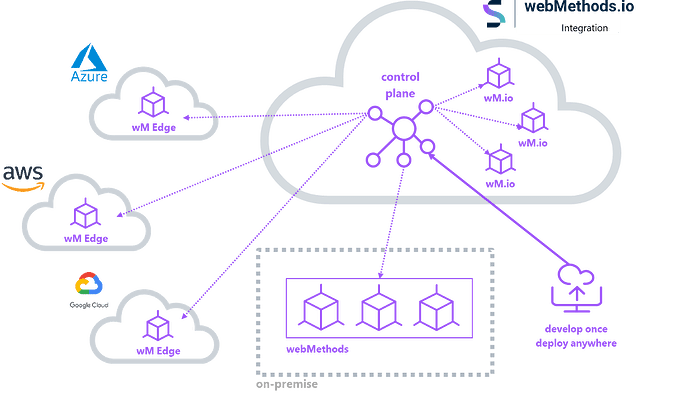

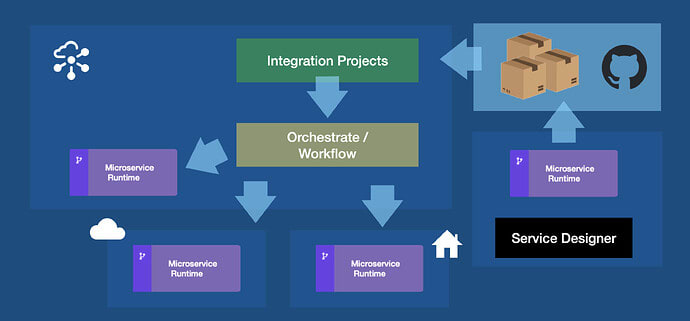
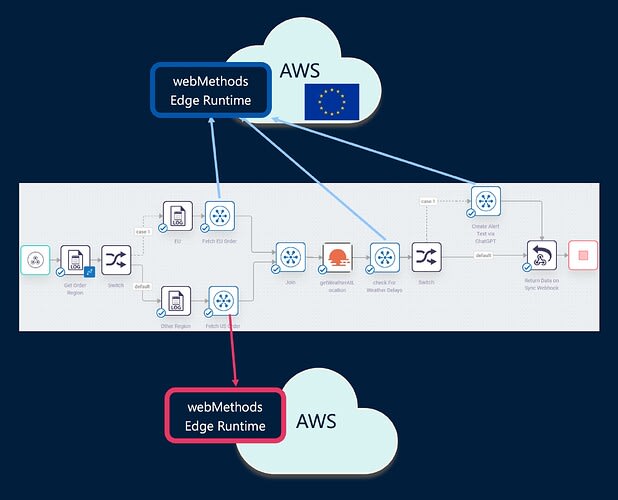





Top comments (0)