At the beginning of 2023, this was my first customer, he knew that it was my first project as a developer.
STEP 1
Project description: ""
Creating an application allowing surgeons to automatically generate their surgery reports, with chatGPT help.
I love this idea!
- It meets a real need, to not lose time on administrative tasks
- It'll allow them to spend more time to take care of their patients
- It'll allow me to work with the openAI API
- It's a project from scratch, where I can choose how I want to work
- No deadline, so no pressure
- I'll win skills on concepts I'm less familiar with, like hosting, using AI...
For my part, I offered features we could develop later in a V2, such as a PDF generator, sending by email, and creating prescriptions automatically...
It isn't so complicated!
That's what I thought...
STEP 2
That was the first time I should manage a project alone from zero, so I took a step back and a notebook to write the steps of my project.
First choosing the frameworks, detailing steps in other little steps.
Then I went on the documentation of the tools I chose, to find globally what I will need.
I created a test project for each, to become more familiar with.
I read the openAI API documentation and began with the quick-start tutorial, to understand how it works.
I passed about 2 days.
I have done it for myself, I needed to get confidence before beginning the project.
And what's more, it was a great way to see my time of coding, researching, testing things...
A good thing to estimate the value of my work.
STEP 3
After this time to get information and documentation, I have done the wireframes for the project.
Wireframes are simple graphic and schematic representations of the User Interface.
We decide where we put this button, how we want the menu, and show how the application will work.
I used Workflow to do these wireframes because this tool allows me to just place the items and not add more design than needed.
STEP 4
Front-end or back-end first?
Because I love the back-end, I begin with the back-end.
But in this when I think about a project, I tell myself that we can create a back-end only when we know what we need in front, and then give this data from back to front.
So, after the wireframes, I decided to create a mock-up, to validate the design of the application.
Choosing colours, fonts, pictures, visual effects...
In general, they are created with Figma, Adobe XD or other software by the design team.
In my case, my customer didn't care about the design, as long as it was simple.
So I decided to do directly the design in my code, using a CSS framework with predefined items, allowing a fast integration.
I sent a non-functional prototype, and the design was validated quickly.
So I developed all the front-end, and then I passe to back-end.
STEP 5
OpenAI or the hidden face of chatGPT
I was not really confident when I accepted this project, because that was a big deal to use AI on a first dev project!
But, Keep calm and read the doc was my mantra during the process of this job.
We can imagine that AI is magic, but that's wrong.
We should keep in mind these two parameters :
The Prompt: Text sent to the API, which will be used to generate the answer. Each word is important, the order, the instructions, the examples, the context...
This part is worked with the customer. He's the best knower of his profession, and he's the expert to help us to do the best prompt.The Temperature: Option which allows to modify the predictability of the answer received from the AI. From 0 to 1. 0 -> totally predictable, 1 -> very creative.
For the next project I'll use GPT, I want to try fine-tuning to go further with AI.
STEP 6
ADAPTABILITY!
For me, that's the better quality for a dev, especially for a freelance.
All wasn't perfect and I had some disagrees with my customer.
He wasn't satisfied with the first version.
But we found a deal, to simplify the application and I haven't let him down.
It's very important for me to satisfy customers.
I did the changes, add some features (maybe I will talk about that in a new article layer) and give him the project.
Action
Ask feedback
Adaptability
Action
...
Demo:
See the demo in the video
That was a very good experience and thanks to my customer to be flexible.
I am proud because I realized a complete application from scratch, alone (almost... so thanks to developers that help me in this journey).
This project has comforted my taste in AI and my wish to work in this domain.
And you, how was your first project?
Tell me in the comments!




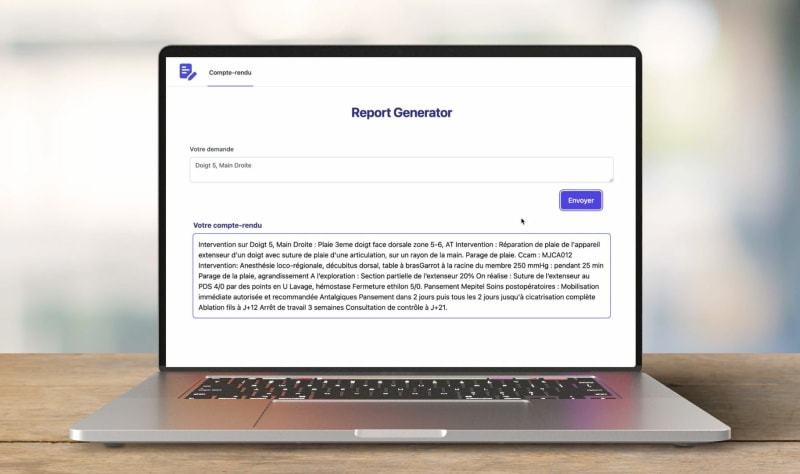






Top comments (3)
Great project karine. Love how the design of the app followed the "less is more" concept. How long did it take you to complete the project though? And what challenges did you face when trying to incorporate the AI API into the project?
Thanks Sahra,
Happy to read the design is good, but I just used Tailwind UI
I passed approximatively 80 hours.
But I didn’t really know VueJS and NestJS before (just some tutorials)
Principal challenge was to find the good prompt and adjust temperature.
We should worked together my client and me to find a good setting.
But the openAI API documentation is well done 👌
muito bom!