This post was extracted and adapted from The Rails and Hotwire Codex.
When something goes wrong in Rails, the user sees a rather boring default error page.
This page lives in the /public folder and hence isn't rendered through the Rails stack.
To jazz up this page a bit, we'll create a controller to render errors so the Rails infrastructure can be used.
Setting up
A configuration change needs to be made so public facing errors are rendered in development rather than the exception and stack trace.
# config/environments/development.rb
require "active_support/core_ext/integer/time"
Rails.application.configure do
# ...
config.consider_all_requests_local = false
end
Create the controller.
$ bin/rails g controller errors --no-helper --no-test-framework
This controller will have a single show action where we'll extract the error code for the raised exception and render the appropriate view. Error codes 403, 404 and 500 will have dedicated error pages and we'll fall back to the 404 page for everything else.
class ErrorsController < ApplicationController
layout "error"
def show
@exception = request.env["action_dispatch.exception"]
@status_code = @exception.try(:status_code) ||
ActionDispatch::ExceptionWrapper.new(
request.env, @exception
).status_code
render view_for_code(@status_code), status: @status_code
end
private
def view_for_code(code)
supported_error_codes.fetch(code, "404")
end
def supported_error_codes
{
403 => "403",
404 => "404",
500 => "500"
}
end
end
As you can see, we're using a bespoke "error" layout as well. These pages will be simple and won't need the usual baggage from the application layout.
Create the new error layout.
$ touch app/views/layouts/error.html.erb
<%# app/views/layouts/error.html.erb %>
<!DOCTYPE html>
<html>
<head>
<%= render "layouts/head" %>
</head>
<body>
<main>
<%= yield %>
</main>
</body>
</html>
Create the views and fill them in as you wish.
$ touch app/views/errors/403.html.erb
$ touch app/views/errors/404.html.erb
$ touch app/views/errors/500.html.erb
We need to now tell Rails to use this controller to render errors.
Exceptions app
Rails provides a hook to render custom errors through a configuration property called exceptions_app. This property has to be assigned a Rack app which is invoked when an exception is raised.
Every Rails controller action is actually its own Rack application! The Rack endpoint is returned by the action method on a controller class.
# ...
module MyApp
class Application < Rails::Application
config.load_defaults 7.0
config.exceptions_app = ->(env) {
ErrorsController.action(:show).call(env)
}
end
end
Restart your server and then try visiting a page that doesn't exist. Or manually trigger an error in a controller action. You'll see your custom error pages in action!
If you liked this post, check out my book, The Rails and Hotwire Codex, to level-up your Rails and Hotwire skills!

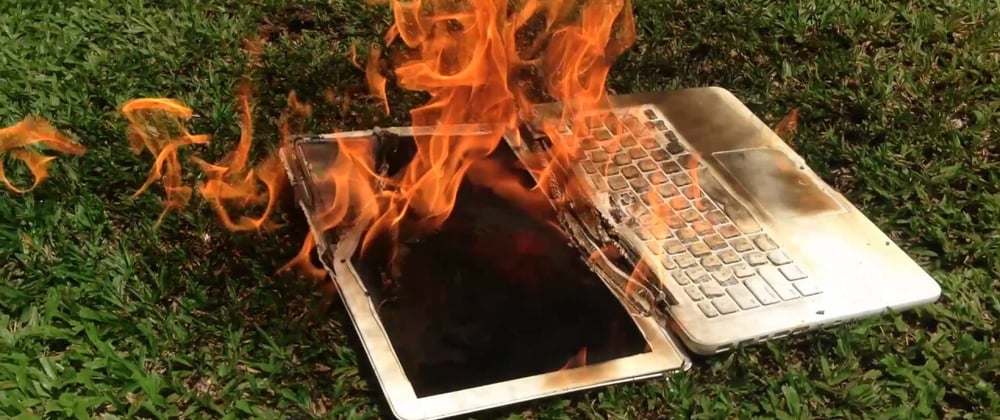






Top comments (3)
Extremely helpful, thanks!
This is great @ayushn21 !
@ayushn21 I noticed this doesn't work with
ActionController::InvalidAuthenticityTokenlook like it's a problem when a request is in a POST method.