This note show a basic example how to use CloudWatch to monitor a Lambda function and notify when number of invocation greater than X within several minutes.
Metrics to monitor
- CloudWatch metrics for a Lambda fuction
- Number of invocation within 5 minutes (period)
- CloudWatch alarm
- Compare the metric with a threshold > X
- Evaluation period 1
- Action sends SNS notification
- CloudWatch dashboard
- Number of invocation within each data point of 5 minutes
- Average duration of invocation
Some notes
- CloudWatch logs are stored for 15 months, need to save to S3 if need longer
- Lambda sends logs to CloudWatch per 1 minute
- Principle to prevent premature/false alarm by M out of N (the trailing window)
Stack in CDK
create a lambda function
const fn = new aws_lambda.Function(
this,
"LambdaCloudWatchAlarmDemo",
{
runtime: aws_lambda.Runtime.PYTHON_3_8,
handler: "index.handler",
timeout: Duration.seconds(90),
code: aws_lambda.Code.fromAsset(
path.join(__dirname, "lambda")
)
}
)
create cloudwatch alarm
const alarm = new aws_cloudwatch.Alarm(
this,
"LambdaInvocationAlarmDemo",
{
metric: fn.metricInvocations(
{
statistic: 'sum',
period: Duration.minutes(5)
}
),
threshold: 5,
evaluationPeriods: 1
}
)
add alarm action
alarm.addAlarmAction(
new aws_cloudwatch_actions.SnsAction(aws_sns.Topic.fromTopicArn(
this,
"CodePipelineNotification",
"arn:aws:sns:ap-southeast-1:account_id:CodePipelineNotification"
))
)
cloudwatch dashboard
// title
dashboard.addWidgets(
new aws_cloudwatch.TextWidget({
markdown: `# Dashboard: ${fn.functionName}`,
height: 1,
width: 24
})
)
// number of invocation
dashboard.addWidgets(
new aws_cloudwatch.GraphWidget({
title: "Invocation",
left: [fn.metricInvocations(
{
statistic: 'sum',
period: Duration.minutes(1)
}
)],
width: 24
})
)
// duration
dashboard.addWidgets(
new aws_cloudwatch.GraphWidget({
title: "Duration",
left: [fn.metricDuration()],
width: 24
})
)

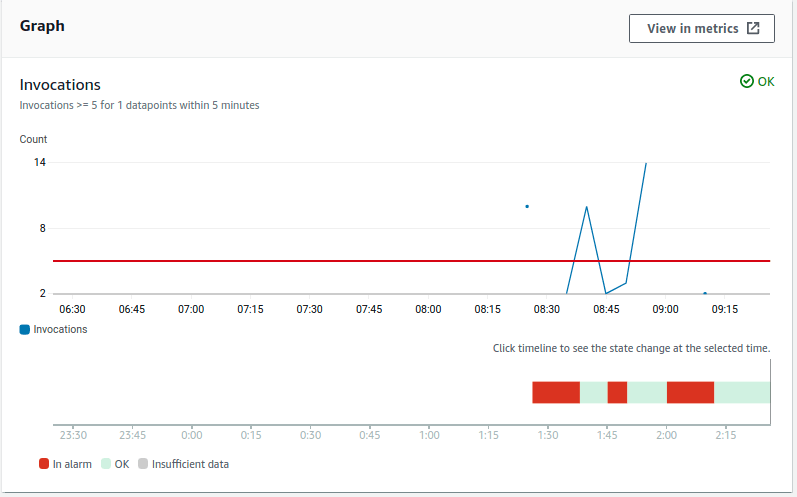
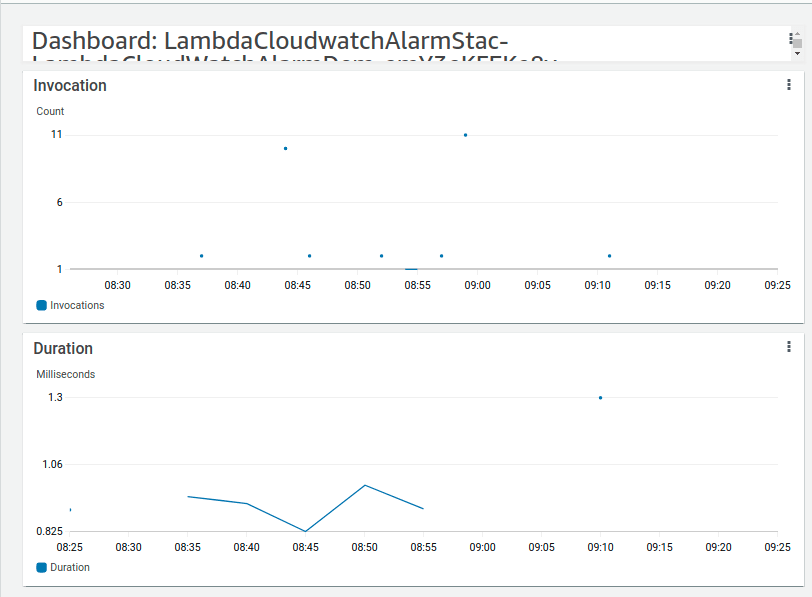

Latest comments (0)