Here we will discuss the Functions and Formulas to Reverse Order of Characters in a Cell in Excel Office 365. Let’s get into this article!! Get an official version of MS Excel from the following link: https://www.microsoft.com/en-in/microsoft-365/excel
Formula Syntax:
- The below Formula is used to Reverse the order of characters in a cell with an Excel function.
=REVERSETEXT(A2,”,”)
Example:
- Let’s consider the below table to reverse the order of characters in a cell.
- First, you need to enter the input names as shown in Column A.
- Then, enter the given formula in the formula bar section.
- After that, you can get the results in the selected column as shown in the image.
Explanations for Syntax:
- REVERSETEXT – This function will reverse the order of the given text string. It is available only on Excel Kutools Functions.
- Comma (,) – It is a separator which helps to separate a list of values.
- Parenthesis () – This is used for grouping the elements.
Verdict:
In this short tutorial, we explained the functions and formulas used in Excel Office. You can also learn the formulas to reverse the order of text string in a cell with a suitable example. If you have any queries, leave in the below comment section. Thank you so much for Visiting Our Site!! Continue learning on Geek Excel!!




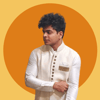


Top comments (0)