For a pretty long time, I was hearing many complaints from a lot of people that they are failing to run their C/C++ codes directly from the Visual Studio Code.
So, I thought about writing a full-fledged article on this on freeCodeCamp.
You need to check something sequentially. I am providing those step by step here:
- You have to ensure that you have correctly installed the compiler for the C/C++ program whether you are using a Windows, Linux or Mac based operating system.
- You have to check whether your compiler is working correctly or not. If you are a Windows user, then you also need to ensure that you have added the compiler's directory to the environment path variables. For this, make sure to check this article.
- I can pretty much assume that you have already ensured that your machine has the compiler installed and configured successfully if that passes the previous point. Now, it is time to install and configure the VS Code properly. For this, simply head over to this article.
That's it! 😀
You may follow me on:
➡ Twitter: Fahim_FBA
➡ LinkedIn: fahimfba
➡ GitHub: FahimFBA
➡ English YouTube Channel: Fahim Bin Amin - English
➡ Bengali YouTube Channel: Fahim Bin Amin - Bengali
➡ Blog (Powered by Hashnode): Articles and Contents by Fahim
➡ Website: fahimbinamin.com







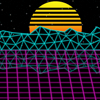

Latest comments (0)