After many decades, the "paperless office" is still a long time coming. While most large enterprises have things well under control, smaller companies still have major problems getting away from paper forms. To take an example:
My partner is an independent Funeral Director and Celebrant. The first of these is what used to be called an "undertaker"; it's one who organizes and directs funerals, dealing with all aspects including collection of the deceased, transport to the mortuary, liaison with the bereaved, embalming, choice of coffin and type of service (burial or cremation), provision of hearse and limousines at the ceremony and so on. The Celebrant is the person who works with the bereaved to construct an appropriate ceremony, then leads it at the funeral service. This person may be an ordained minister/priest, or in countries that permit it, a non-denominational celebrant, as is my partner.
The funeral business is highly regulated, as you'd expect, and official forms are provided for many parts of the process, but that still leaves a substantial number of miscellaneous traditional paper forms waiting to be converted into an electronic version. Larger funeral companies employ in-house or contract IT teams to manage their online presence and they can usually be called upon to handle digitization of forms such as timesheets, operating checklists, vehicle maintenance records and so on in an ad-hoc manner.
However, it's not so easy for small companies. The level of technical expertise tends to be rather low; they will use computers for basic office tasks such as email, word processing, simple spreadsheets and Internet browsing but their understanding of technology is minimal. Most have a website, often set up by a local IT company that charges steep fees for alterations. In a business where activities such as driving and pallbearing are paid at minimum wage, specialized IT services are a vastly expensive overhead. But many such companies feel they are drowning in paperwork, so what route can they take to moving some of their paperwork online?
When computerizing paperwork, a good operating principle is to retain the appearance of the original paper form wherever possible. People are resistant to change; the move from paper to computer is quite enough without asking them to accept a completely different look as well. So let's consider some options.
1 Stay with paper
We can't dismiss this out of hand, as some things can only be done with paper. For example, mobile phones are a no-no at funerals, so every operative carries a "daily orders" sheet to coordinate times and locations, ensuring mistakes are not made. However, although the form always ends up on paper it's probably best for it to be created on a computer.
2 Word processors and spreadsheets
These are the anchor of any office automation scheme. They are perfectly adequate when the result is to be printed or simply filed, and given that a typical form can be replicated in a day or 2 by an experienced spreadsheet user they represent a low-cost way to go digital. However, they do suffer from a few limitations:
Firstly, office documents are hard to make smartphone-friendly, which ties them to computer screens or printout.
Secondly, they are poor at preventing inadvertent corruption by those entering data. In a spreadsheet, all cells are editable by the owner of that sheet; not just the ones that contain the data being entered. Spreadsheets also operate in a way that is subtly unfamiliar to inexperienced users, such as requiring Control-Enter to force a line break.
Thirdly, if a spreadsheet is downloaded to a computer, that's the only place it can be edited. The original remains unchanged and changes will be unseen until the form is emailed back. Where several people are involved, documents rapidly end up with multiple conflicting versions. If an online product such as Google Sheets is used, allowing anyone with access rights to edit, then there is also a risk of inadvertent corruption.
3 HTML forms
The safest place to keep forms (as far as loss or corruption are concerned) is online, and the simplest way to view and edit them is in a browser. This mandates HTML as the go-to technology, and particularly with the assistance of screen-building tools it's a relatively simple job to create a form. To this must be added some PHP and/or JavaScript, to populate the form with data provided by the server and to manage the interaction with the user.
Then there's the question of where data comes from and how it's saved back there. Most small website owners have only a dim understanding of what goes on behind the scenes on their site, though in most cases it's not rocket science.
I have no doubt that somewhere in the huge ecosystem of WordPress there are tools to help with all aspects of this. However, it can take as long to find - and learn how to use - the right combination of plugins as to create the page from scratch. A small business will rely on its own website developer to provide answers and will be deterred by the likely cost. And of course, not all websites are WordPress-based.
In an ideal world...
From the above I would guess most people faced with a need to do something quickly and at a reasonable cost would pick the spreadsheet option and Google Sheets as being the optimal choice today. When I was asked by my partner to create a digital version of a funeral arrangement form that's what I did. I'm now retired from the world of software engineering so it was a handy opportunity to keep my skills from getting too rusty. But I had to ask myself if any of the options above represent the best we can do.
Back in the mid-1980s I fell in love with HyperCard on the original Macintosh. This wondrous tool could eat problems like this for breakfast, but it was eventually retired by Apple and only lives on as AppleScript. There are some cross-platform programs that emulate to a greater or lesser extent the original product, but I'm not aware of any web-based solutions that combine form building with a highly readable scripting language and database, suitable for use by any novice programmer. You can take that as an invitation to correct me; I'll be delighted to find I'm wrong.
Here is a brief specification for a toolset I would like to use in a non-enterprise environment. Although web-based it's heavily influenced by the principles embodied in HyperCard, and like the latter it's aimed at those who don't program as well as those who do.
- An online form builder. This could be grid-based, like a spreadsheet, or have a free layout like OpenOffice Draw.
- Forms built with the tool can be accessed by end-users in any browser; with access allowed only to the form fields, of course.
- An associated scripting language, that uses an English-like syntax to describe forms, and an event-driven model to permit users to describe how a form should interact with its users. A basic model might be SQL or Excel macros, though HyperTalk went a whole lot further.
- A database for storing and retrieving scripts and data, with easy access via the scripting language.
- Full support for mobile devices.
- A subscription service that allows anyone to sign up for use of the system.
- A low entry threshold. No "14-day free trial" or massive webinars just to try it out. HyperCard didn't need any of this 35 years ago; it was exceptionally intuitive.
Does anything like this exist?
Photo by Sharon McCutcheon on Unsplash

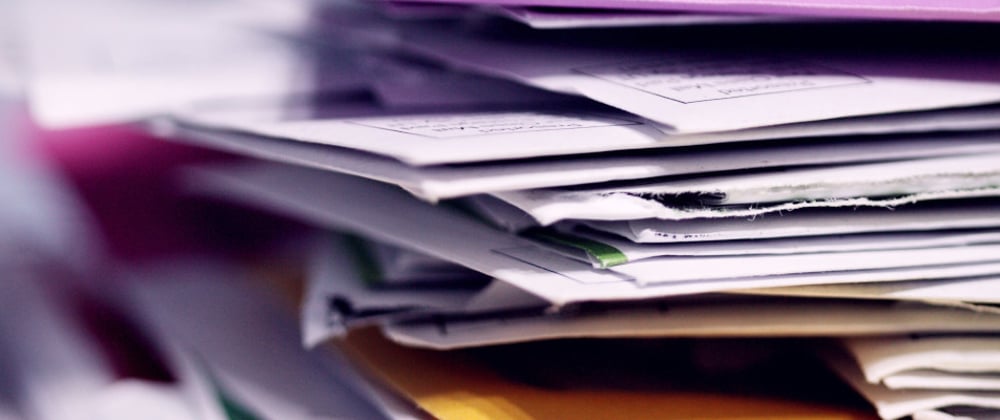





Oldest comments (0)