Ask someone what controls their computer?
Usually, a non-IT guy will say it's Windows that controls their system. But what they don't understand is before we even get to that software when we start up a machine there is something called firmware that's controlling the system.
There are two types of firmware.
- BIOS (Basic Input Output System)
- UEFI (Unified Extensible Firmware Interface) UEFI is an advanced version of BIOS that has much more capabilities than the older BIOS.
So your BIOS or your UEFI, these are critical firmware instructions that are going to really control your computer when it starts up.
BIOS/UEFI (the programs are)is stored in the chip called EEPROM (Electronically Erasable Programmable Read Only Memory).
We interact with EEPROM using CMOS (complementary metal-oxide semiconductor) chip.
CMOS chip has a battery that is powering in. Using CMOS chip, we can change the behavior of the system or maybe we want to do some diagnostics on the system, maybe the temperature of the device or maybe we want to check out the fan speed and make sure they are working properly.
Now when we make some changes, those changes need to be stored somewhere; they are stored in NVRAM (Non-volatile Random Access Memory). That means it loses power those settings will be saved.
Key points:
- BIOS/UEFI lives in EEPROM.
- We can make changes BIOS settings (also called flashing the BIOS) using CMOS chip. The changes are saved in NVRAM thereafter.
BIOS can also do some built-in diagnostic; POST - Power On Self Test; a process which happens when you turn on the PC to make sure everything is OK.
BIOS can help monitor the health of our system. For example:
- Temperature
- Fan Speed
- ID
- Speed
- Voltage
- Clock
- Bus Speed (how fast things can be communicated in the circuitry of the system; how fast things can move from one component to the other.)
Read more about UEFI here.
That's all for now!
Was that helpful? Please share it with your friends and enemies.




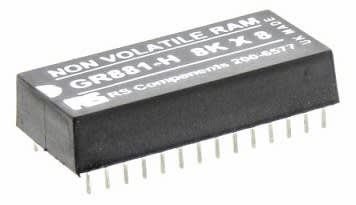





Top comments (0)