Introduction:
In the enchanting world of website interaction, the humble contact form is the potion that brews connections between you and your audience. If you're dancing with the WordPress magic and have Contact Form 7 as your wand, then get ready for some email sorcery that will leave your users spellbound. In this blog post, we're delving into the secrets of Contact Form 7 and its mystical integration with email, turning mundane inquiries into enchanting conversations.
Contact Form 7: The Wizardry of Interaction
Contact Form 7 (CF7) is like a wizard's spellbook for WordPress, allowing you to create captivating forms effortlessly. From basic inquiries to complex feedback, CF7 weaves the magic of interaction, providing a seamless bridge between you and your visitors.
Email Configuration: Brew the Perfect Elixir
Now, let's add a sprinkle of email magic to the mix. Learn how to configure Contact Form 7 to send form submissions directly to your email inbox. Whether you're a seasoned wizard or a novice sorcerer, we'll guide you through the steps to ensure every message finds its way to your mystical inbox.
Personalized Spells: Tailoring Email Responses
Crafting the perfect reply is an art, and with CF7, you can customize your email responses to suit the tone of your magical realm. From automated thank-you notes to personalized confirmations, discover how to cast spells that leave a lasting impression on your visitors.
Attachments Charm: Adding Extra Enchantment
Sometimes, a mere message won't do the trick. Learn how to add attachments to your email responses, whether it's a magical PDF or an enchanting image. With Contact Form 7, you can ensure that your inbox receives not just words, but the entire charm of multimedia attachments.
Spam-Banishing Potions: Ward Off Unwanted Intruders
No wizard wants their inbox cluttered with spam. Explore the built-in features of Contact Form 7 that act as protective spells, keeping your email correspondence pure and untainted by the dark forces of spam.
Multi-Recipient Magic: Sharing the Spellbinding Experience
Collaborate with fellow wizards by configuring Contact Form 7 to send form submissions to multiple email addresses. Whether you're running a team of enchanters or just want to share the magic, this feature ensures that no message gets lost in the ether.
Mobile Riddles: Ensuring a Seamless Experience
In the magical realm of the internet, users are on a quest across various devices. Ensure your Contact Form 7 emails are responsive and accessible on all devices, so your spells can reach your audience wherever they may roam.
Conclusion:
Contact Form 7, when paired with the right email sorcery, transforms the mundane act of filling out a form into a magical exchange of ideas, inquiries, and feedback. Dive into the spellbook of CF7 and discover how to wield its power for a seamless email integration that keeps your inbox brimming with enchanted correspondence. Let the magic unfold as you embark on a journey of connection and communication that transcends the ordinary. Get ready to witness your inbox come alive with the spellbinding allure of Contact Form 7 and email sorcery.

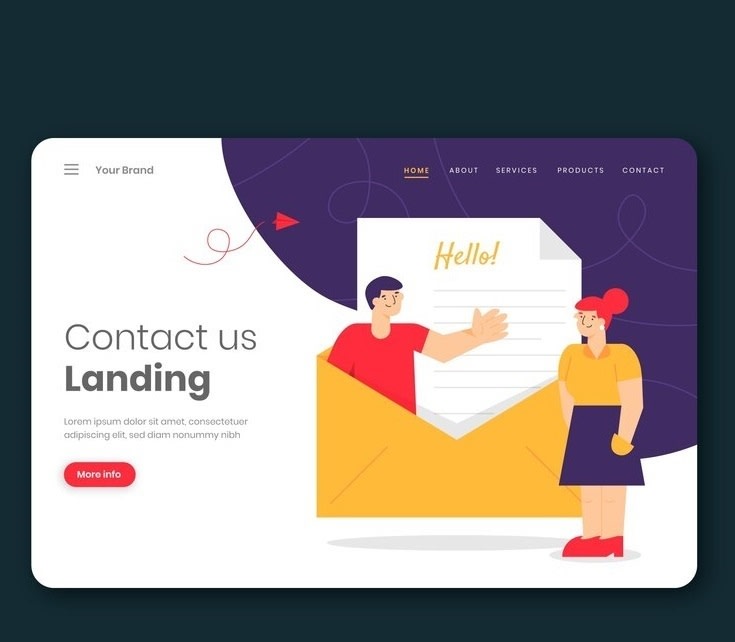




Top comments (0)