*Introduction: *
In a digital era where connectivity is king, transforming your WordPress Contact Form 7 into a social app powerhouse is the secret weapon you've been waiting for. In this blog post, we'll explore the exciting journey of integrating Contact Form 7 with social media platforms, turning mundane form submissions into dynamic social interactions. Let's dive into the world where user engagement meets innovation.
*The Contact Form 7 Evolution: *
- Social Sync - A Contact Form Revolution: Say goodbye to conventional form submissions and hello to Social Sync! With the right plugins and a touch of creativity, you can seamlessly sync your Contact Form 7 entries with your favorite social media platforms. Imagine turning a simple form submission into a shareable moment across Facebook, Twitter, and beyond.
- Visual Appeal with Instagram Integration: Take your Contact Form 7 to the next level by integrating Instagram. Allow users to submit their content visually through the form,and watch as your website becomes a hub of user-generated content. From photos to videos, let the visual storytelling begin with every form submission.
*Crafting the Social App Experience: *
- Facebook - Beyond Likes and Comments: Integrate your Contact Form 7 with Facebook and transform your website into a social hub. Users can now share their thoughts, feedback, and inquiries directly on your Facebook page, creating a dynamic conversation that goes beyond the traditional form submission experience.
2. Tweet Your Inquiry - Twitter Integration:
Bring the charm of Twitter into your contact forms! By integrating Contact Form 7 with Twitter, users can tweet their inquiries or feedback directly from your website. Imagine the buzz you'll create as user interactions turn into tweets, spreading the word in 280 characters or less.
How to Make It Happen:
1. Choose the Right Plugins:
Select plugins that seamlessly bridge the gap between Contact Form 7 and your desired social media platforms. Look for user-friendly options that don't compromise on functionality, making the integration process smooth and hassle-free.
2. Customize and Personalize:
Make the experience unique to your brand by customizing the integration. Choose the content and fields that get shared, ensuring that every social interaction aligns with your brand identity. Personalization is the key to creating a memorable user experience.
Conclusion:
By transforming your Contact Form 7 into a social app, you're not just collecting data – you're fostering a vibrant community. Elevate user engagement, turn form submissions into social shares, and let your website become the epicenter of meaningful interactions. In a world where connection is everything, make your Contact Form 7 the bridge between users and the social experience they never knew they needed. Embrace the transformation, and let the social magic unfold!




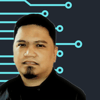


Top comments (0)