Solve for Rx
I'm going to start a recurring series here on my blog called Solve for Rx in which I solve different problems using Rx. I think this will not only help me push my skills, but I also believe that others will find it helpful to see some practical examples other than a type-ahead search box example.
If you have any suggestions on problems to solve with Rx, I'd love to hear them! Leave a comment below or contact me on Twitter.
Activity indicator with minimum display time
Imagine you've made a fancy activity indicator for your app. You're going to show it every time the user has to wait for something to happen. During a web request perhaps. I've made a simple one like this:
First implementation
In this first implementation it simulates a web request when you click on the load button. Right now the response time of the simulated web request is half a second. The animation for the activity indicator takes 2 seconds to complete.
While it means I don't get to show my awesome animation, it also means that the user might not catch the fact that the action has completed - or even started in the first place. Sometimes it feels like a job is only properly done when you see it taking a little while.
const Observable = Rx.Observable;
const button = document.querySelector('#button');
const pinwheel = document.querySelector('#pinwheel');
function makeWebRequest() { // 1
return Observable.timer(500);
}
const buttonClick$ = Observable.fromEvent(button, 'click').share(); // 2
const webRequest$ = buttonClick$.switchMap(_ => makeWebRequest()).share(); // 3
// Simulate handling web requests
webRequest$.subscribe(); // 4
buttonClick$
.map(_ => true) // 5
.merge(webRequest$.map(_ => false)) // 6
.subscribe(spin => { // 7
if (spin) {
pinwheel.classList.add('spin');
} else {
pinwheel.classList.remove('spin');
}
});
See the example on Codepen
See the Pen blog-50 by Jon Stødle (@jonstodle) on CodePen.
- This function simulates a web request by emitting a signal after 500 ms (this is a fast network).
- This will emit a signal every time the button is clicked. The observable is shared between all the subscribers.
- This will emit a signal every time the web request has returned.
switchMapmakes sure it only subscribes to the most recent request.sharemakes sure that the request isn't done once per subscriber, but shared among all subscribers. - This would usually be where you handle the web requests: store the data and/or update the UI. Here it's empty as it's not really relevant.
- We map each button click to
true. Atruevalue means the activity indicator should be displayed. - We merge the
trues from the button clicks with thefalses from when the web requests are returned. - We add a class called
spinif we receivetrueto make the pinwheel spin, and remove the class if we receivefalse
The result of the short response time is this:
Fixing the implementation
To fix this we want the animation to display for at least 2 seconds before it stops. The code below is the same until we get to the numbered comments:
const Observable = Rx.Observable;
const button = document.querySelector('#button');
const pinwheel = document.querySelector('#pinwheel');
function makeWebRequest() {
return Observable.timer(500);
}
const buttonClick$ = Observable.fromEvent(button, 'click').share();
const webRequest$ = buttonClick$.switchMap(_ => makeWebRequest()).share();
// Simulate handling web requests
webRequest$.subscribe();
buttonClick$
.switchMap(_ => Observable.combineLatest( // 1
webRequest$.take(1), Observable.timer(2000), // 2
(_, __) => false) // 3
.startWith(true)) // 4
.subscribe(spin => {
if (spin) {
pinwheel.classList.add('spin');
} else {
pinwheel.classList.remove('spin');
}
});
View on Codepen
See the Pen blog-50-2 by Jon Stødle (@jonstodle) on CodePen.
- At every button click we create a new observable, and we only want to subscribe to the most recently returned.
- We combine the result of the web request with a timer which will emit a signal after 2 seconds (the length of the animation). We also use
take(1)to make sure we only subscribe towebRequest$for as long as is strictly needed. -
combineLatestwill only emit a signal when each of the observables (webRequest$andObservable.timer(2000)) has emitted at least one signal each. When they've both returned a signal, we'll ignore those values and returnfalseinstead; this is to stop the spinning (as before) - We make the observable emit a
truesignal immediately when it's subscribed to.
The new result is this:
As mentioned this technique will work both for waiting for animations to finish, and to make sure a loading animation is show a minimum amount of time. The latter can be really useful for users as they have time to notice that the load has happened.
Happy coding!

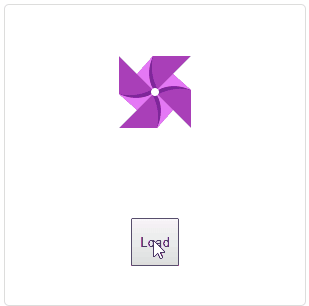






Oldest comments (0)