Below is the expected output for this Article
Bad practice:
- Writing a piece of JavaScript code to each page to add/remove active class to corresponding link in nav-bar
- Writing a piece of JavaScript code in master layout page rather than each page for highlight active page in nav-bar
Writing a piece of JavaScript code to each page to add/remove active class to corresponding link in nav-bar
Bad Practice: Writing a piece of JavaScript code to each page to add/remove an active class to the corresponding link in nav-bar
Assume we have three pages; Home, About and Contact and wrote the below bad code to manage highlight active class in nav-bar.
Home Page:
$('#lnkHome').addClass('active');
$('#lnkAbout').removeClass('active');
$('#lnkContact').removeClass('active');
About Page:
$('#lnkHome').removeClass('active');
$('#lnkAbout').addClass('active');
$('#lnkContact').removeClass('active');
Contact Page:
$('#lnkHome').removeClass('active');
$('#lnkAbout').removeClass('active');
$('#lnkContact').addClass('active');
Bad Practice: Writing a piece of JavaScript code on the master layout page rather than each page to highlight the active page in the nav-bar
Assume we have three pages; Home, About and Contact and wrote the below bad code in the master layout page to manage highlight active class in nav-bar.
var currentActionName = ViewContext.RouteData.Values["action"].ToString();
$(document).ready(function () {
//remove the active class in each pages
$('.lnk').each(function () {
$(this).removeClass('active');
});
//assign the active class to active page only
if ('@currentActionName' === 'Index') {
$('#lnkHome').addClass('active');
} else if ('@currentActionName' === "About") {
$('#lnkHome').addClass('lnkAbout');
} else if ('@currentActionName' === "Contact") {
$('#lnkHome').addClass('lnkContact');
}
});
Good Practice:
Rather than writing the JavaScript code, we will create an Html helper in C# and manage the active class from that code.
Refer below code, I have created an Html helper with the method IsSelected() to manage the active class in the nav-bar.
`
public static class HtmlHelperExtensions
{
public static string IsSelected(this HtmlHelper html, string controller = null, string action = null,
string cssClass = null)
{
if (string.IsNullOrEmpty(cssClass))
cssClass = "active";
var currentAction = (string)html.ViewContext.RouteData.Values["action"];
var currentController = (string)html.ViewContext.RouteData.Values["controller"];
if (string.IsNullOrEmpty(controller))
controller = currentController;
if (string.IsNullOrEmpty(action))
action = currentAction;
return controller == currentController && action == currentAction ? cssClass : string.Empty;
}
public static string PageClass(this HtmlHelper html)
{
var currentAction = (string)html.ViewContext.RouteData.Values["action"];
return currentAction;
}
}
`
After writing the above C# code, we will create this method in each menu link as bellowed. [@Html.IsSelected()]
@Html.ActionLink("Home", "Index", "Home") @Html.ActionLink("About", "About", "Home") @Html.ActionLink("Contact", "Contact", "Home")
Below are the advantages of the above code.
- Ease to use
- Easily manage the highlight page functionality in large scale applications
- Show the single menu item highlighted for multiple pages
- Manage dynamic highlight class name for each menu item
- And most important, it is custom written code so we can customise it as per our need
Thank you for reading.
Happy coding :)




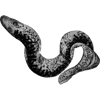


Oldest comments (0)