CAPTCHA's are really really annoying, even though they are there for security purposes, they tend to consume our time.
Imagine filling a 5 minute form and then you have to restart filling the form again just because you got that annoying 😠 CAPTCHA wrong.
But..., there's a solution, 2captcha
What are CAPTCHA's?
First of all, CAPTCHA stands out for Completely Automated Public Turing test to tell Computers and Humans Apart. It's just a test which is taken to test if you are a human or a machine. CAPTCHA's help to defend against ad spammers who promote their scams in comments on webpages. By requiring all users to negotiate the CAPTCHA authentication, administrators can filter out spammers who attempt to automate their activities.
Why are they annoying?
First of all, they are great but they do become annoying when it becomes hard for you the human to solve
What is 2Captcha?
2Captcha is made to connect customers who need to recognize many captchas in real time. In short, they are a company who help to solve those annoying Captcha's for you. Though there are many CAPTCHA solving services available, 2Captcha is so far the best as it is very fast in solving Captchas. It's the main tool which I use to solve Captchas and am going to show you how you can use 2Captha to solve Captha's in Python using Selenium.
How 2Captcha Works
In order for 2Captcha to solve a Captcha for you, it requires some data.
So, here's how it works.
You submit data to their API endpoint.
The data contains thesitekey,page url,2captcha keyandmethod.
Thesitekeycontains code which is used to invoke the Captcha service on the page. Thepage urlrefers to the url of the page which contains the catpcha. The2captcha keyrefers to the api key which you obtain from 2Captcha and themethodtells 2captcha how to solve the captcha.Someone on the endpoint receives your Captcha with the details
You keep on polling the endpoint till you Captcha is solved
The results is then returned to you
How To Solve Captcha's Using 2Captcha in Python
Installing the Packages
First of all, you need to have the Python language installed on your computer. Then, we install the selenium package. Selenium automates web browsers and it's going to help us to solve the captcha.
Open your terminal and type in pip install selenium.
Then, we install requests, (pip install requests) which will enable us to make http requests to the 2Captcha end point.
After everything has finished installing, you then need to install Chrome browser driver, you can download it here.
Starting Selenium
from selenium import webdriver
driver_path = "C:\\Program Files (x86)\\chromedriver_win32\\chromedriver.exe"
brave_path = "C:\\Program Files\\BraveSoftware\\Brave-Browser\\Application\\brave.exe"
option = webdriver.ChromeOptions()
option.binary_location = brave_path
browser = webdriver.Chrome(executable_path=driver_path, chrome_options=option)
browser.get("https://www.google.com/recaptcha/api2/demo")
So in the snippet above, we import the web-driver from selenium. The driver_path and brave_path variables holds the path to the chrome driver file and the brave browser file respectively.
Then, the option variable is useful if we want to give extra options to the browser, like for example, starting it in incognito mode.
The browser variable then creates the browser instance. The browser.get function opens the browser with a page containing a CAPTCHA which we are going to solve.
After running the code, if you get an image like this, then it means everything is working correctly.
Extracting The Data From The Page
So as I said earlier, in order for 2Captcha to solve a Captcha for you, it requires some details and those details are in the page which contains the Captcha.
site_key_element = browser.find_element_by_css_selector('[data-sitekey]')
site_key = site_key_element.get_attribute("data-sitekey")
page_url = "https://www.google.com/recaptcha/api2/demo"
method = "userrecaptcha"
key = "XXXXXXXXXXXXXXXXXXXXXXXXXXXXXXXXXXXXXXXXXXXXXX"
The site key is contained in an element with the attribute "data-sitekey" so we first find an element which contains the attribute. We then extract the site key value from the element.
The page_url is just the URL to the page which contains the Captcha.
The method tells 2Captha that the Captcha type is reCaptcha.
The key is obtained from 2Captcha if you signup for their services.
Submit Data To Their Endpoint
import requests
url = "http://2captcha.com/in.php?key={}&method={}&googlekey={}&pageurl={}".format(key,method,site_key,page_url)
response = requests.get(url)
if response.text[0:2] != 'OK':
quit('Service error. Error code:' + response.text)
captcha_id = response.text[3:]
In order to make a request to a server, we use the python requests module. So we imported the requests module and sent a request to the url which we created.
We then wait for a response, if the response is not equal to "OK", then it means something went wrong so we close the program, else, we store the capthca_id from the response.
Receiving Solved Captcha
After we have sent the request to their endpoint, we then keep on polling their server to check if they have finished solving our Captcha.
import time
token_url = "http://2captcha.com/res.php?key={}&action=get&id={}".format(key,captcha_id)
while True:
time.sleep(10)
response = requests.get(fetch_url)
if resp.text[0:2] == 'OK':
break
After submitting the request, we will be given a captcha id which we will use to check if our Captcha is solved. Since the Captcha won't be solved once it is sent, we need to use a while loop. Inside the loop, we wait for 10 seconds and make a request. If the response is "OK", we break the loop since it means the Captcha has been solved.
Inserting The Solved Captcha Into The Page
So after receiving the solved Captcha, we will then use Selenium to insert the solved Captcha into the page.
captha_results = response.text[3:]
browser.execute_script("""document.querySelector('[name="g-recaptcha-response"]').innerText='{}'""".format(captha_results))
browser.find_element_by_css_selector('[id="recaptcha-demo-submit"]').click()
So after we extract the solved Captcha, we then use Selenium to execute JavaScript that inserts the code in the form and then submits
it.
The Whole Code
from selenium import webdriver
import requests
import time
driver_path = r"C:\\Program Files (x86)\\chromedriver_win32\\chromedriver.exe"
brave_path = r"C:\\Program Files\\BraveSoftware\\Brave-Browser\\Application\\brave.exe"
option = webdriver.ChromeOptions()
option.binary_location = brave_path
browser = webdriver.Chrome(executable_path=driver_path, options=option)
browser.get("https://www.google.com/recaptcha/api2/demo")
site_key_element = browser.find_element_by_css_selector('[data-sitekey]')
site_key = site_key_element.get_attribute("data-sitekey")
page_url = "https://www.google.com/recaptcha/api2/demo"
method = "userrecaptcha"
key = "XXXXXXXXXXXXXXXXXXXXXXXXXXXXXXXXXXXXXXXXXXXXXX"
url = "http://2captcha.com/in.php?key={}&method={}&googlekey={}&pageurl={}".format(key,method,site_key,page_url)
response = requests.get(url)
if response.text[0:2] != 'OK':
quit('Service error. Error code:' + response.text)
captcha_id = response.text[3:]
token_url = "http://2captcha.com/res.php?key={}&action=get&id={}".format(key,captcha_id)
while True:
time.sleep(10)
response = requests.get(fetch_url)
if response.text[0:2] == 'OK':
break
captha_results = response.text[3:]
browser.execute_script("""document.querySelector('[name="g-recaptcha-response"]').innerText='{}'""".format(captha_results))
browser.find_element_by_css_selector('[id="recaptcha-demo-submit"]').click()






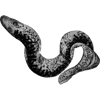

Top comments (0)