I'm thrilled to announce the beta launch of Your Forms, a revolutionary Form Builder designed with Notion users in mind. Your Forms is set to transform how you capture and manage data, offering an unparalleled user experience through its intuitive interface and powerful features. Whether gathering insights, conducting surveys, or just collecting information, Your Forms simplifies the process, allowing you to focus on what matters most, all without needing a credit card to start.
Key Features of Your Forms
- No Credit Card Required: Begin building your forms immediately without any financial commitment.
- Unlimited Forms: Create as many forms as you need, giving you unlimited possibilities to capture the data you require.
- 14 Day Free Trial: Take advantage of all premium features with a two-week free trial, available to all users.
- 30+ Themes: Customize your forms with a selection of over thirty themes, ensuring they align with your style or brand.
- Embeddable Forms: Seamlessly integrate forms into your website, blog, or directly within Notion.
- Instant Notifications: Get alerts in real-time whenever someone responds to your forms.
- Multi-Page Forms & Custom Logic: Design complex, dynamic forms with multiple pages and conditional logic for a tailored experience.
- Real Time Preview: See your forms come to life as you build them, making sure they look exactly as you envisioned.
- Multi-Language Support: Engage a wider audience by creating forms in various languages.
How to Get Started
Creating a form with Your Forms is simple and requires no coding:
- Sign Up and Connect to Notion: Simply create your account and link your Notion workspace.
- Create a Form: Choose to create a new database or import an existing one from Notion.
- Share Your Form: Embed your form on your site or share the link directly to start gathering responses.
Your Forms in Action
Checkout the demo at https://sour-avenue-cd7.notion.site/Your-Forms-Demo-6ea34b34028b4034878c76e3f66a240d


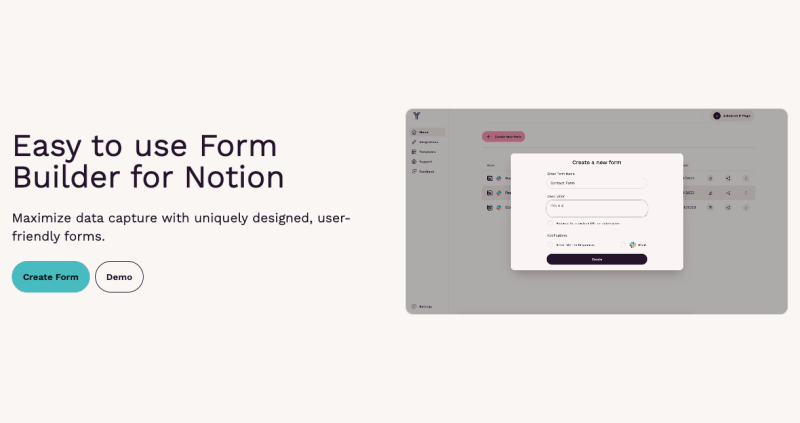

Top comments (0)