Intro
This time, I wll try using CSS of Bootstrap in ASP.NET Core projects.
And I want to add Bootstrap packages with package managers(ex. NuGet, NPM, etc.).
CLI project templates
For example, when I create a new project with the MVC template, Bootstrap packages will be included in the project.
dotnet new mvc -n MvcSample
But they won't be managed by package managers.
They will be put into "wwwroot/lib/bootstrap/dist" directly.
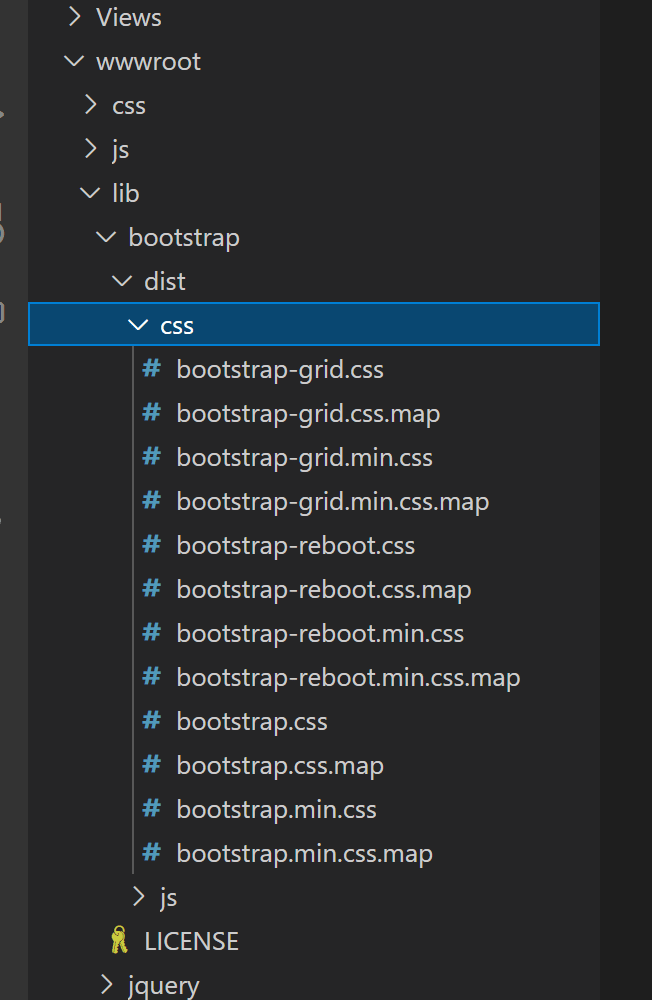
So I must find another way.
NuGet
I can install Bootstrap with NuGet package manager.
But in my ASP.NET Core project, I couldn't get any Bootstrap package files after installing.
And I couldn't find how to use it.
So I gave up using NuGet to use Bootstrap.
NPM + PostCSS
I also can install Bootstrap with NPM.
npm install --save bootstrap
The package files are in "node_modules" directory.
But how can I use them?
By default, ASP.NET Core doesn't publish "node_modules" directory.
And I don't want to do that, too.
So shall I copy the files into "wwwroot" directory manually?
I also don't want to do that.
So I decided to use PostCSS to import the Bootstrap files.
postcss-import
I can import CSS files by "postcss-import".
package.json
{
"browserslist": [
"last 2 version"
],
"dependencies": {
"@microsoft/signalr": "^5.0.4",
"autoprefixer": "^10.2.5",
"bootstrap": "^4.6.0",
"postcss": "^8.2.8",
"postcss-cli": "^8.3.1",
"postcss-import": "^14.0.0",
"ts-loader": "^8.0.17",
"tsc": "^1.20150623.0",
"typescript": "^4.2.3",
"webpack": "^5.24.4",
"webpack-cli": "^4.5.0"
},
"scripts": {
"css": "npx postcss postcss/*.css -c postcss.config.js -d wwwroot/css -w"
}
}
postcss.config.js
module.exports = {
plugins: [
require("postcss-import")(),
require("autoprefixer")({
"grid": true
}),
]
}
Because I don't add any codes, I just import the Bootstrap CSS file.
main.page.css
@import "../node_modules/bootstrap/dist/css/bootstrap.min.css"
Now I can use Bootstrap CSS files after executing "npm run css" command.








Oldest comments (0)