Create React Doc
Create React Doc is a markdown doc site generator for React. You can write markdown sites or blogs with no build configuration just like create-react-app.
Features
- Write markdown docs with no build configuration.
-
Lazy loadfor markdown data. - Generate menu autoly based file directory.
- Support deploy to GitHub Pages.
Sites built with create-react-doc
Quick Overview
npx create-react-doc my-doc
npm install && cd my-doc
npm start
Then open http://localhost:3000/ to see your doc.
When you're ready to deploy to production, create a minified bundle with npm run build.
Usage
create-react-doc is very easy to use. You don’t need to install or configure tools like webpack or Babel. They are preconfigured and hidden so that you can focus on the code.
You only install it as a package so that you can create your own website or blog. You may
choose one of the following methods:
npx
npx create-react-doc my-doc
npm
npm init create-react-doc my-doc
yarn
yarn create create-react-doc my-doc
Once the installation is done, you can open your project folder:
npm install && cd my-doc
Inside the newly created project, you can run some built-in commands:
npm start or yarn start
Runs the doc in development mode.
Open http://localhost:3000 to view it in the browser.
The page will automatically reload if you make changes to the code.
npm run build or yarn build
Builds the doc for production to the build folder.
It correctly bundles React in production mode and optimizes the build for the best performance.
The build is minified and the filenames include the hashes.
Your doc site is ready to be deployed.
npm run deploy or yarn deploy
The doc'll deployed to GitHub Pages rely user, repo in config.yml
config.yml
There is some configuration provided for you to adjust doc sites.
# Site title
title: Time Flying
# Witch files to show as Menu
## you can also set detailed dir, such as BasicSkill/css
menu: React,BasicSkill,Algorithm
## set init open menu keys
menuOpenKeys: /BasicSkill
# Github
## if you want to show editing pages on github or deploy to GitHub Pages, you should config these arguments.
user: MuYunyun
repo: blog
branch: master # the default value of branch is master
deploy_branch: gh-pages # which branch to deploy.(default: gh-pages)
# publish: # if you want upload to gitlab or other git platform, you can set full git url in it
# Available values: en| zh-cn
language: en
Advanced Usage
- If you not want to show some private files, you can set it in
.gitignore, and the file'll be ignored to show in the docs.
It'll provide more features in the future, looking forward to your comment there!
Thank your read very much.


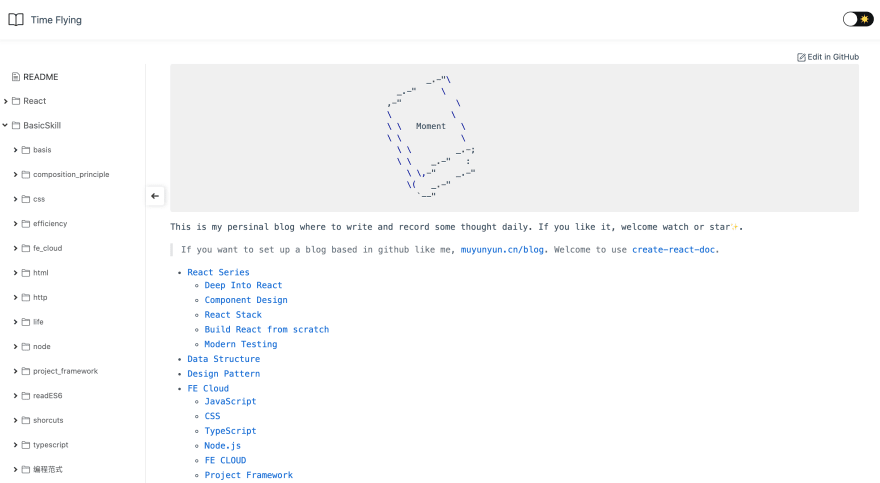

Top comments (0)