Introduction
First open your ASP.Net web application in Visual Studio.
Now in the top we have the option Build. Click on that and under Build you will find Publish Website.
Click on Publish Website. Now open the publish web pop-up.
For Publish method select File System.
For Target location specify where to save your web application DLL file.
click on publish
Then click on publish.
Go to the target folder and in that location, you will see your web application DLL file.
Now open IIS manager. (Type inetmgr in the Run command.)
Right-click on Default Application and Add Application.
Enter Alias name then select an Application pool and Physical path.
Physical path
Now Double-click on default document.
And add a start page of your web application. Here my application start page is EstimationSlip.aspx.
Now right-click on your application and browse.
See your application without Visual Studio.
Enjoy!



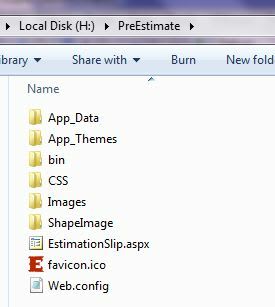

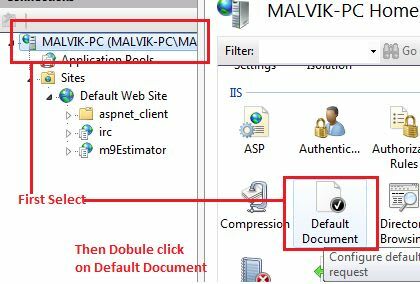




Top comments (0)