In this article, we will review FilePizza, a peer-to-peer file transferring tool.
I found this repository in the Github trending list.
What is FilePizza?
Cooked up by Alex Kern & Neeraj Baid while eating Sliver @ UC Berkeley.
Using WebRTC, FilePizza eliminates the initial upload step required by other web-based file sharing services. Because data is never stored in an intermediary server, the transfer is fast, private, and secure.
A hosted instance of FilePizza is available at file.pizza.
Do read FilePizza FAQ section
How to use FilePizza?
- Upload your file
Visit https://file.pizza/ and upload your file that you want to share with your friend/colleague.
2. Optionally set password, if you wish to, and then click start.
3. Share the URL with your friend/colleague.
Note: Your files are sent directly from your browser to the downloader’s browser. They never pass through FilePizza servers. FilePizza uses WebRTC to send files. This requires that the uploader leave their browser window open until the transfer is complete.
4. Download the file from any browser via the URL from the above
Since FilePizza uses WebRTC, you will have to keep the window open in which you have uploaded your file for the dowloads to work.
About me:
Hey, my name is Ramu Narasinga. I study large open-source projects and create content about their codebase architecture and best practices, sharing it through articles, videos.
I am open to work on interesting projects. Send me an email at ramu.narasinga@gmail.com
My Github — https://github.com/ramu-narasinga
My website — https://ramunarasinga.com
My Youtube channel — https://www.youtube.com/@ramu-narasinga
Learning platform — https://thinkthroo.com
Codebase Architecture — https://app.thinkthroo.com/architecture
Best practices — https://app.thinkthroo.com/best-practices
Production-grade projects — https://app.thinkthroo.com/production-grade-projects

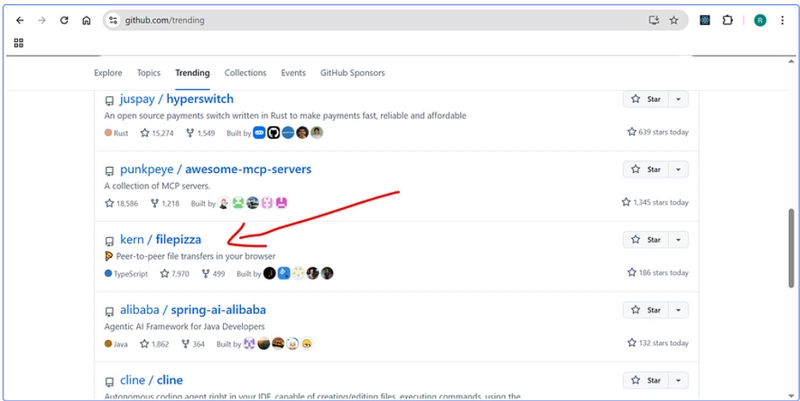
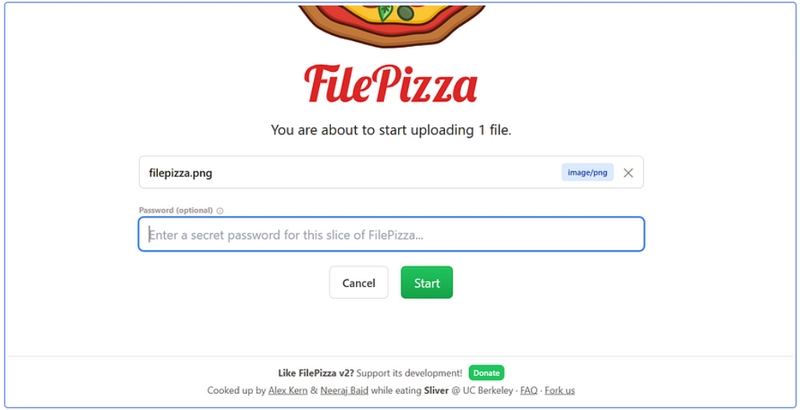

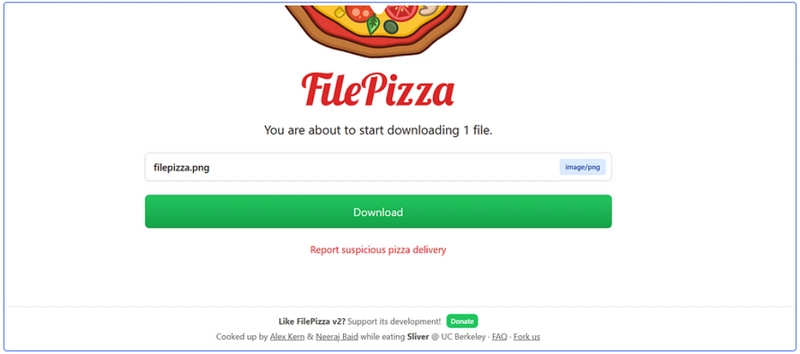

Top comments (0)