Problem
Someone in my blog publishing pipeline – Github, Jekyll, etc. – Changed how headings are formatted. Instead of #Heading, I had to specify # Heading. This makes sense, I just had converted this blog from elsewhere and it wasn’t high on my priorities at first. But all of a sudden things broke, so I had to change a lot of headings quickly.
Solution
I needed to find any instances of ##[Any Character] and add a space in-between, across all of my blog files.
This kind of thing always sets off a light bulb in my brain for regular expressions. I’ll be honest, I’m not a RegEx wiz in any sense of the word, but with some Googling I was able to figure it out.
Creating the RegEx
The requirements are to find two pound signs ## Followed by any letter (uppercase or lowercase).
The RegEx for this is ##[A-Za-z].
Adding the Capture Group
In order for Notepad++ to be able to replace the RegEx (rather than just find it), we have to create a capture group to capture that first letter (so that A becomes A with a space)
To do this, we wrap the first character portion in parentheses, giving us ##([A-Za-z]). This will create a capture group note that Notepad++ can refer to using \1.
Replacing the text
- In Notepad++, we open the Find & Replace window.
- We Search for
##([A-Za-z]) - We replace it with
## \1(the original heading, plus a space, plus the first character) - We make sure that the search mode is RegEx
- We perform the find and replace across all files.
This took care of a huge amount of changes for me and probably saved an hour or two of my life. Really makes one appreciate the value of RegEx.
Hope this is helpful!
Learning to Love RegEx: a Find and Replace example was originally published by Sean Killeen at SeanKilleen.com on February 27, 2015.




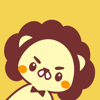

Top comments (0)