This article is for people who want to host their blog for free with developer's platform to get readers into your blog that's for free with your personal brand custom domain with Zero Cost.
Go to this site: https://hashnode.com
Click on Start your personal blog for free blue button at bottom.
Enter email address or use any social media login to setup your account below.
Fill in your name, give a Hashnode username of your choice and tagline optional. 
Follow technologies which is optional, click on Finish at right bottom of page.
Now your Hashnode is created successfully, lets create the blog site now, by clicking get started now.
Give your blog a name.
If you want to use the subdomain which hashnode provides fill in the left side column textbox with blog subdomain name - now your blog will be available in the following website testpersonal.hashnode.dev if you have chosen testpersonal as your subdomain name.
If you want to map to a domain which you already purchased or planning to buy please follow these steps.
if you want to bug a domain - please go to GoDaddy site or other site and buy a domain.
once you have a domain then click on right column button to use my custom domain and fill in your domain below. Ex: myblog.io (don't include http:// or https://)
Follow these steps if you haven't added domain IP to point to Hashnode site.
🍺
Map your domain to Hashnode Your domain name should point to Hashnode for your blog to open.
Host Value @ hashnode.network Head over to your DNS provider (website that controls your domain name) and add a CNAME record where the host name is @ and the corresponding value is hashnode.network. We'll automatically provision an SSL certificate for you when you visit your blog for the first time. If you are using something like Cloudflare, please bypass it for this domain.
💡 PS: It's not recommended to use CNAME record at root level. However, if you want to do it, please make sure your DNS provider supports CNAME flattening. If you are still unable to add CNAME at root, you can add an A record at the root whose value is 192.241.200.144.
Once this is done you are good to start blogging in your own custom domain with completely free hosting and best look and feel of website that too with dark and light themes added. 🍺🍺🍺🍺💡
Look at my blog site home page for a sample look and feel where i have done little customization.



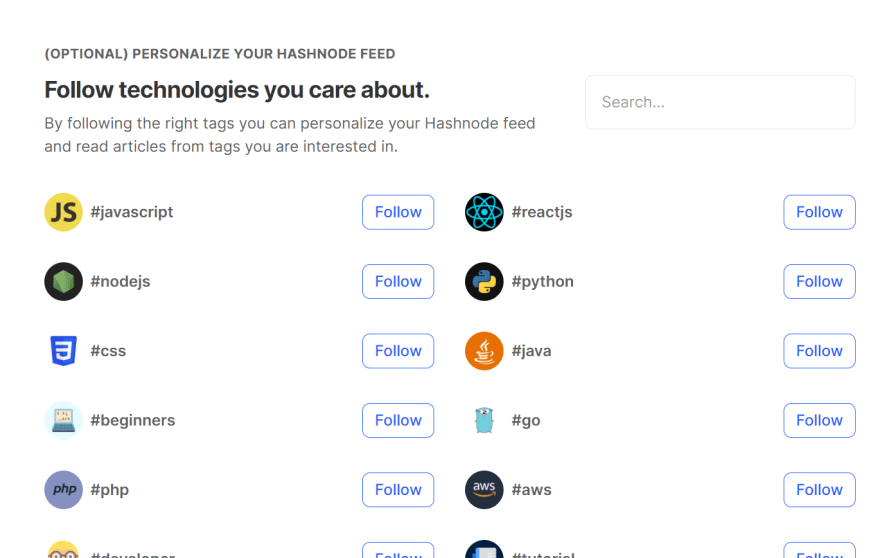
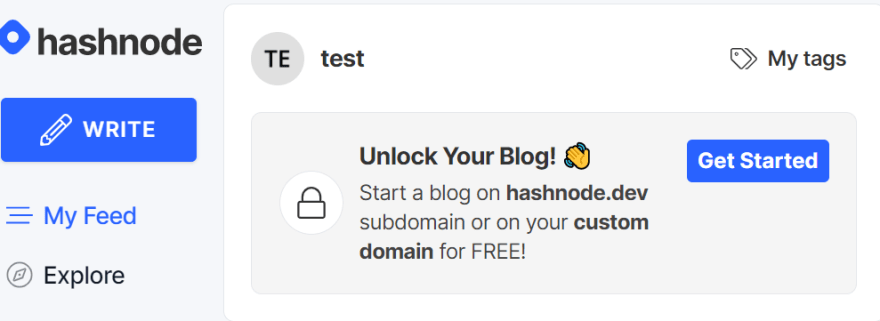
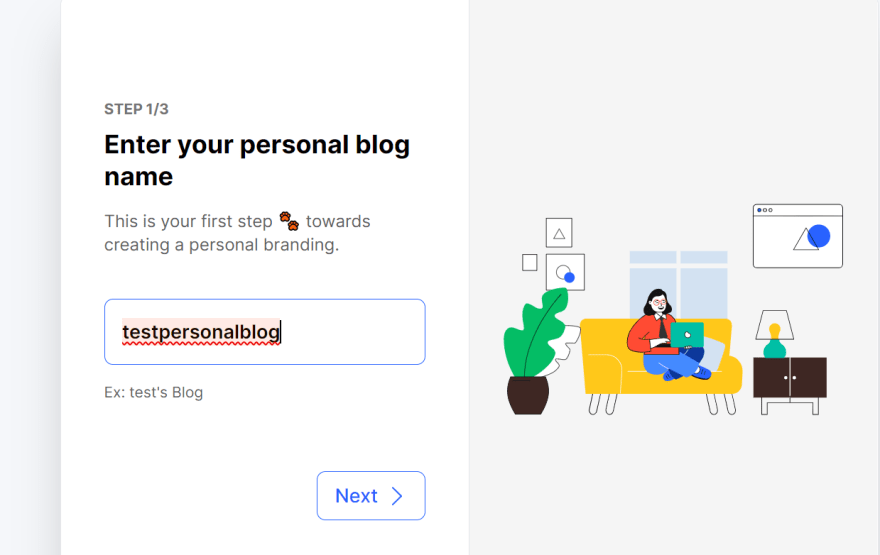



Top comments (0)