Instagram is more than just a social media platform; it has become an essential part of daily life. Whether it's for networking, staying on top of trends, or enjoying a quick laugh while scrolling, Instagram plays a significant role in many routines. But what happens when access to Instagram is blocked, whether at school, work, or other restricted environments?
Fortunately, there are safe and secure methods to unblock Instagram and regain access, no matter where it's restricted. This guide provides the steps to do so effectively and safely.
Instagram Restrictions in Schools and Workplaces
65% of schools and 42% of companies block Instagram. Why? Well, it's all about control:
Boosting productivity by reducing distractions.
Preventing bandwidth overload from video streaming.
Mitigating risks like phishing or malware from unverified links.
But here’s the kicker—students and employees still need breaks. So, how can you get back to scrolling? Let’s dive into the most effective ways to unblock Instagram.
Trusted Methods for Unblocking Instagram
1. Proxy Servers
Need a fast way to access Instagram without all the hassle? Proxy servers are your best bet.
How It Works:
A proxy acts as a middleman, routing your traffic through an external server, so your network can’t see what you’re doing. Simple and effective.
Use Case:
Perfect for quick Instagram checks during breaks. No extra software needed—just smooth browsing.
Why It Works:
Proxy servers are incredibly easy to set up. You don’t have to install any extra apps. With a service, you can access Instagram without compromising privacy or security.
2. Mobile Data
Sometimes, the quickest solution is right in your pocket. Switching to mobile data is as easy as turning off Wi-Fi and enabling 4G or 5G.
Steps:
Turn off Wi-Fi.
Enable mobile data.
Open Instagram.
Pro Tips:
Use Instagram’s Data Saver mode.
Disable video autoplay to save bandwidth.
Why It Works:
This method is quick and easy—just flip a switch and you’re in. No extra setups, no apps. It’s an ideal solution when you’re stuck on a Wi-Fi network that’s blocking Instagram. But remember, data usage can add up fast, especially with Reels.
3. Browser Extensions
If you prefer to stick with your browser, extensions are a game-changer. With a tool like TunnelBear, you can bypass Instagram blocks directly from your browser.
Why Choose Browser Extensions?
No extra apps: These extensions work right within your browser.
Quick setup: Just install and go.
Ideal for light browsing: Perfect if you’re only after Instagram access.
Why It Works:
Extensions like TunnelBear are a fast, simple solution. A couple of clicks, and you’re back on Instagram without any fuss.
Risks of Unblocking Instagram and How to Stay Protected
Unblocking Instagram is easy, but staying safe is key. Here’s what you need to keep in mind:
Avoid Free Proxies: They might leak your data. 83% of free proxies do, according to a 2024 PrivacyWatch Study.
Check Local Policies: Bypassing restrictions could violate your school or workplace’s rules.
Use Incognito Mode: This keeps your login cookies private.
Enable Two-Factor Authentication: Add an extra layer of protection to your Instagram account.
Why You Should Use a Proxy Server
Let’s break it down. Why are proxies the best way to unblock Instagram?
Circumvent Network Limitations
Schools, offices, and public networks love blocking Instagram. But with a proxy, your internet traffic takes a detour, getting around these restrictions easily.
Safeguard Anonymity
Proxies hide your real IP address, making your online activity untraceable. This keeps your Instagram usage private, even from network admins.
Access Geo-Blocked Content
Instagram sometimes restricts content based on your location. With proxies, you can switch locations and access region-locked content.
Boost Speed & Performance
A high-quality proxy can reduce lag, improve connection stability, and give you a smoother Instagram experience, especially for Reels or Stories.
Conclusion
You don’t have to give up Instagram just because it’s blocked at school or work. With tools like proxies, mobile data, and browser extensions, you can bypass restrictions and stay connected.

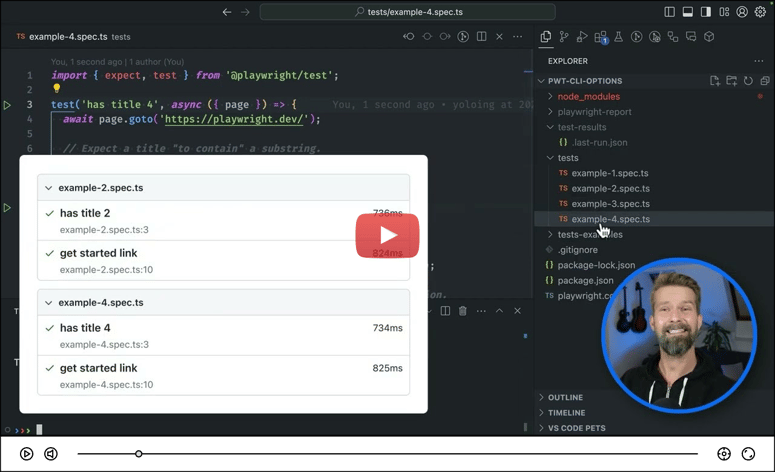
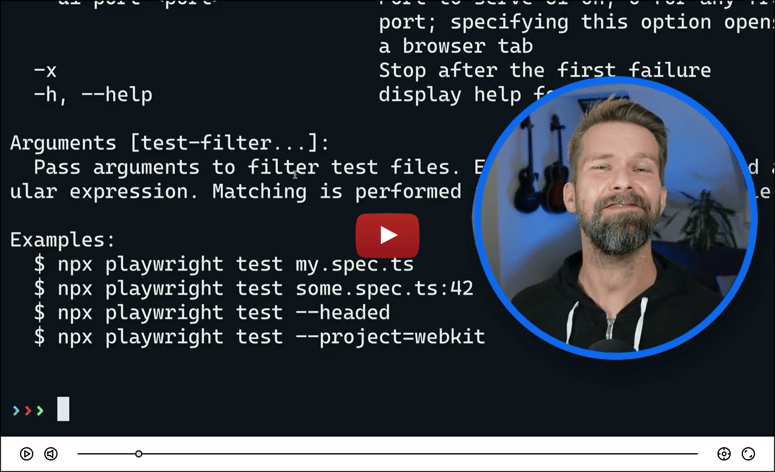

Top comments (0)