What if you're using GIPHY's fun Capture tool on macOS, spend some time creating recordings, only to realize that GIFs are not the best format for your recordings?1 Or, you just want to archive/share/reuse a higher-quality version of your recording?
The tool does not offer a solution to export the original recordings, but it does store them somewhere! And that somewhere is here:
/Users/YOUR_USERNAME/Library/Containers/com.fasthatchapps.gifgrabberosx/Data/Documents`
You can enter this directory by hitting Shift+Cmd+G in Finder, copy-pasting the above path, replacing YOUR_USERNAME with your username into the above path, and clicking "Go".
Hope this helps someone on the internet (hi! 👋).
How did I find this?
All thanks to the nifty tool AppCleaner. It's intended to erase programs from your Mac entirely, but it seems to work just as well as a forensic tool.
-
GIFs are enormously inefficient and bulky compared to MPEG/web format videos. Too bad we're stuck with them for our daily dose of internet madness. ↩

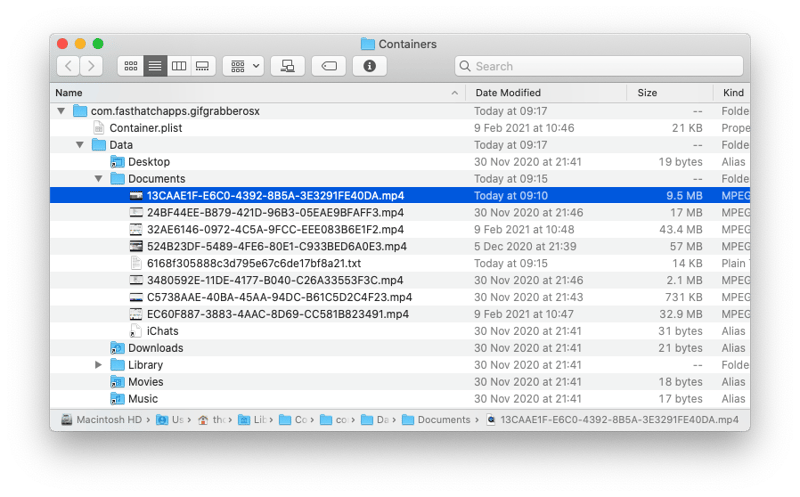
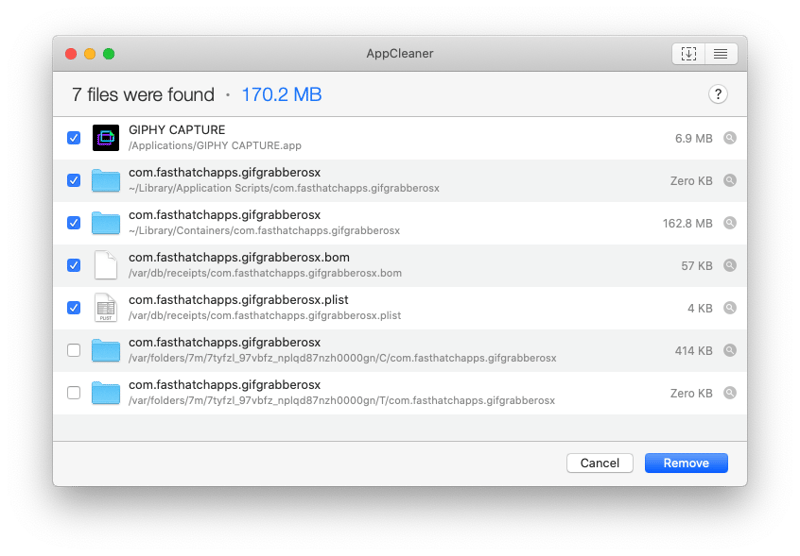





Latest comments (0)