Now we are going to clean install MacOS, therefore we need the image from Apple and then we will create a USB to boot from it.
Open App Store and Search for Mojave.
Click Oo Get and it should start downloading it.
Mine, took me to the update section and started downloading the image.
Once that is done, connect a USB to your Mac and Open Disk Utility.
Now select the USB and Click on Erase Partition and Name is USB
Next open Terminal and paste the Following Command
sudo /Applications/Install\ macOS\ Mojave.app/Contents/Resources/createinstallmedia --volume /Volumes/USB--nointeraction && say Mojave Drive Created
Once Complete You have the USB Ready.



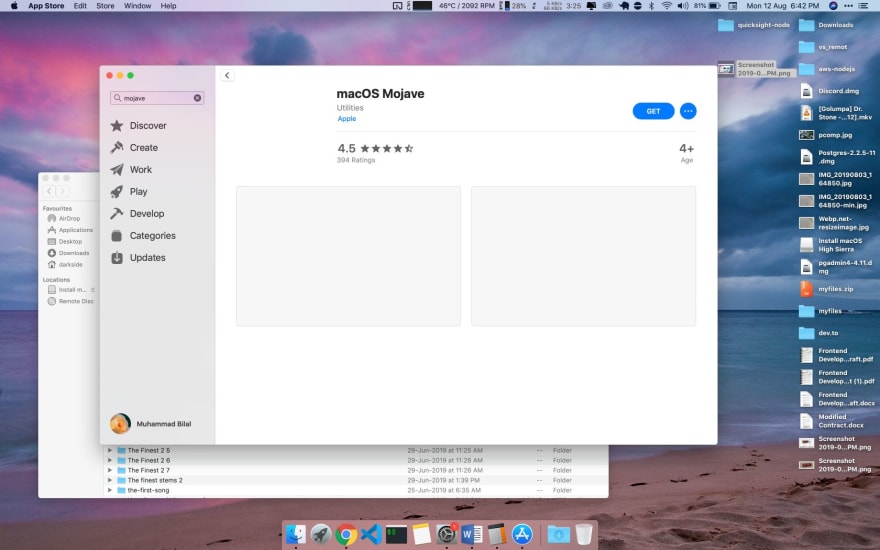


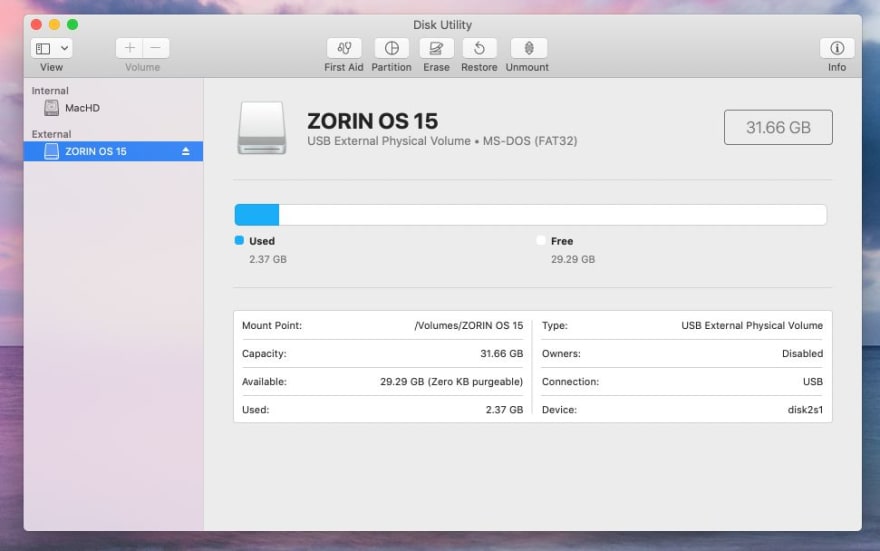
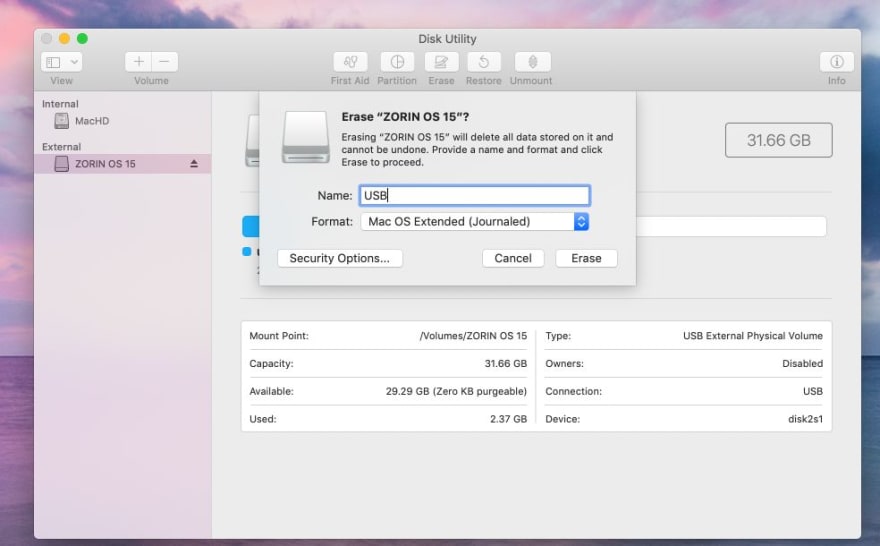

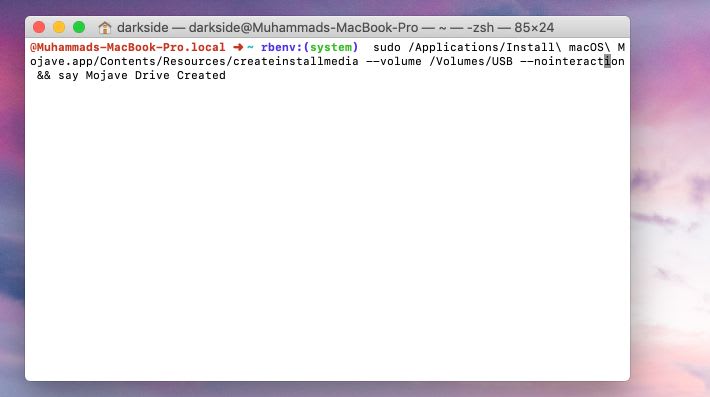


Latest comments (0)