This tutorial uses .net core version 3.0 The web app has react as front end, MySQL as Database layer where the asp.net membership related schema will be migrated to.
Pre-Requisites:
Microsoft Visual Studio 2019 Community Edition
.net core 3 https://dotnet.microsoft.com/download/dotnet-core
MySQL Tools for Visutal Studio https://dev.mysql.com/downloads/windows/visualstudio/
mysql-for-visualstudio-1.2.9.msi (https://dev.mysql.com/downloads/windows/visualstudio/)
Configurating ASP.NET Membership web app for MySQL
Step 1:
Delete Migrations Directory under the Data Directory
Step 2:
Uninstall the package Microsoft.EntityFrameworkCore.SQLServer Install the package Pomelo.EntityFrameworkCore.MySql
Step 3:
Create db in MySql
CREATE SCHEMA reactmembership;
Step 4:
Update value of DefaultConnection in appsettings.json to
server=localhost;port=3306;database=reactmembership;user=root;password=p@$$w0Rd;CharSet=utf8
Step 5:
In Startup.cs file update ConfigureServices method to replace UseSqlServer with UseMySql
Step 6:
Tools -~ Nuget Package Manager -~ Package Manager Console
In Visual Studio, use the Package Manager Console to scaffold a new migration and apply it to the database:
Add-Migration [migration name]
Update-Database
Full Code on Github Repo : http://bit.ly/2LWgacA
Video Tutorial : http://bit.ly/2rfxVN1




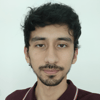


Top comments (0)