WP Project Manager is a WordPress project management and Task management tool developed by Wedevs to make team collaboration easy. Currently, there are more than 10,000+ downloads. It is one of the most WordPress project management plugins for WordPress users. This plugin helps you run project management and task management without leaving your dashboard.
WP Project Manager comes with some of the exceptional features that turn your project management experience of your teammates into a joyful moment. With all the advanced features of this task organizer, you can create, organize, and assign projects, tasks, to-dos, faster than ever within minutes. Users can manage their tasks, collaborate with their teammates, see schedules, and track progress among others, right within their dashboard.
It also enables you to track progress on each to-do list with a visual status bar, making it easier to handle even complex projects. Its user-friendly interface and web-based task management feature enable the user to complete their to-dos quicker than ever. It has smart tools and helpful features but at an affordable and scalable price.
Companies can boost the productivity of their team with a time tracking tool and measure the performance variation with the built-in reports with this simple yet effective project management plugin. Effortlessly get your team to complete all the projects timely with its time tracking tool and generate an advanced performance report with its built-in reporting feature hassle-free.
This project management tool is termed as one of the more reliable open source Project Manager software for WordPress.
Features that Make WordPress project management- WP Project Manager Stand Apart
No Usage Limit
Create limitless tasks, projects and add unlimited co-workers or teams. Unlike other project managers, it doesn’t cost you on per user basis.
Time Tracker
With this extension, users can track the total time spent on a task. You can start, stop, pause, and custom entry the time. This makes payment calculation easier for hourly charged workers.
Gantt chart
Assess dependencies among different tasks and subtasks with this creative and trusted way of organizing tasks and assignee for each project. Get an illustrated view of every project. Observe the duration of the tasks through horizontal bar graphs.
Kanban Board
Create new tasks right from any board whenever you want. Drag and drop tasks from one board to another anytime. Create unlimited custom boards according to your need. Track the current stages of all the tasks from one place.
Interactive Task Calendar
An interactive calendar with a drag and drop feature makes task tracking easier. Check day to day, weekly or monthly progress of your projects on the calendar. Filter them by projects or users if necessary.
Control Team Capacities & Member Roles
Customize permission levels for each project and role so that the project runs as you expected.
Makes it easier to include external collaborators. You can decide user roles for each user associated with a project. Each project comes with custom access permissions. So you can manage who sees and manages what very easily.
Project & Task Management
Get full control of your team’s productivity without subscribing to any third-party site with limitations. Manage all types of tasks and projects with the least time possible. Create unlimited projects, tasks, and involve as many people as you want. Just set a roadmap and repetitive tasks will be created & assigned themselves. Automate the recurring process just the way you want.
Files & Documents Manager
File sharing feature to ensure better understanding and workflow between co-workers. Upload and share any file anytime in one place. Navigate to the linked messages, task lists, or tasks just with a single click.
Personal Dashboard for All Users
Everyone gets their dashboard to stay updated about tasks in the most organized way. Users can manage their assigned tasks and private progress from a single screen. From this personal board, a user will be able to access only the projects and tasks he is allowed to see. View all completed, outstanding, and current tasks in the dashboard.
Overview Dashboard
Get a birds-eye view of all projects, associated members, and other details. Create projects, add, edit team members, user roles, and much more.
In-project Discussion
For seamless and time-saving communication among the teammates, create project-wise discussion whenever you want in a private or open channel on each project.
*Priority Management *
Set different priority tags for each task and let everyone know which task needs to be performed first. Meet deadlines more efficiently.
View Activities as They Occur
Know every bit of the update in a project from one single page. The activity log takes note of everything that is happening.
Advanced Reports with Insights
Get better project estimations with automatic and advance reports for overdue, completed tasks, user activities, milestones, and all projects. The progress page shows the overall actions of your team across your site. Filter reports by project, tasks, co-workers, time, and more.
Daily Digest
The daily digest feature sends automatic emails to all users notifying them about a summary of the day. This also includes the pending and upcoming tasks for the next day.
Frontend Compatible
Bring projects and tasks to the front end of your site. Sometimes this is a needed feature for working with clients.
Milestone Tracking
Divide a project into a timeline and maintain goals more effectively. Create milestones that your project needs. Assign messages, to-do lists, and to-do to each milestone. Track the progress, see which are falling behind.
Integrate with WooCommerce
Manage your WooCommerce store orders more efficiently. This extension automatically creates projects and task lists when an order is received. Manage user roles like co-workers, managers, and clients to the Projects and Tasks.
BuddyPress Integration
Using BuddyPress add-on, create different tasks for different teams, Set administrative staff with access over all departments, manage groups, private conversations to make group collaboration even easier.
Github & Bitbucket Integration
Connect your GitHub and Bitbucket account with WP Project Manager easily. When issues will be created on your GitHub and Bitbucket accounts, they will be added to your task list. So, your developer team can take action in time. Save valuable time and handle your issues more efficiently with this centralized system.
Slack Integration
Integrate your WP Project Manager Pro with the best workspace communication tool – Slack. Get instant notifications on your Slack channels when a new task, subtask, a comment is created or an existing one is modified. Simplify your team communication and collaboration more effectively. Connect all your projects with Slack and get instant notifications of all your team activities on your devices.
Email and push notifications
Email notification to keep the users updated about their assigned, upcoming or outdated tasks. Get a real-time notification for your project management activities with push notifications. You will receive notifications for assigning team members, mentioning in comments, creating tasks, and updating task status.
Full control over privacy and security
No compromise with privacy and permission among the tasks or projects. With user role customization and team permission feature, manage who can see or who can manage which project very easily.
WordPress project management – WP Project Manager Pricing
WP Project Manager Pro pricing starts at $79.00 per year. There is a free version with basic project management tools available. WP Project Manager Pro premium plugin is offered in three options, depending on the number of sites.
Conclusion
WP Project Manager is a simple yet powerful open-source WordPress Project Management plugins to manage work and deliver projects timely. Create, organize, & assign projects, tasks, to-dos, faster than ever. Manage your work with deadlines, milestones, subtasks, activities, progress reports & advanced insights.
WP Project Manager Pro comes with many advanced features essential for a project manager, such as controlling team capacities and member roles. It lets you create and assign tasks to specific teams. It is specially designed for businesses of all sizes.
Although WP Project Manager is suited for advanced users, it’s still simple to use thanks to its intuitive interface. Each user gets their personalized dashboard, making it easy to collaborate and stay updated about the tasks. The premium version lets you generate a front-end board, invoice your clients, create Gantt charts, use Kanban boards, and more.
Smartly Manage Your Projects by creating, organizing, and assigning tasks within a few clicks., Be More Productive at Work.
The post WordPress Project Management Plugin – WP Project Manager appeared first on WP Refers.




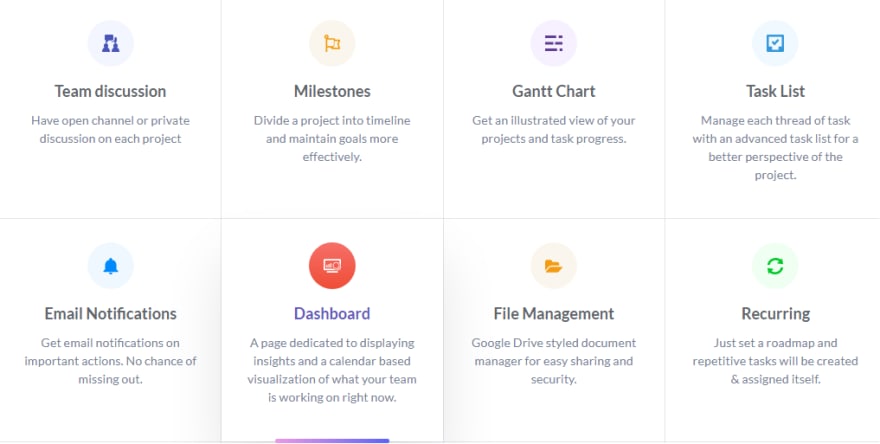


Top comments (0)