YOAST SEO is undoubtedly one of the most popular and well-established WordPress SEO pluginsto boost search traffic on WordPress sites. It is designed to help improve your Website SEO. It’s easy to configure even for beginning users.
It comes in both a feature-packed free version and a paid-for advance version. This single plugin takes care of many aspects of your website SEO. Yoast offers an easy-to-use but powerful set of SEO tools , with very useful features in both the free and paid-for versions of the plugin.
The ON-Page SEO insights feature is one of the key highlights: If your title and description do not contain the target keyword this tool will offer instructions for adding keywords, whether you’ve used enough keywords, Optimize title, URLs, meta description, and no internal and external links, image not available and more to your content for best SEO practices.
It has a robust set of features to satisfy more advanced site runners.
It comes with a full pack of features.
- Automated technical SEO Improvements, like canonical support, URLs, and meta tags.
- Generate Advance XML sitemaps making it easy for Google to understand your site structure.
- Meta Robots configuration : Easily add noodp, noydir meta tags, Easily noindex, now follow pages.
- Robots.txt and .htaccess editor.To
- Title and meta description templating for better branding and consistent snippets in the search results.
- An in-depth schema.org implementation will increase your chance of getting rich results by helping search engines to understand your content.
- Full control over site breadcrumbs so that users and search engines always know where they are.
- Faster loading times for your whole website due to an innovative way of managing data in WordPress.
- Gutenberg ready: it is flexible, meaning that it can run perfectly on both classic and Gutenberg editors.
- Constant updates: the plugin is updated according to the latest Google algorithms so users can rest freely.
Yoast SEO Supports and Analysis
- SEO analysis: an individual tool while writing SEO-friendly content with the right key phrases in mind
- Readability analysis: Readability Check ( consecutive sentence, subheadings distribution, Flesch reading Ease score)
- Full language Support: Multiple language support
- A Google Preview: This shows what your listing will look like in the search results.
- Internal linking blocks to easily improve the structure of your content. Easily add a table of contents block a related links block, a sub-page block, or siblings block [Premium]
Installing the Yoast SEO plugin
Go to Dashboard >> Plugins >> Add New
Search >> Yoast SEO
Install and Activate
Yoast SEO Quick Setup and Configuration
On the WordPress admin menu bar, you can See SEO with the Yoast SEO logo.
General Settings
Click on the SEO and then click on the ‘General’ tab then you will see the Yoast SEO dashboard. On the dashboard, you will notice ‘configuration wizard’ go through wizard configuration.
Features Settings
Once you click on the ‘Feature’ tab you will notice a lot of features, you can turn on and off those features.
By default, all those options on this page are turned on.
As you can see in the image there are:
- SEO analysis: This shows the SEO score and analysis for your content.
- Readability analysis: This shows the Readability analysis and score for your content.
- Cornerstone content: This feature allows you to mark and filter cornerstone content. These are your most important articles.
- Text link counter: This feature shows the number of internal text links to and from an article.
- XML sitemaps: Creates XML sitemaps for your website.
- Admin bar menu: shows Yoast SEO menu in the WordPress admin toolbar.
- Security: no advanced settings for authors: Hides advance SEO settings from authors to improve security.
- Usage tracking: Allows plugin authors to track some usage data. It is turned off by default.
- REST API: Head endpoint: This Yoast SEO REST API endpoint allows you or anyone else to fetch SEO data for specific WordPress posts or pages. We recommend that you turn this feature off if you are not building a headless WordPress site.
- Enhance Slack Sharing: This feature adds an author byline and reading time estimate to the article’s snippet when shared on slack.
Integrations Settings
Yoast SEO offers built-in integration for SEMRush and Ryte platforms.
As you can see in the image
SEMRush is one of the best SEO tools on the market. This integration helps you find related keywords that match your focus keyword and then improve your content accordingly.
Ryte is an online tool that checks your website for indexability and alerts you in a Site Health report when it is not indexable by search engines.
Webmaster Tools Settings
Popular search engines allow site owners to add their sites using webmaster’s tools are
Yoast SEO makes it easier to verify your website with all top search engines. To do that you need to sign up for a webmaster tools program for each search engine.
Simply add the meta code that you receive.
Search Appearance Settings
Search Appearance settings control how your site appears in search results.
General
Choose the symbol you want to use as a separator between titles. By default, the dash is selected.
On this page, you can also choose the SEO title and meta description.
Content Types
Yoast SEO automatically sets up a template, just in case you forget the theme manually set those options, it’s easy.
Media
Media and Attachment URLs are by default set to yes prevent redirecting to unwanted pages.
Taxonomies
You can configure titles and meta for categories, tags, custom taxonomies, and post format archives.
Archives
The Archives tab allows you to control search appearance options for miscellaneous archive pages. This includes author, date, search. And 404 pages.
Breadcrumbs
Breadcrumbs help to configure how internal links are displayed in search results.
Make sure to set the option to ‘Enable’ to make it visible.
RSS
RSS Feeds are often used by content scrapers to copy content from your site. Yoast SEO allows you to add a backlink to your site for each post in your RSS feed.
Social
Yoast SEO integrates your site with social media such as FAcebook, Twitter, Pinterest, and others.
Accounts
You need to simply add the URLs and username for the main social profiles of your site.
Tools
Yoast SEO comes with some built-in tools that allow you to perform some advanced tasks.
Import and Export
If you have used another SEO plugin then you can use this tool to import SEO data.
You can also export and use them on a different site.
File editor
You can easily edit the .htaccess file or robots.txt file directly from the WordPress admin area.
Bulk Editor.
You will find a blank field to add your new SEO title and description for the blog post.
Optimize your posts and pages with Yoast SEO
After installing you need to customize the settings on a per post basis. You will notice the Yoast SEO meta box on each post, starting by adding keywords, keyphrases. Check the SEO analysis for better improvement.
Conclusion
Even Yoast SEO free version offers nearly every feature needed to optimize your website for an organic search. It helps to write content better, including better snippet preview, focus keyword, effective title, alt tags for image, and many more.
The premium version extends these hugely useful tools by providing additional support for news, video, local, and woo-commerce SEO. On top of this, the premium tools also provide internal linking suggestions and contents insights based on your most commonly used keywords to make sure you are properly targeting them. There’s also the ability to redirect old URLs to new ones, to pass on any ranking benefits to them rather than 404 error pages.
Hope this article Yoast SEO setup and configuration give you basic ideas and needs of WordPress plugins for SEO.
The post Yoast SEO Plugin Setup and Configuration for WordPress appeared first on WP Refers.



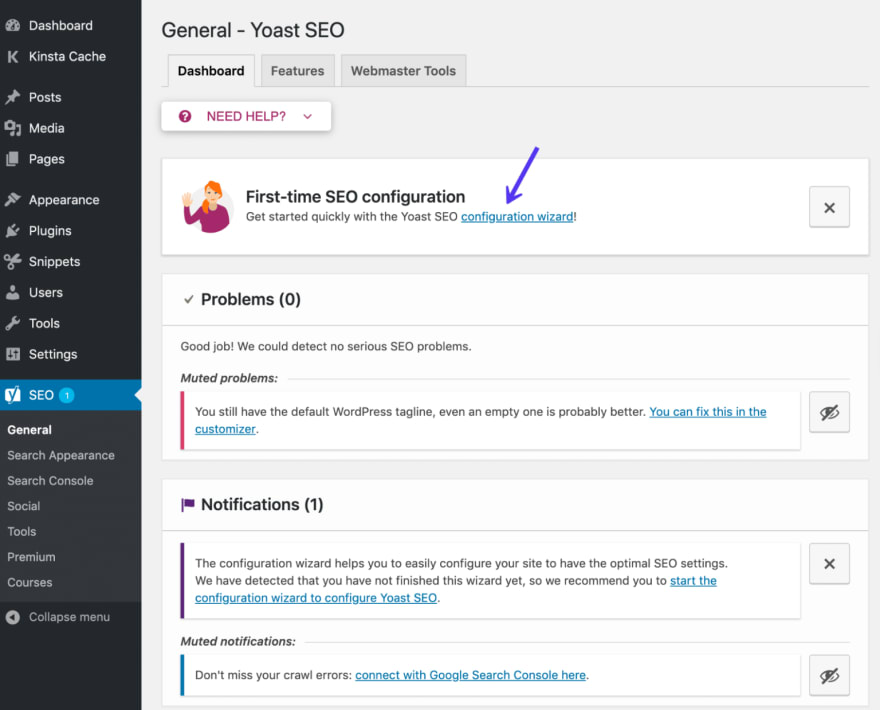


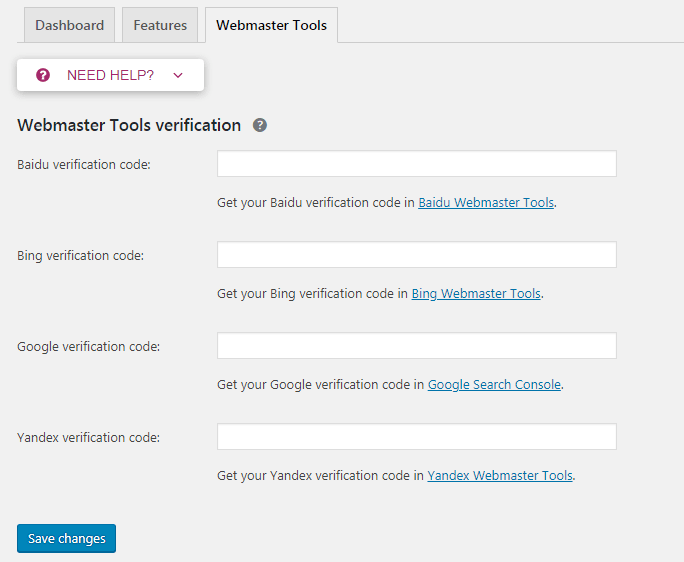





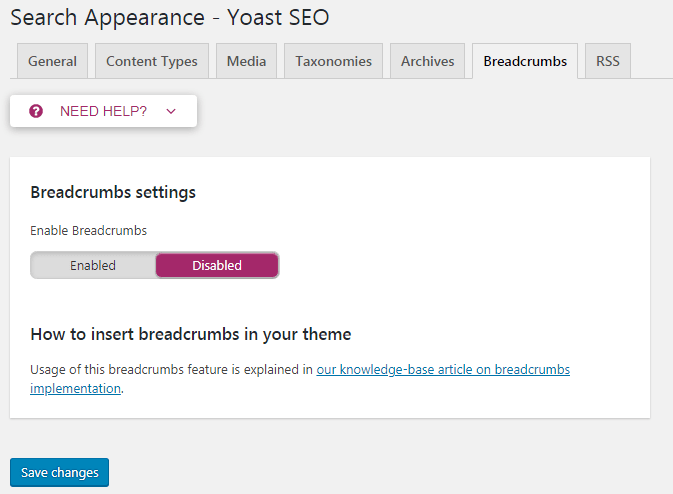

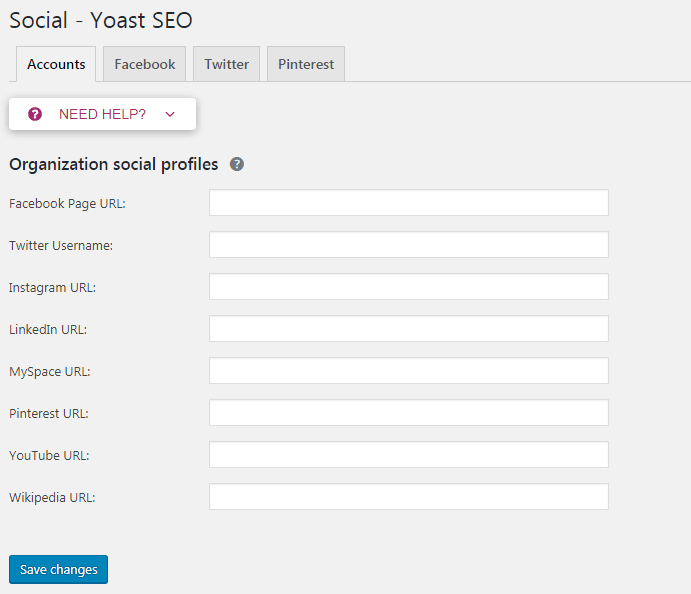


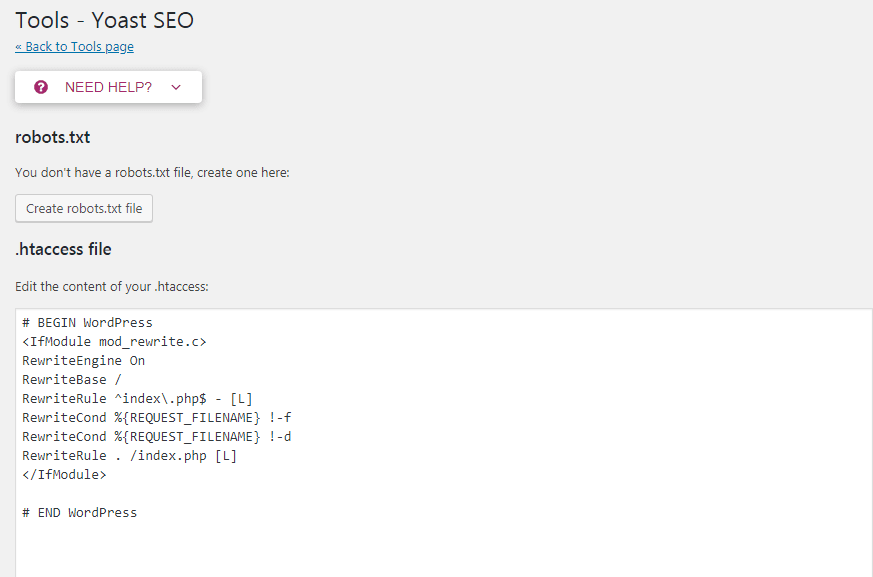

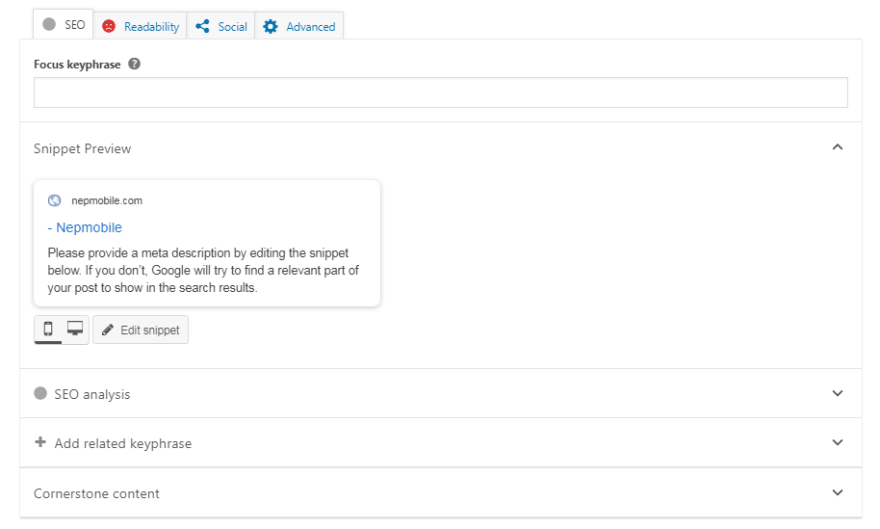

Top comments (0)