引き続き第3章 boot loaderを進める。
https://os.phil-opp.com/ja/minimal-rust-kernel/#kaneruwoshi-xing-suru
bootloader crateというものがあるらしいけど、まずは自作を試みる。
でも参考にはする。
私達のカーネルをELFファイルにコンパイルする。
依存であるbootloaderをスタンドアロンの実行ファイルとしてコンパイルする。
カーネルのELFファイルのバイト列をブートローダーにリンクする。
たぶんリンクはlld、それ以外はcargo(rustc)で進める。
まずはELF形式のカーネルをビルドする。
ビルド設定をtarget.jsonとして作成する。
{
"llvm-target": "x86_64-unknown-none",
"data-layout": "e-m:e-i64:64-f80:128-n8:16:32:64-S128",
"arch": "x86_64",
"target-endian": "little",
"target-pointer-width": "64",
"target-c-int-width": "32",
"os": "none",
"executables": true,
"linker-flavor": "ld.lld",
"linker": "rust-lld",
"panic-strategy": "abort",
"disable-redzone": true,
"features": "-mmx,-sse,+soft-float",
"exe-suffix": ".elf"
}
コマンド build --target target.json --package kernel --bin kernel でビルドできる。
macOSの場合、binutilsのgreadelfでバイナリを確認できる。
$ brew install binutils
$ /usr/local/Cellar/binutils/2.36.1/bin/greadelf -h ../target/target/debug/kernel.elf
ELF Header:
Magic: 7f 45 4c 46 02 01 01 00 00 00 00 00 00 00 00 00
Class: ELF64
Data: 2's complement, little endian
Version: 1 (current)
OS/ABI: UNIX - System V
ABI Version: 0
Type: EXEC (Executable file)
Machine: Advanced Micro Devices X86-64
Version: 0x1
Entry point address: 0x201120
Start of program headers: 64 (bytes into file)
Start of section headers: 4472 (bytes into file)
Flags: 0x0
Size of this header: 64 (bytes)
Size of program headers: 56 (bytes)
Number of program headers: 4
Size of section headers: 64 (bytes)
Number of section headers: 15
Section header string table index: 13
Entry point addressが自作OS本とは合っていないが、とりあえずboot loaderにカーネルを読み込む処理を実装する。
調べてたら先駆者を見つけた。
https://natsutan.hatenablog.com/entry/2021/04/14/190451
この人はCのUEFIアプリからRustのカーネルを読んでいるようだけど、自分は全部Rustでやってみたい。
上記ブログの参考ブログは全部Rustでやってた。
https://www.akiradeveloper.com/post/mikanos-rust/
このカーネルファイルは、0x100000に配置されるようにビルドされているため、 UEFIによってアドレス指定方式でページをアロケートして、そこに書きます。
これが全てっぽい。
自作OS本と https://github.com/akiradeveloper/MikanOS.rs/blob/master/boot/src/main.rs を見ながら進める。
一通り書いた時点で起動してみると、QEMUがpanicした。
ディレクトリ構成を修正すると、panicせず起動できたようだ。
今日の進捗 -> https://github.com/ytannai/kabos/tree/8e5091cbb471ca660dab44091051d79d692692c2



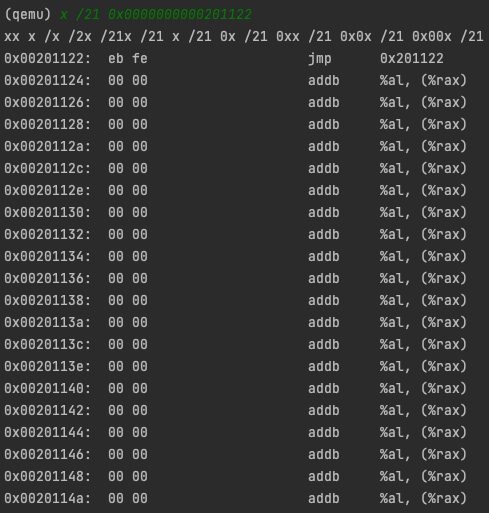





Top comments (0)