Something that is painful to me with Rails is when doing a git pull on a branch with new migration scripts, and getting this error page:
This is nice, you know there are migration scripts to be executed, you even have the command to be executed in order to solve the issue ... but that's all.
You have to open your terminal, go to the project's folder, run that command (or adapt it to Docker if you're using Docker), it will load the environment (so taking few seconds) then, finally, run the migration scripts.
Enter the ActiveRecord Migration UI gem
At Pharmony we took the time to fix it so that now, all of that is now from the past! Look at that:
You just get a nice page, with the list of pending migration scripts, and a simple "Migrate now!" button.
As the environment is already loaded, as you're in a Rails app, you don't wast time and just immediately migrate your database! 👌
Installation
You just have to add the gem to your Gemfile from your Rails app, run the bundle command and restart your server.
Next time you got pending migration scripts, this page will show up and you'll know what you have to do! 😎
One more thing
This gem will be enriched with many more features but you already have a buggy log view after the scripts ran:
Clicking the migrated script shows the logs of that migration.
Where is the source code?
The gem is open source, under MIT licence, hosted on our Gitlab group: https://gitlab.com/pharmony/active_record_migration_ui.
Please feel free to contribute and report issues!
Help us to make it visible to the world by upvoting on ProductHunt.com!

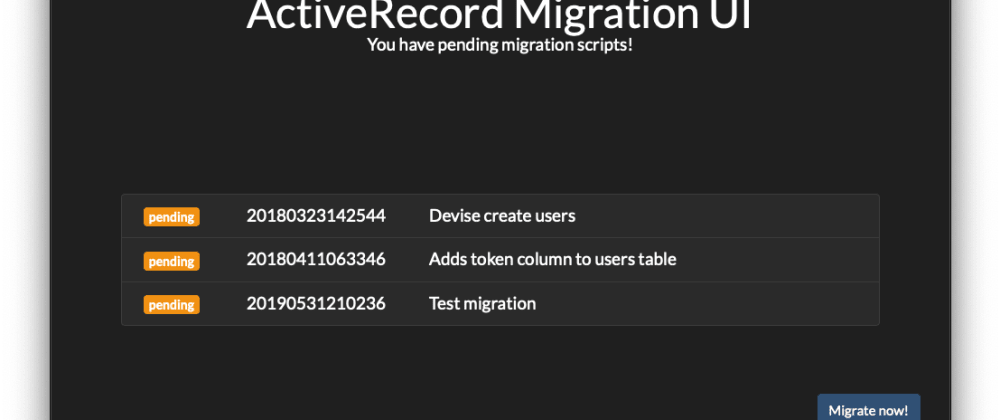
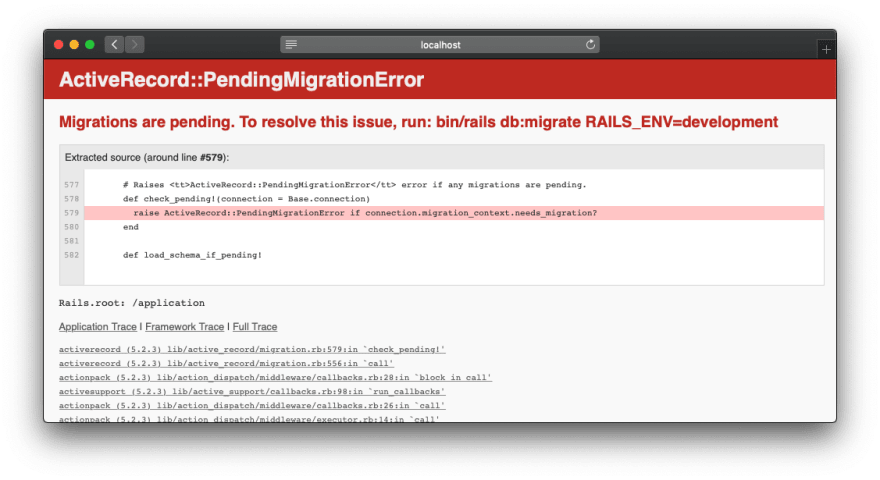
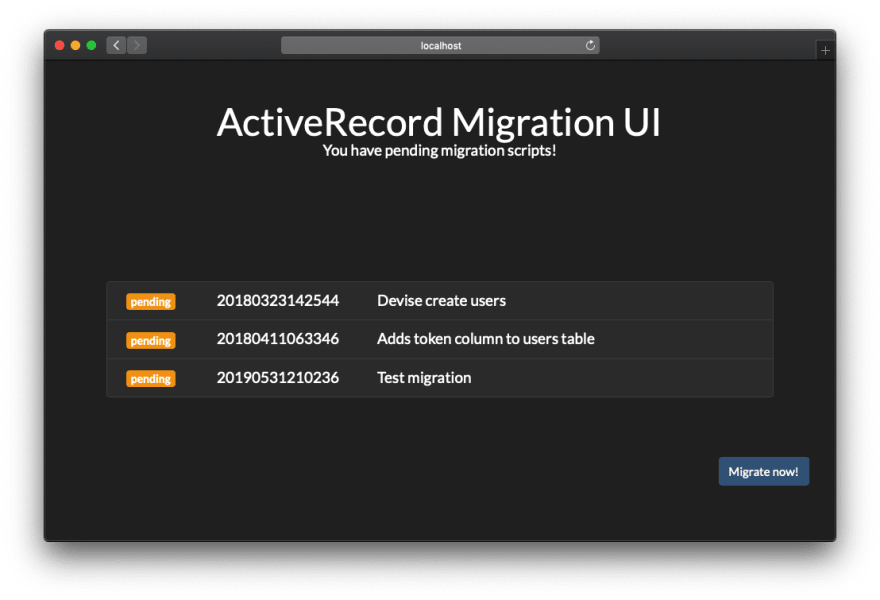
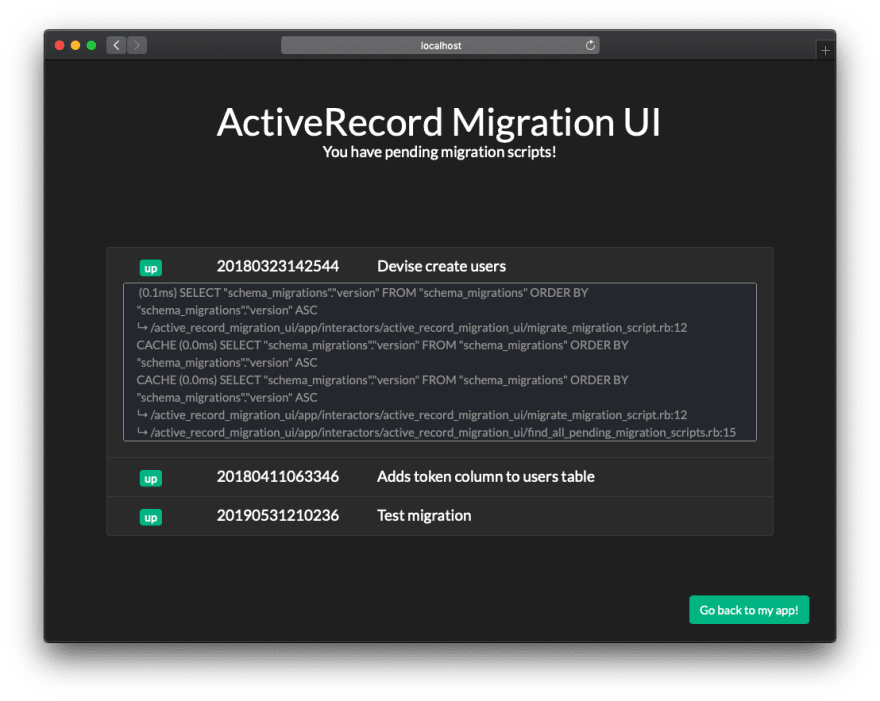





Top comments (1)
nice work, thank you!