As iOS developers, we don’t use the terminal that much so when we use it we don’t expect a lot from the classic one (terminal.app)
That was my case as well until I started using it a lot more cause of my University classes and also working on open source projects like Cocoapods. I knew that I needed a better option, but I didn’t know where to start and that’s why I write this piece. It includes my thoughts on the new terminal setup & a tutorial on how to get started and customize yours.
Another reason that made me want to change my terminal was a screenshot of @mennenia’s terminal. I really enjoyed her setup and the colors of the themes.
Download iTerm 2
Before customizing the terminal we need to download a better alternative from the classic one. Many developers prefer iTerm2. It has a lot of advantages and you can download it here
Setting up the Hotkey
For easy access to the terminal, you need to set up a hotkey for it. This is one of the reasons I love iTerm2.
- Go to Preferences (CMD+) and to the “keys” tab
- Click on the “Show/Hide iTerm2 with a system-wide hotkey”
- Choose the key that you prefer (I use alt+space)
- Another thing you can do is change the opacity of the background (I prefer the opacity at 100%)
Try it!
Fish
Working on different projects at my University I need my shell to do a ton more than it actually does right. Searching the internet and asking a couple of developers I found Fish.
Fish suggests things/ previous commands as you type. Also, you can autocomplete using the right arrow.
I highly suggest downloading Fish using homebrew brew install Fish. If you don’t have homebrew I recommend you download it and learn more about it. If you don’t like it you can find more installation info about Fish here.
Customized Themes
Last but not least I wanted a new terminal setup because my previous one was not so pretty haha.
Fish has an “oh my” version which allows for easy theming. Check it out here
First I followed Maxim’s setup and I chose the agnoster theme. Because it helped me read better the lines and I was impressed by the customization.
Another thing you can do is to download iTerm2 Profiles and themes from here. I decided to go for the n0tch2k because I like that it has some bright pastel colors.
After a couple of months using the n0tch2k theme, I decided to make the toothpaste theme made by Cat Noone available to iTerm2. I already using it on Xcode and I was super impressed.
Fonts
Now that you’re done with the theming of your terminal, it’s time to pick a “powerline” font that you like. I followed Maxim’s advice and I went for the HACK font. You can find and download all the fonts from here
Conclusion
It was so fun writing this post and sharing my process behind how I changed the terminal and how it helped me learn more about Fish among other things.
Enjoy what you read? Spread the love by liking and sharing this piece. Have thoughts or questions? Reach out to me on Twitter or in the comments below. This post was originally published on Medium.

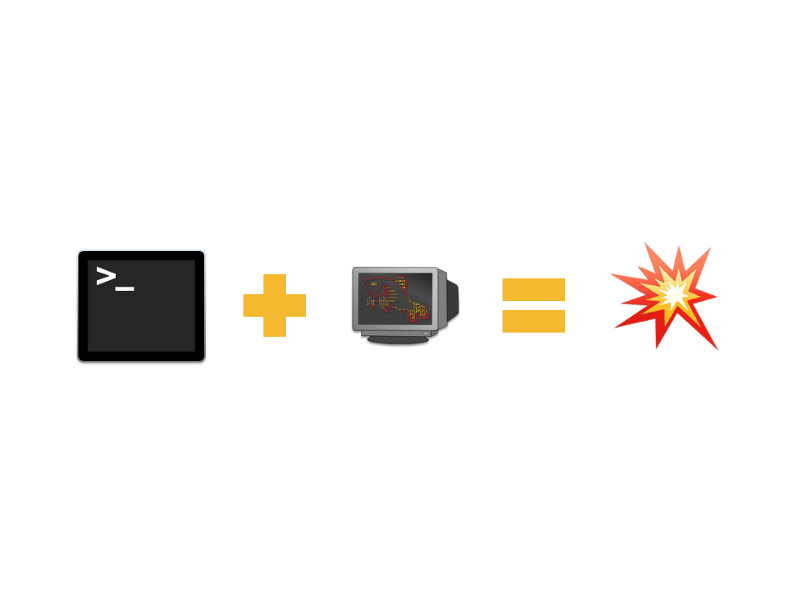
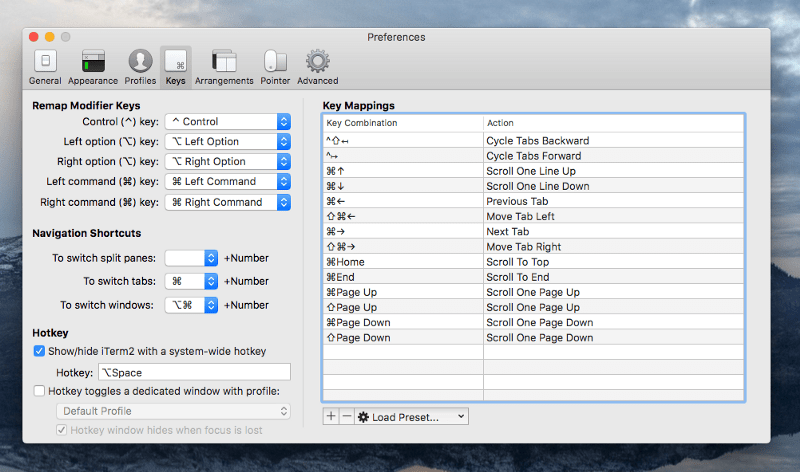
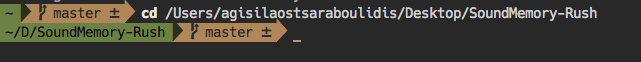
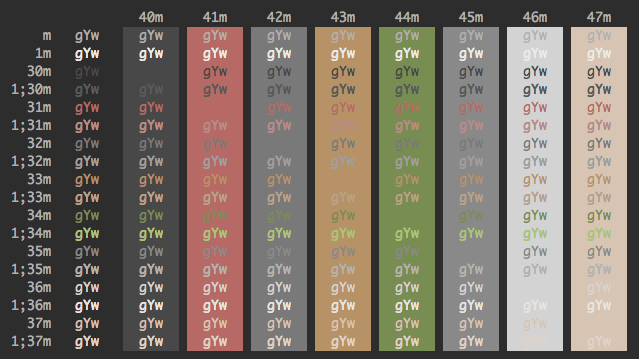
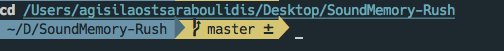
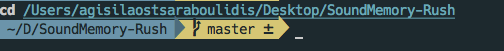
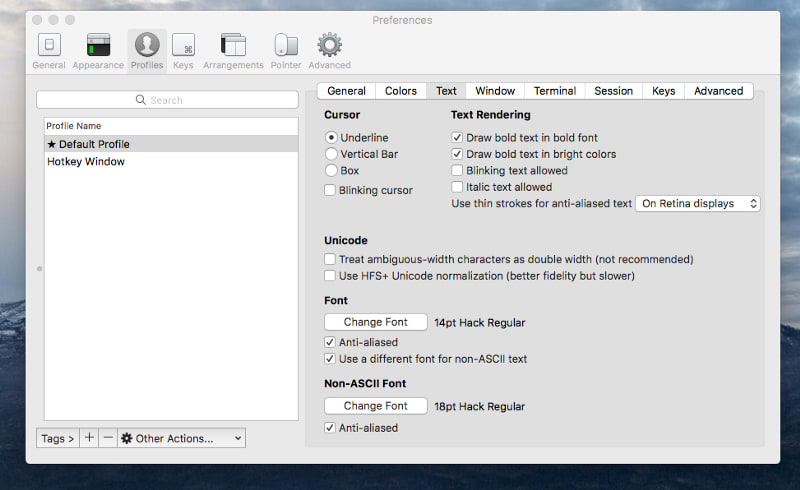





Top comments (2)
Thanks for sharing! It's always cool to see other people's terminal setups.
If you haven't heard of it before, you should take a look at Alfred App. It maps to whatever key combination you want (like you have launching iTerm), but once you pop it open, you can launch any app you want, google search, run scripts, and more. It's pretty much my favorite thing.
I use iTerm all day long. However, they are two terminals that I found very interesting hyper and UpTerm.
Hyper is super sexy; however, last time I check there was a couple missing features that I did not like for a terminal that I use every day. Like the search for keywords in the terminal.
UpTerm, they are trying to mix a shell and a terminal, which can be very appealing for bash users without any customization to their shell. Last time that I tried with ZSH did not work right.
Anyways, I just wanted to add some context of other terminal alternatives that I think they are pretty cool.